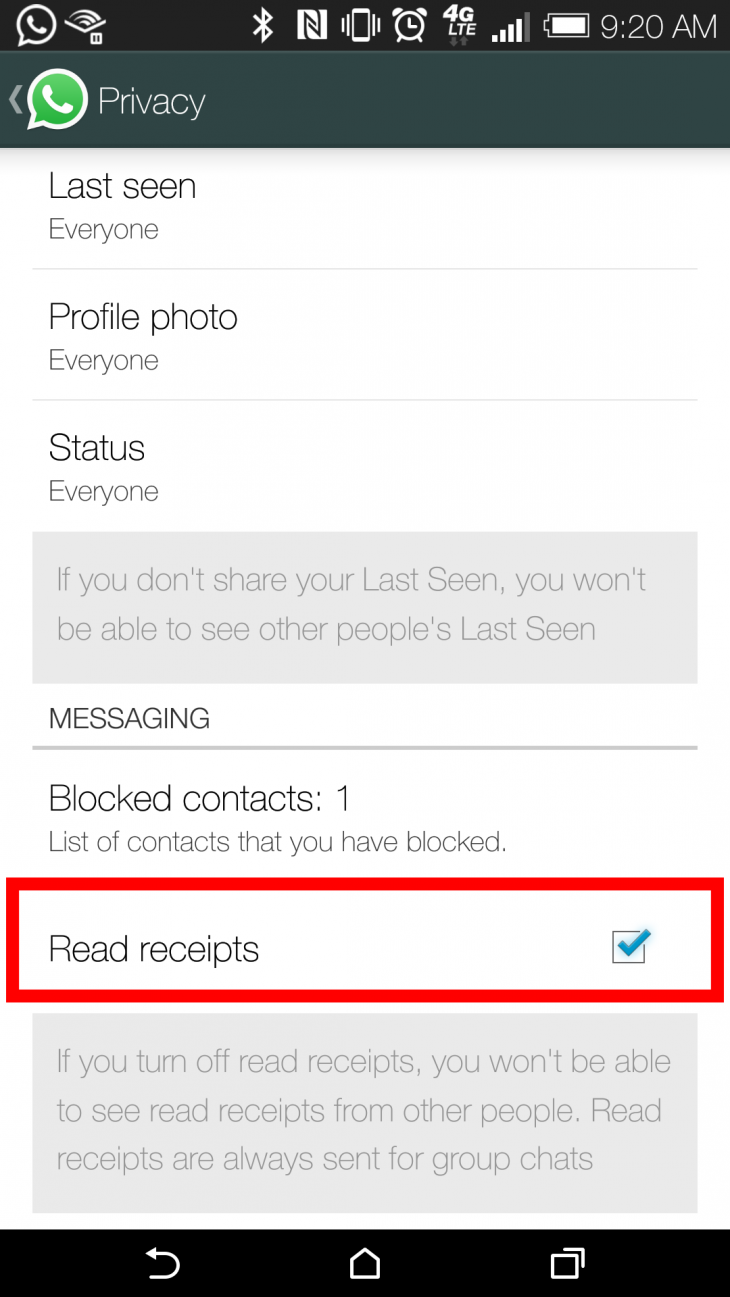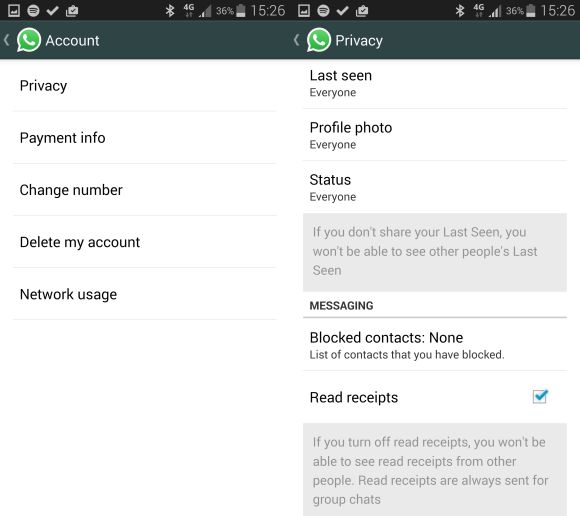Hippity Hip Hooray! WhatsApp Now Allows You To Effectively Disable Those Blue Ticks
No more nagging, no more being compelled to reply to messages from your (significant!?!) others.
Some two weeks ago, WhatsApp added a brand new feature in the form of two blue ticks, letting users know if their messages had been read by their chatting partner. While a lot of people were happy with the feature, not everyone took so well to the change.
A lot of people frowned upon such a nuisance of a feature, including the curator of this SAYS story. Seeing how it wasn't a universally popular move, WhatsApp - wising up a little - has now introduced the option to effectively disable the said feature.
How to?
In their latest update for Android (WhatsApp version 2.11.444), there is now a setting that lets you opt out from sending Read Receipts.
soyacincau.comHowever, the update to disable the feature is not available through Google Play Store... yet. So if you want it now, you must download the latest WhatsApp APK file install it manually on your device.
It’s a small touch, but it’s nice to see WhatsApp giving users additional control after some initial backlash from those who wanted more privacy. The new version is currently only available on Android via WhatsApp’s own website, but one can assume an update will roll out to iOS and Windows Phone users soon.
You will need to allow apps of Unknown sources in your phone's security setting before installing the file. To disable read receipts for good, just head over to Settings > Account > Privacy.