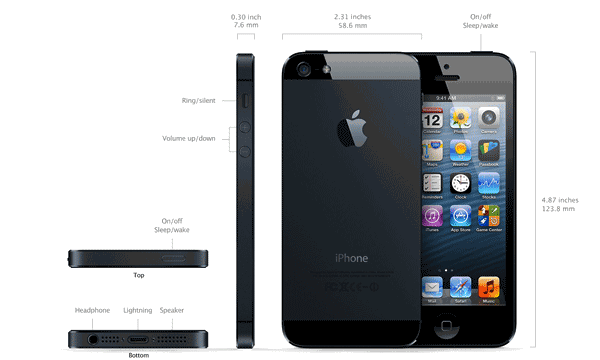What's The Catch Behind Apple Offering To Fix Your iPhone 5 Sleep/Wake Button For Free?
The company launches a rare replacement program, for older iPhones on the fritz.
If you've noticed that your iPhone 5's sleep/wake button isn't working reliably, you're not alone, and you'll be glad to hear that Apple is doing something about it
Apple will replace the sleep/wake button mechanism, free of charge, on iPhone 5 models that exhibit this issue and have a qualifying serial number
iPhone owners with the problem can enter their phone's serial number into Apple's support website and, if the phone is eligible, the company will repair it for free. Apple said the on-off -- or "sleep-wake" in Apple parlance -- issue affected only a "small percentage" of iPhone 5 users, causing the button to work intermittently or to flat out stop working.
cnet.comApple has started the free program in Canada and the US (worldwide on 2 May 2014) that will replace buttons on iPhones made through March 2013
For customers in the US, the replacement program starts today. For those in other countries, the fix will be available May 2. Users can either take their phones to Apple retail stores or other official Apple dealers, or mail them in.
The replacement move is rare for Apple, but the company has made this type of fix before. After it released the iPhone 4 in 2010, Apple responded to widespread complaints about faulty antennas -- and a media frenzy dubbed "Antennagate" -- by giving owners free cases to alleviate the problem.
cnet.comReplacement of the sleep/wake button mechanism is done at an Apple Repair Center
There are two ways to send your iPhone to the repair center—carry-in or mail-in. The replacement process takes approximately 4-6 days from the time your iPhone is received at the repair center until it is returned to you.
iclarified.comHowever, there are restrictions to the replacement
For example, if the phone had been been damaged in a way that affected the on-off button, that issue needs to be resolved before the button replacement.
crunchtimenews.comMore details as well as instructions on how to send in you iPhone 5 can be found here