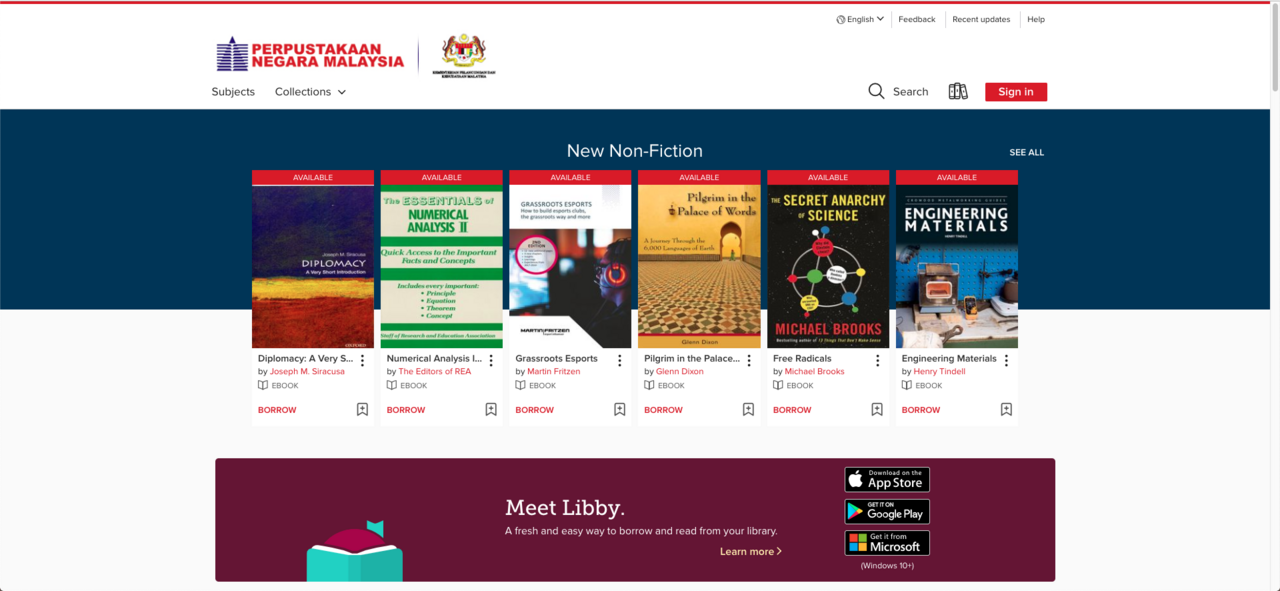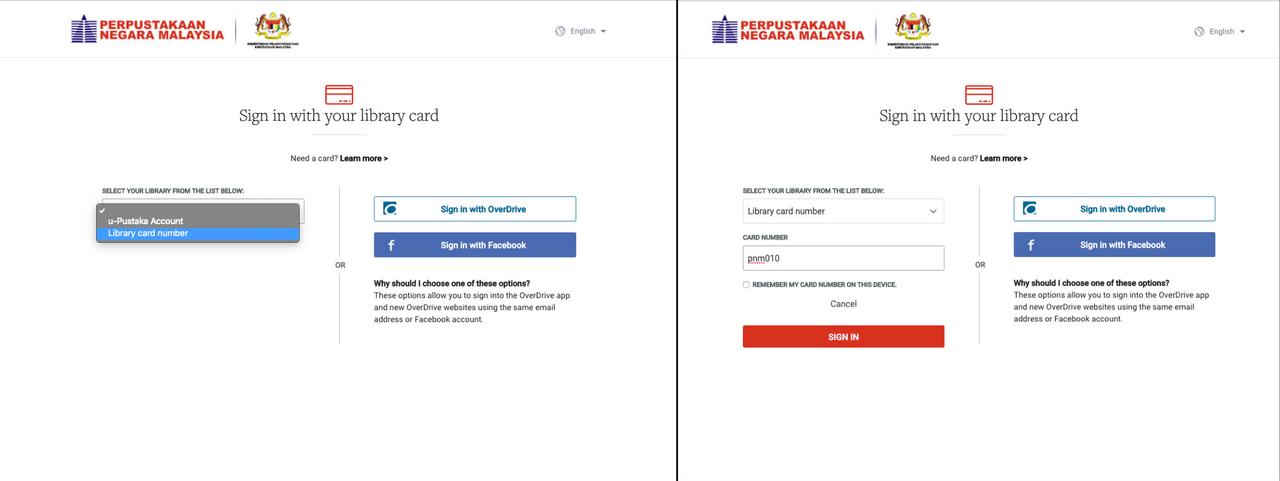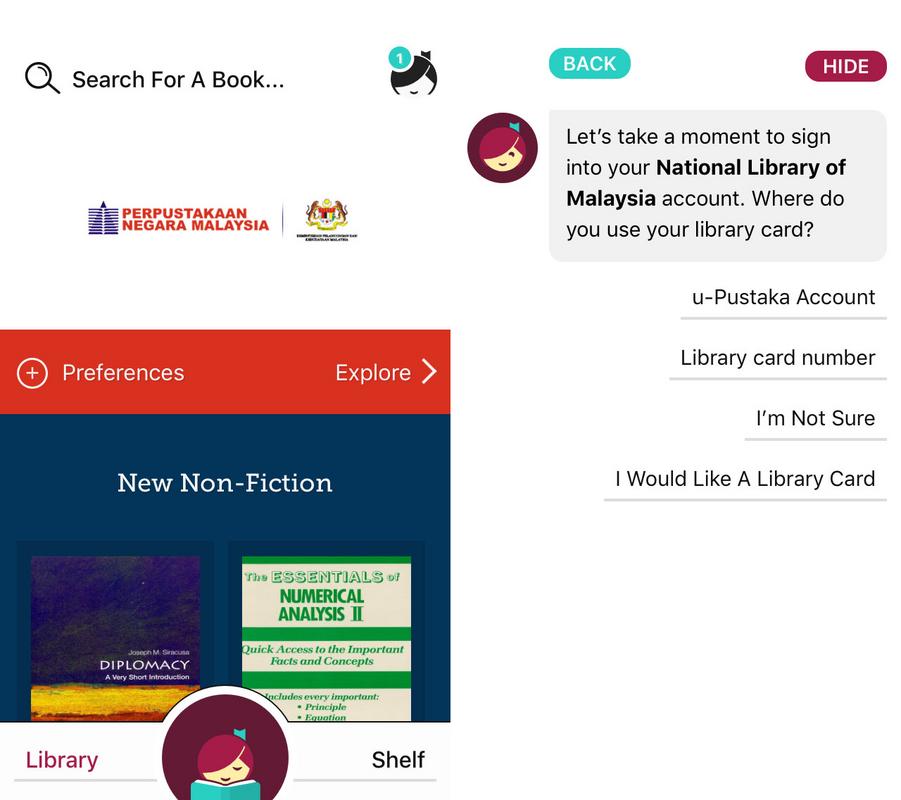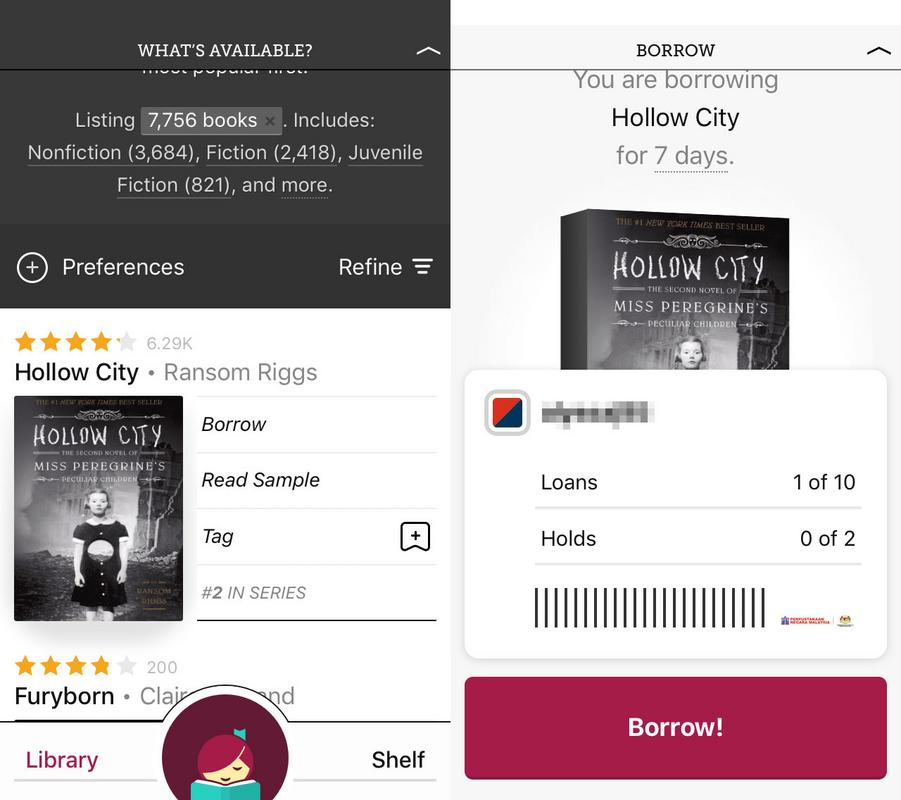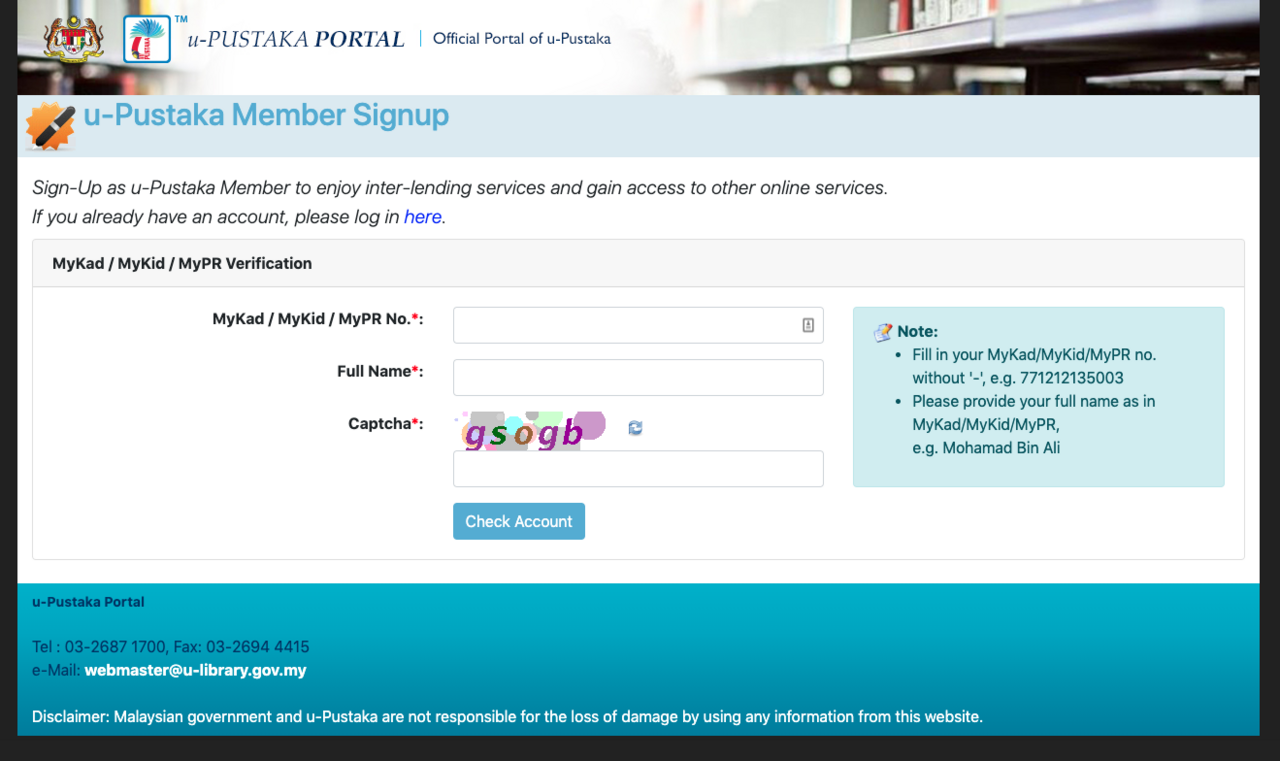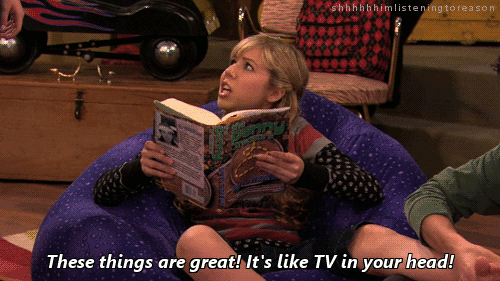PSA: The National Library Has Over 10,000 Free eBooks That You Can Read Online
PNM's selection includes Marvel comics and international bestsellers.
If you're craving a good read, but you're on a tight budget, here's some good news: the National Library of Malaysia allows anyone to borrow an ebook from the comfort of their home
The National Library of Malaysia (PNM) has over 10,600 ebooks, 500 audiobooks, and according to its website, 98 read-along titles.
You can borrow 10 titles at a time with a one-week loan period for each one.
All you need to do is simply access PNM's OverDrive database through its website
Once you're on the website, here's what you need to do:
1. Click on 'Sign In',
2. Under 'Select your library from the list below', click on the option that says 'Library card number'.
3. Key in any number between 'pnm001' to 'pnm999' or 'eb001' to 'eb999'.
4. Sign, in and you're ready to start reading!
To borrow a book, you just need to click on the 'Borrow' button and you're good to go. No complicated procedures.
Alternatively — and this is highly recommended — download OverDrive's Libby app so you can bring your borrowed titles along while travelling
The Libby app also makes browsing for titles a breeze and is also smoother and less buggy to use.
PNM's public library cards which work on OverDrive also work on Libby, and the sign in process is pretty much the same.
Fun fact: if you have multiple library cards, you can access them all seamlessly through Libby!
If you want all 10 book loan slots to yourself though, then sign up for a u-Pustaka account instead
All Malaysians and permanent residents (PR) of Malaysia with a valid email address can apply to be a u-Pustaka member.
Here's how it goes:
1. Visit u-Pustaka's website.
2. Select your method of registration (e.g. a MyKad, MyKid, MyPR, or birth certificate, among others).
3. Key in the number of your preferred ID, your full name, then key in the Captcha given.
4. Once your ID has been verified, you'll need to key in other personal details to complete your registration.
Once all that is done, you can sign in to OverDrive and Libby using your u-Pustaka account. No more sharing your loans with random strangers. :p