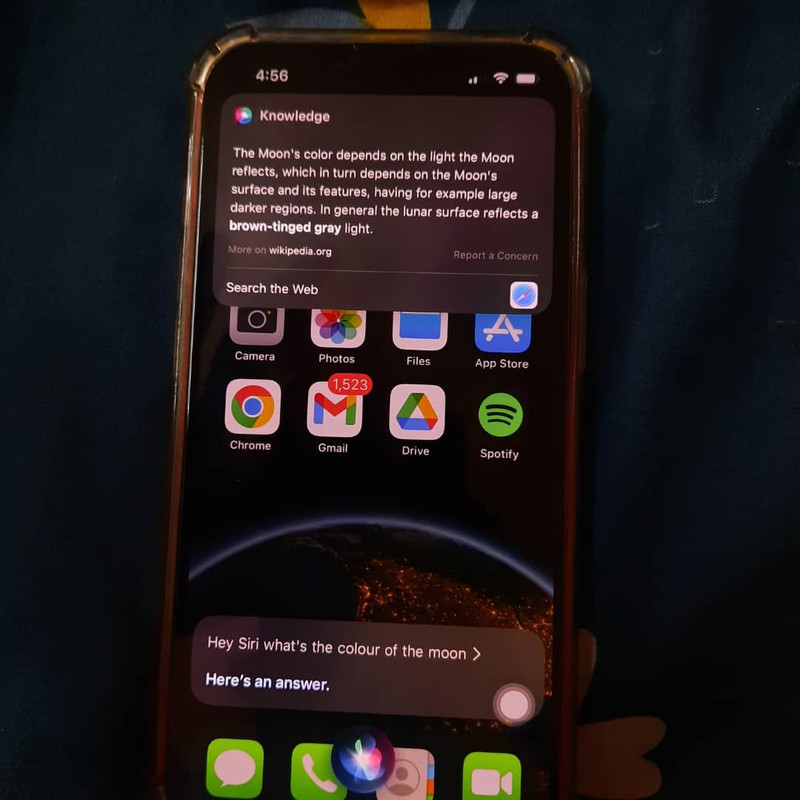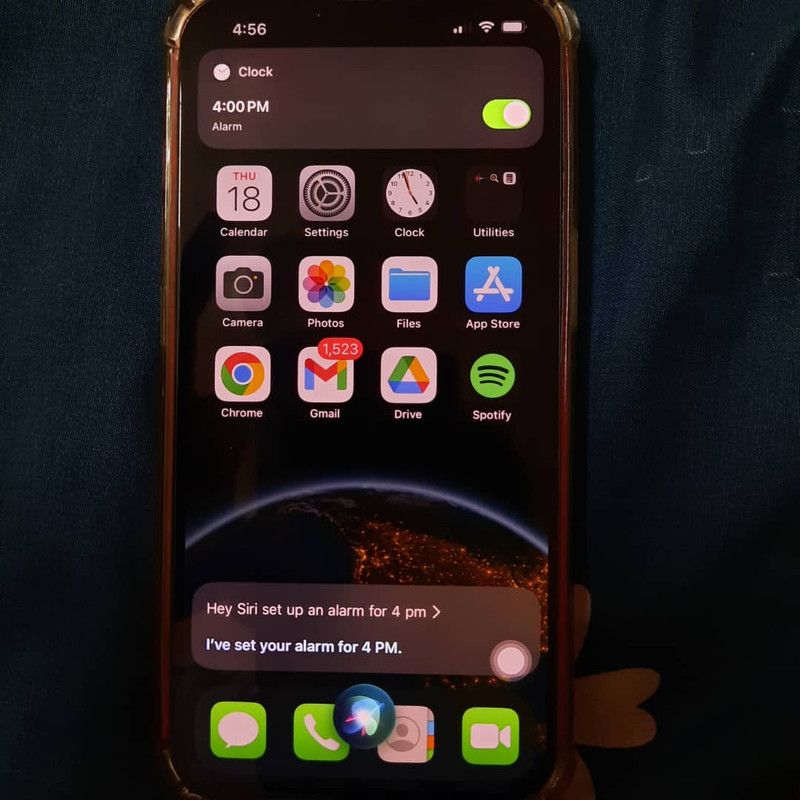4 Useful Ways Apple Users Can Fully Utilise Siri On iOS 17
Communicate with your Apple devices using only your voice.
Apple Siri is a virtual assistant that helps you interact with your iOS devices using only your voice
Siri was introduced with the iPhone 4S in 2011 and is now available on various Apple operating systems, including iOS, iPadOS, watchOS, and macOS.
Siri was introduced with the iPhone 4S in 2011 and is now available on various Apple operating systems, including iOS, iPadOS, watchOS, and macOS.
1. Asking Siri Questions
Once you have activated Siri, you can pose your questions. The best part is that Siri can identify your voice and respond only when you speak.
You can begin with 'Hey Siri', followed by your question.
1. What is the color of the moon?
2. What is the oldest language in the world?
3. Is there any special day today?
4. When is Chinese New Year this year?
2. Use Siri to access your applications
To access your apps easily, you can command Siri to using your voice. Siri has full access to Apple’s apps, as well as apps that you have downloaded from the Apple App Store.
You can issue commands like:
1. Set up an alarm at 4pm.
2. Screenshot this page.
3. Turn off Facebook notifications
3. Use Siri to share information with your friends and family
You can easily send onscreen items such as photos, webpages, content from Apple Music or Apple Podcasts, and Maps locations to your friends, family members, or anyone in your contacts
For example, if you are browsing some old pictures in the photo gallery, you can share those pictures with your loved ones by saying, "Hey Siri, send this to Mum on WhatsApp". Siri will then automatically share the photo with your Mum instantly.
4. Personalising your experience with Siri
To personalise Siri on your device, it is recommended to interact with Siri more often so it can better understand your needs. You have the option to provide personal information to Siri, which allows you to adjust how and when Siri responds. Additionally, you can customise features to match your individual preferences.
For example:
1. Enable Siri suggestions on iPhone
2. Tell Siri about yourself on iPhone
3. Change Siri settings on iPhone