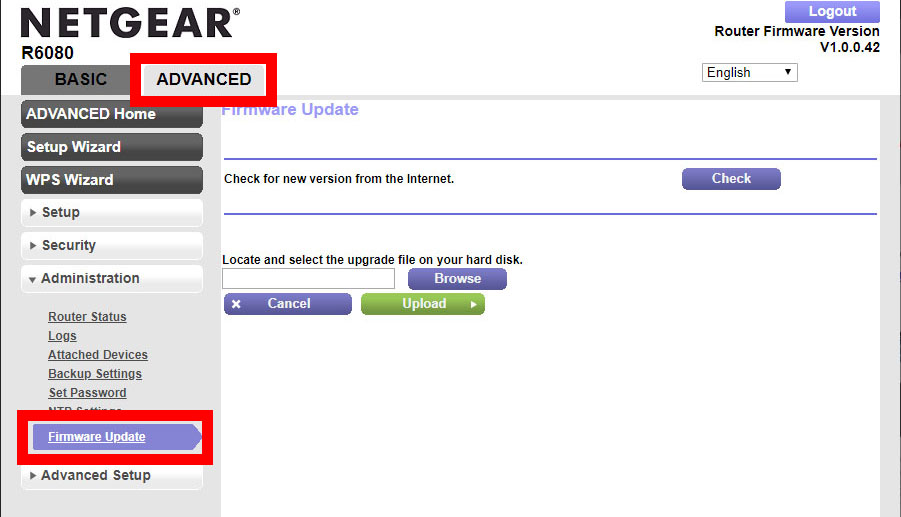Is Your Internet Running Slow? These 6 Tricks May Help Solve Your WiFi Issues
One bar only? :')
1. Positioning your router at a central location
One of the most important factors in determining the strength and reach of your WiFi signal is the location of your router.
Try to place your router in a central location in your home, ideally on a high shelf or in a central room. This will ensure that the signal can reach all parts of your home with minimal interference.
Also, avoid placing your router in a corner or near metal objects or walls, as these can all interfere with the signal.
2. Check for interference
Other electronic devices in your home can cause interference with your WiFi signal.
Electronic devices such as microwaves, cordless phones, and even other routers can disrupt your signal. Try moving these devices away from your router or turning them off when not in use to see if it improves your signal.
3. Use a WiFi extender
If your home is large or has thick walls, a WiFi extender can be a great way to extend the reach of your signal.
The extender works by repeating the signal from your router, effectively extending its range, leading to a stronger and more stable connection in all parts of your home.
4. Update your router's firmware
Manufacturers occasionally release firmware updates for routers that can improve performance and fix any bugs that may be causing issues with your signal. Make sure to check for updates regularly and install them when they become available.
Updating the firmware is usually a simple process, and most routers can be updated via a web interface or a mobile app.
However, before updating, it's important to check the version of your current firmware and make sure that the update is compatible with your router. You can usually find this information on the manufacturer's website or by checking the router's manual.
It's also important to note that updating the firmware can resolve some of the common issues like weak signal, unstable connection, and security vulnerabilities while providing additional features that were not available before.
5. Upgrade to a newer router
If you have an older router, it may not be able to handle the demands of modern devices and streaming services.
Upgrading to a newer, more powerful router can help improve your WiFi signal and increase its reach. This can be a great solution if you're experiencing weak or spotty coverage, especially if you have multiple devices connected to your network.
When looking for a new router, it's important to consider factors such as the size of your home, the number of devices that will be connected to the network and your Internet speed.
6. If all else fails — contact your Internet service provider
If you have tried all the tips and tricks for improving your WiFi signal and you're still experiencing weak or spotty coverage, it may be time to contact your Internet Service Provider (ISP) for help. Your ISP can help troubleshoot any issues with your internet connection and provide solutions to improve your signal strength.
When you contact your ISP, it's helpful to have information about your router and Internet connection handy, such as your router's make and model, your Internet speed, and any error messages you may have received. This will help your ISP to diagnose the problem more quickly and provide a solution.