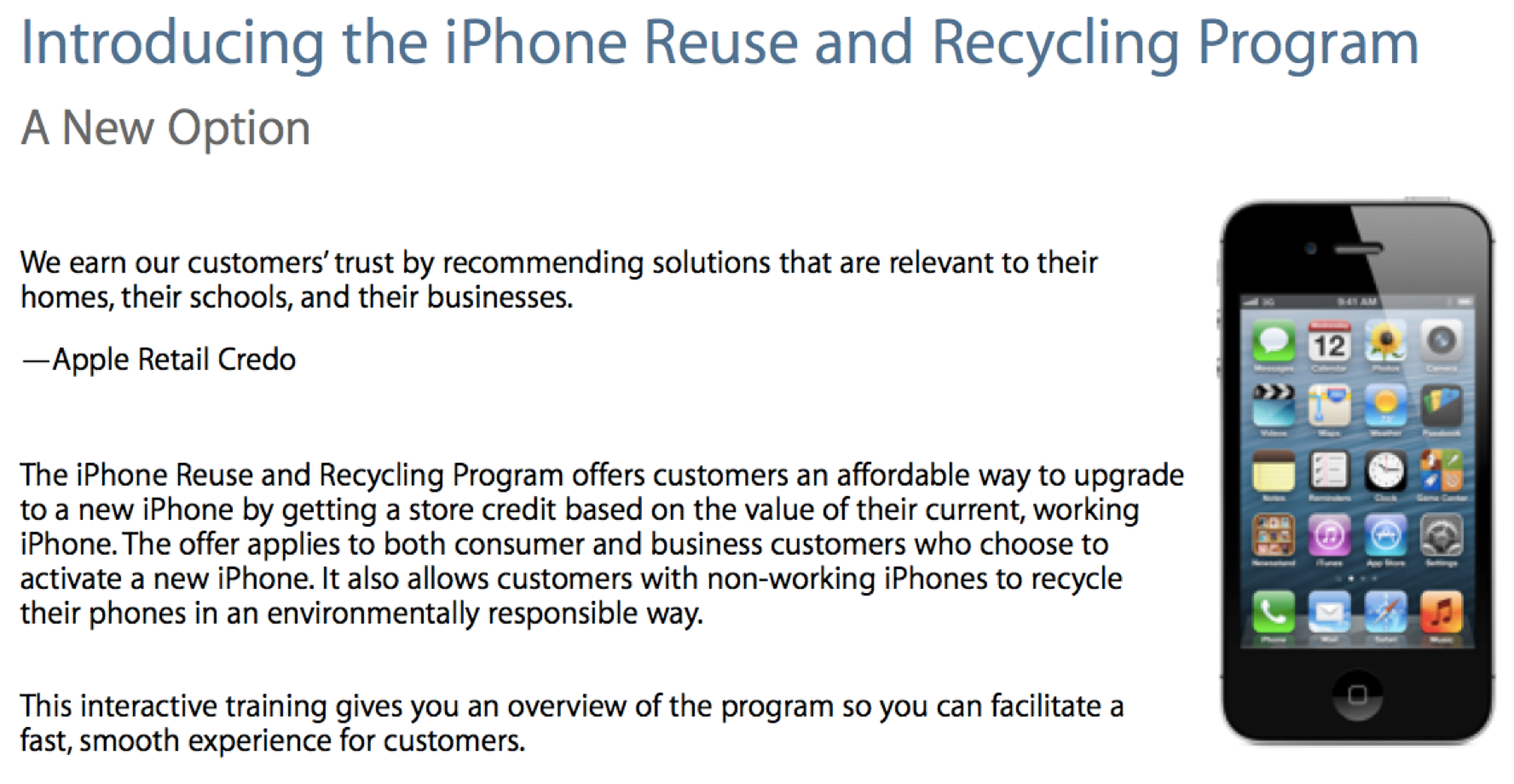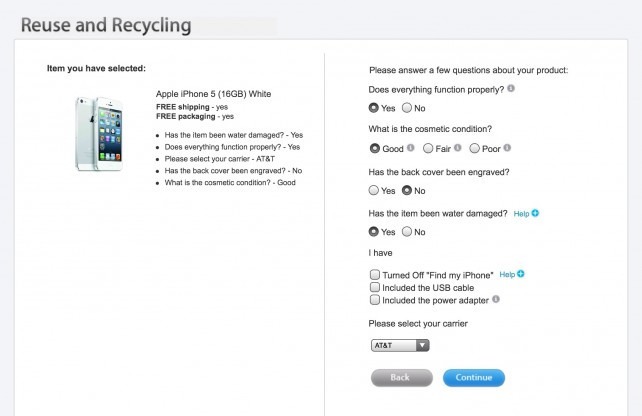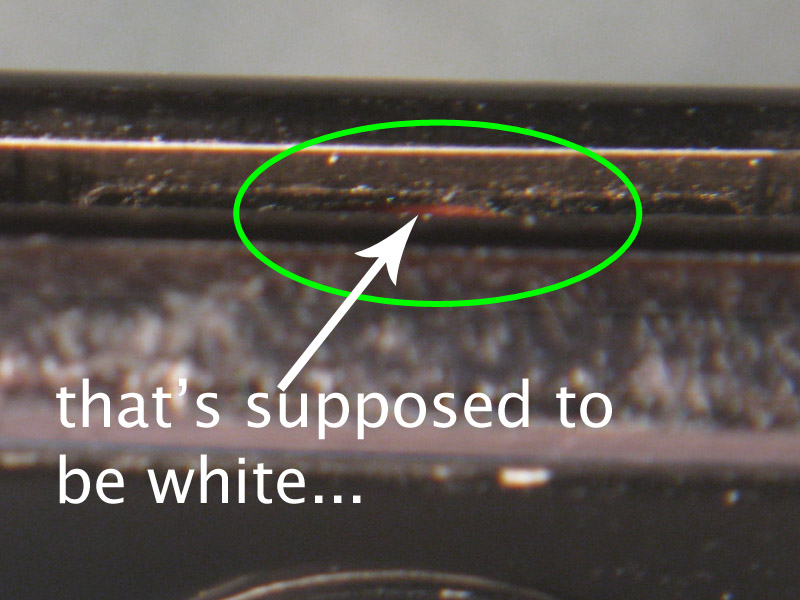Apple Will Now Pay You To Give Them Your Water-Damaged iOS Devices
Apple now accepts used smartphones, tablets and computers that have water damage as part of its trade-in program.
For those out there with waterlogged iPhones looking to trade up for a better device, Apple has given you some recourse.
9to5Mac reports reports that Apple Stores will soon start accepting water-damaged iPhones as part of its "Reuse and Recycle" trade-in program.
Starting this week the trade-in value for iPhones will no longer be impacted by the phone’s liquid damage indicator, according to Apple retail employees.
Image via wordpress.comApple has confirmed to The Verge that when an old iPhone is taken to trade in for a new one at a retail location, the company will no longer immediately reject it if the liquid contact indicator reads positive.
However, the company isn’t going to start allowing seriously water-damaged phones for trade-in anytime soon.
So, just because the policy has been relaxed doesn't mean that Apple will take anything. 9to5Mac notes that If the phones show signs of corrosion or water underneath the screen, the device still won’t be accepted.
A non-working unit with water damage will only get you $50 from Apple, but it’s better than nothing.
Image via cio.comAlso, this update of Apple's iPhone Reuse and Recycling Program will reportedly be valid only in Apple's brick and mortar (B & M) stores, and not for online trade-ins. That's why there might be a difference in trade-in values if you check it online.
If you’re not sure if the device you’re trading in has water damage, Apple gives you simple instructions for finding out. Here's how.
Your iOS device has a liquid contact indicator that’s usually located at the bottom of the headphone jack.
 gottabemobile.com
gottabemobile.com
If you shine a light down into the jack you’ll see if the device has been swimming around in water. If the indicator is white or silver, you’ll all good, but if it’s red or pink, that means it’s been affected.
The indicator is positioned on the bottom of the dock connector for the iPhone 3G and later, as well as all iPads. The iPhone 5′s indicator is located inside of the SIM card tray.
Here's what you need to do to trade-in your iOS device
To trade-in your iPhone, iPad, or Pod (whether its been water damaged or not), visit the Apple “Reuse and Recyling Program” at the Apple website. Once your iPhone or iPad has been accepted for trade-in, you will get an Apple gift card.