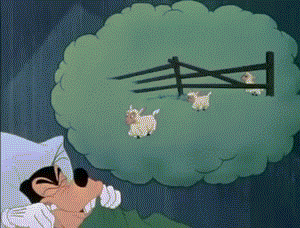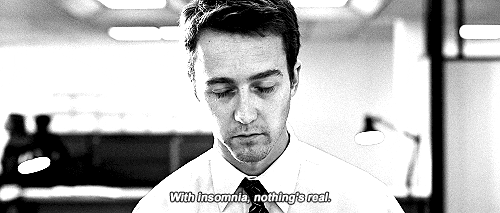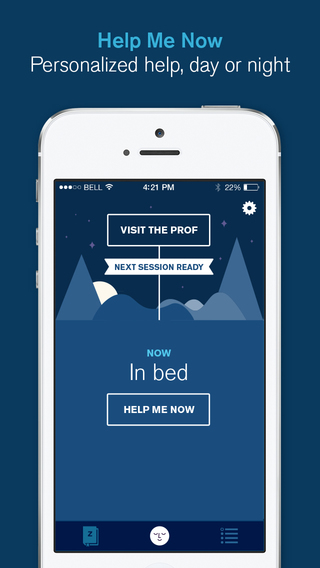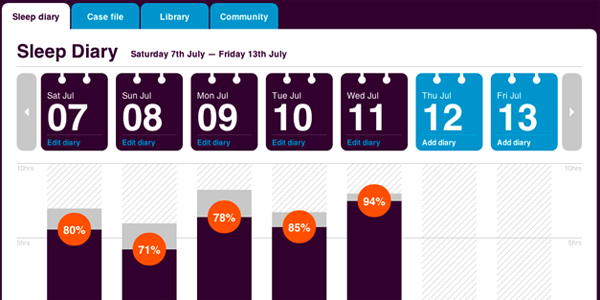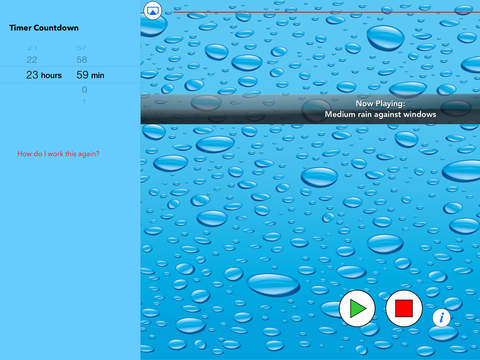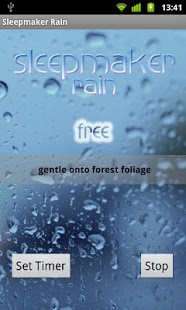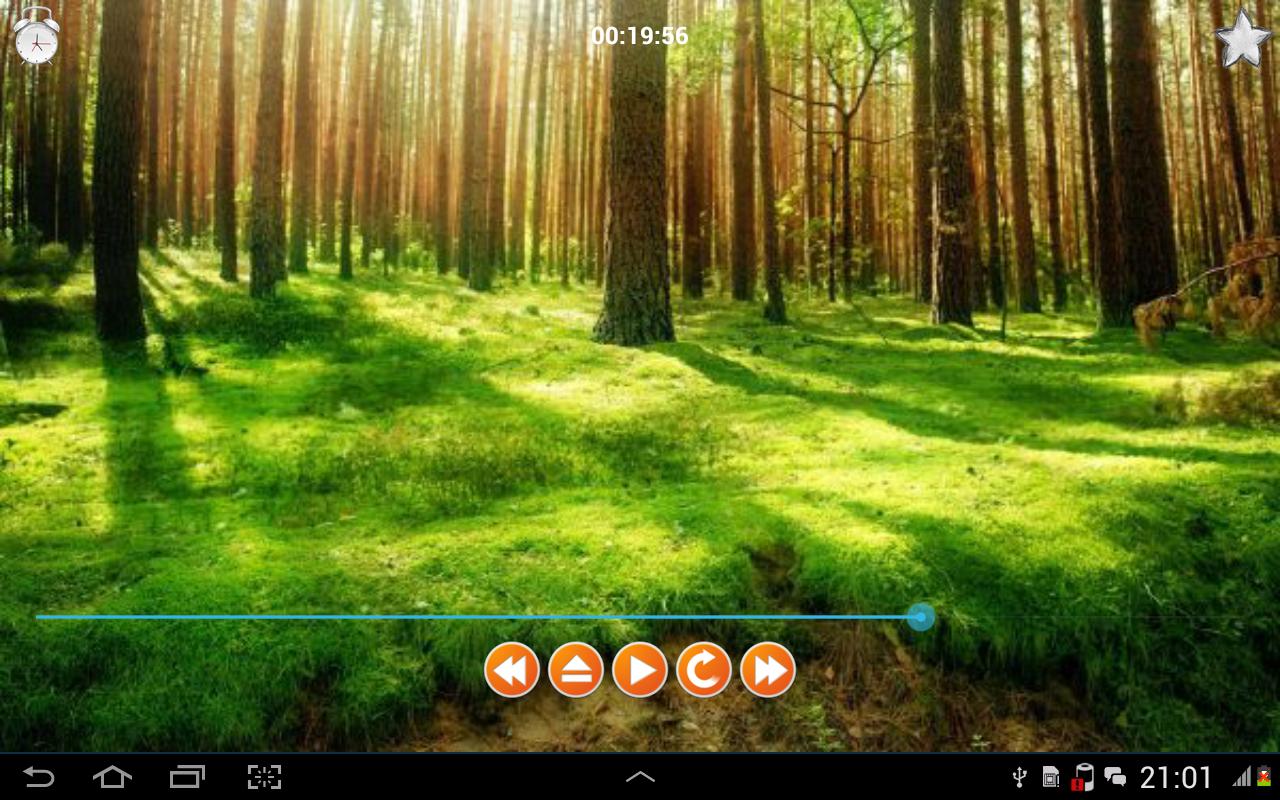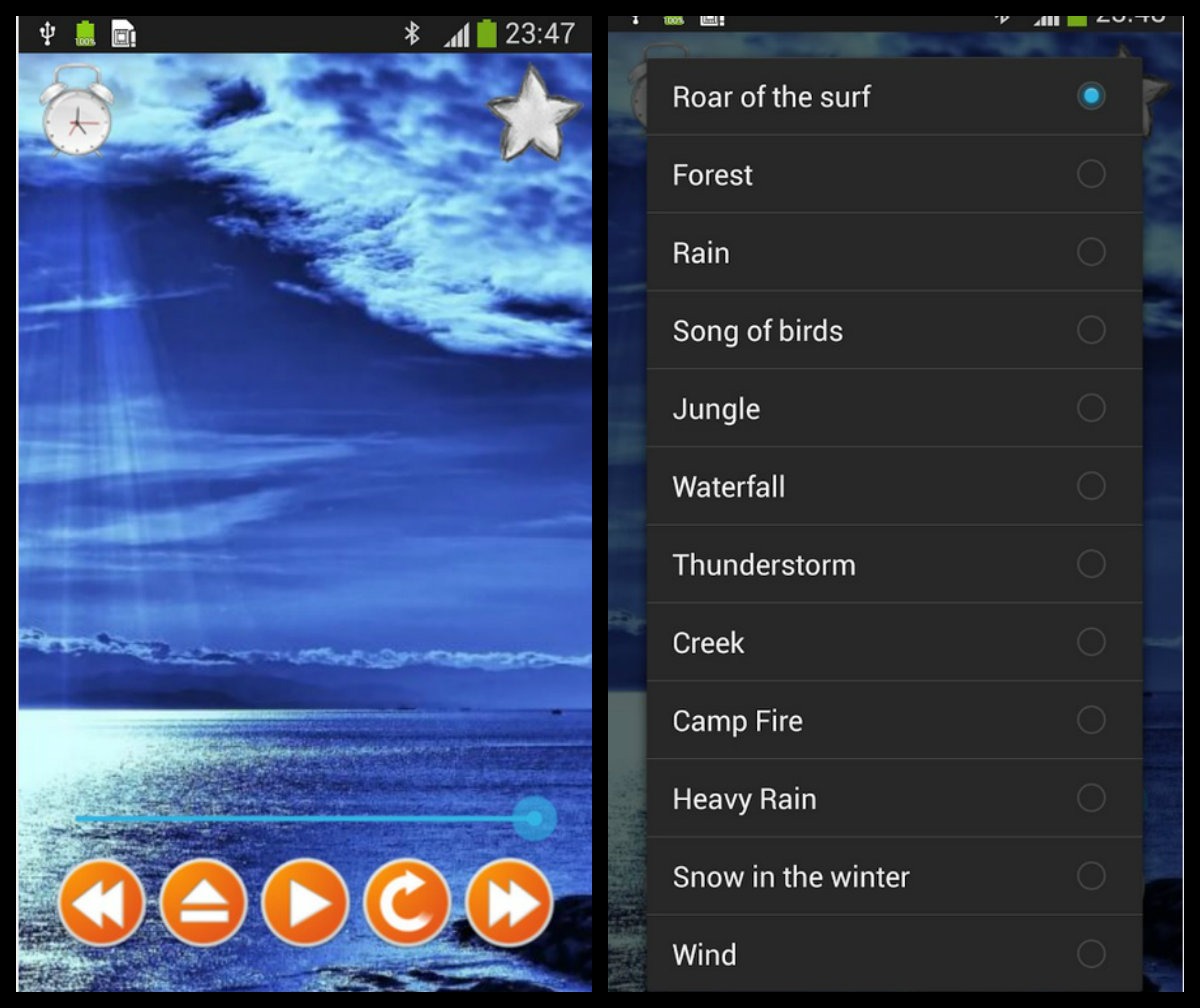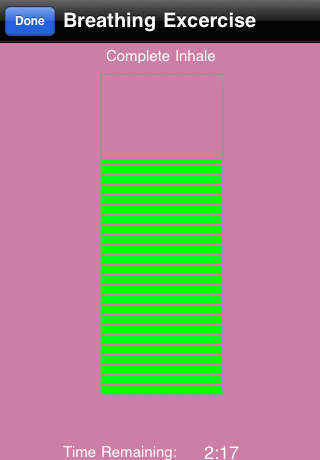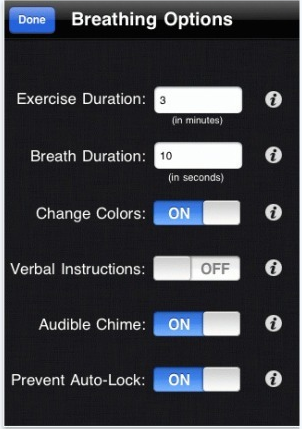6 Apps That Will Help You Sleep Like A Baby Tonight
Sweet dreams are made of these apps.
You've tried it all - a warm bath, a glass of milk and even counting sheep, but you can't fall asleep
You toss and turn, but your mind just won't shut down. It's pure misery.
Plus, eye bags are not a pretty sight.
In this week's Tech Tuesday, we rounded up a list of apps to help you rest better at night and turn off your brain. We know the general rule of thumb is to lay off all forms of technology before heading to bed. But hey, it's worth a try.
1. Relax Melodies: Custom mixes of relaxing melodies that'll help you doze off in seconds
Escape restless nights by listening to custom mixes of sounds from a selection of 64 high-quality ambient melodies. This sleep assistance app includes two binaural beats, an alarm and a timer system. You can also save, name and replay your favorites easily.
Relax Melodies offers ambient and binaural beats, giving you the option to simply relax or tell your brain that it's time for sleep. Reviews even reveal that parents have used this app to help soothe their baby! Use the alarm clock to wake up on time and then save your favorite sounds to play again another night.
Download Relax Melodies on Google Playstore and iTunes
Price: Free
2. Sleepio: A professor in sleeping science helped create this app. Enough said.
Created by Colin Espie, Professor of Sleep Medicine and Professor at the Nuffield Department of Clinical Neuroscience at the University of Oxford , Sleepio follows an evidence-based CBT sleep improvement program.
Once a week, you log on for a personalised twenty-minute session with ‘the Prof’ (see the cartoon above), and learn a range of cognitive and behavioral techniques to help you sleep. You then practise those techniques during the week.
Sleepio has helped around 75% of people with persistent sleep problems to improve their sleep to healthy levels, compared with the placebo and no treatment conditions which had relatively little impact.
sleepio.comDownload Sleepio on iTunes.
Price: Free for the first 7 days. Users then can opt different courses. Prices ranged from £4.99 (RM30) to £7.99 (RM48) per week.
3. Sleepmaker Rain: Who doesn't love the soothing sound of rain? And the app uses REAL rain noises!
The app is perfect for adults, kids, and even infants to lull them to sleep. It features all-natural and pure rain sounds derived from real recordings rather than rain effects. The app features airplay so you can play through your WiFi network, a programmable 24-hour sleep timer, and an automatic function that fades tracks out. You can run the app in the background and put it in standby mode so you can save your battery.
These are real rain recordings - all perfectly looped by a motion picture Sound Engineer, and recorded in Digital Uncompressed Formats, recorded live from the pristine wilderness of World Heritage Listed Forests in Tasmania, Australia.
Download Sleepmaker Rain at Google Playstore and iTunes.
Price: Free
4. Nature Sounds Relax And Sleep: Drift away with the peaceful and relaxing sounds of nature
This simple app allows you to play a variety of nature sounds. Whether it’s a crackling campfire, songbirds, or the roar of the ocean surf that relieves your tension and calms your mind, this app has them all.
healthline.comTranquil images accompany the soundtracks, giving you a visual focal point as you listen and allow your body to relax and drift off to sleep.
healthline.comDownload Nature Sounds Relax and Sleep on Google Playstore.
Price: Free
5. SleepBot: The app captures and tracks information about your sleep cycle each night
The setup itself is pretty straightforward: head into the app, set an appropriate time for an alarm, choose to activate from the three modes of SleepBot (Smart Alarm, Track Motion and Record Sound) and then punch in when you go to bed. One very important recommendation is to connect your charger, and keep the phone near your pillow.
phandroid.comAs you switch off your alarm, you can “punch out”, when ends the tracking. The app asks you to rate your sleep and shows a nice summary of what it tracked.
phandroid.comDownload SleepBot on Google Playstore and iTunes.
Price: Free
6. Long Deep Breathing: Breathing exercises can help in relaxation
This breathing iPhone app provides a simple and yet always accessible way for learning and practicing long deep breathing techniques. With simple design and instructions, the app includes a series of guided exercises which aim to help stimulate your internal organs, release feel-good endorphins and even lower blood pressure.
brighthub.comThe app also includes an advanced options feature that allows you to set the length of your inhales and exhales manually.
Download Long Deep Breathing on iTunes.
Price: Free