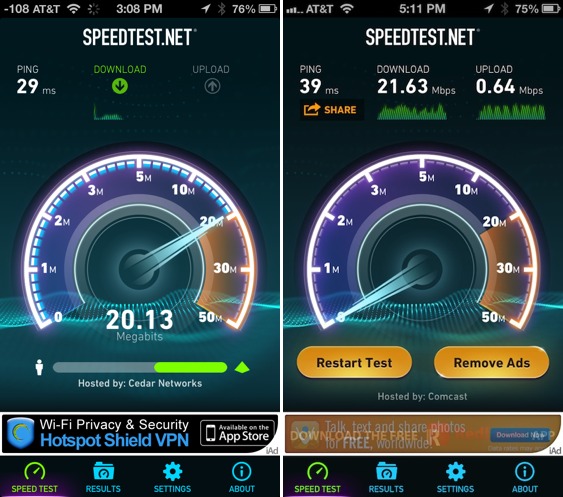Running Out Of Mobile Data Every Month? Here Are 6 Apps To Help Keep Track Of Your Usage
No more surprises in your next bill too.
Smartphones today are pretty Internet heavy. It's no longer high-end phones that rely heavily on data connection, even low budget phones are equipped with apps and features that eat up your monthly data budget.
Mobile data isn't cheap either. With the advent of 4G and LTE technology, exceeding your data limit is even faster than before.
Which is why we've prepared a list of the top apps to monitor your data usage! Regardless if you're using an iPhone or Android, never be surprised by a crazy bill again. More below:
1. My Data Manager
My Data Manager is a data-packed app that has all the information you need to monitor your data consumption habit. It is exceptionally useful for people with limited data plans who want to avoid overage charges, but is still handy for people with unlimited plans who want to avoid throttling.
You can choose to input between prepaid and postpaid plans, and set plans ranging from megabytes to gigabytes. The app will also keep up with your plan and resets itself each day that month, so you really can set it and forget it.
You can check out what apps are consuming the most data with My Data Manager. This is useful for checking out what apps are consuming the largest amount of data (typically video and music streaming apps). Lastly, the app has a setting that works with your monthly plan to shut off your data once you reach a certain limit.
Download My Data Manager on iTunes and Google Playstore.
2. Onavo Count
Onavo Count allows you to set alerts not only for when you get close to your data limit, but also for when an app is using more than its fair share of data. Besides that, it will also show you an overview of how much data each app is using.
The app also ranks your apps by data usage and gives you an easy to understand chart so you can see who the biggest data hogs are, and whether you're in danger of hitting your bandwidth cap for the month. As an added bonus, Onavo made a related app called Extend that compresses data during a transfer - meaning that you use up less of your data limit.
Onavo Count is currently only available on Google Playstore.
3. Data Usage
While this app may look simple, it provides crucial information a smartphone user would want to know. The app calculates ideal usage, both to avoid extra charges and to get the most out of your data plan. Another useful feature of Data Usage is that it differentiates between cellular and WiFi data use, so you’ll know when you’re paying for cellular or when you’ve got a free connection.
App badge monitoring is one of the superior features that make Data Usage special. By using this application, you will be able to know the total amount of data that you have used without launching the app. This will go a long way in helping you ensure that you do not exceed your set data usage limit.
Data Usage is currently only available on iTunes for USD1 (RM4).
4. 3G Watchdog
This Android-only app monitors your data usage and sends you warnings before you pass your data limit and suffer charges from your carriers. 3G Watchdog tracks both your mobile cellular usage and your Wi-Fi usage. One of the most useful features is a data counter at the top that shows the amount of data you’ve used in relation to the amount of time you have left in your billing cycle.
Another cool feature of the app is that if you've used up too much data, it will automatically disable 3G or 4G and will only re-enable when your data renews at the end of the month. To further understand your data usage, you can access a detailed report of how much data you’ve sent and received on a day-by-day basis.
3G Watchdog is currently only available on Google Playstore.
5. Data Monitor
Data Monitor will track your data usage on both cellular and WiFi internet, and show them separately in an easy-to-read graph. You’ll be able to set up alerts for 3G, 4G and WiFi, as well as percentage alerts so you’ll know when you’re getting close to your limit, or when you’ve used half your limit.
You’ll even be able to connect through the app to Google Maps and see where your data was used and how much you used in each place. Like the other apps in this list, you could also set a data limit reminder.
Data Monitor is currently only available on iTunes.
6. Speedtest.net
The app measures your phone’s download, upload, and ping speeds in less than a minute, giving you a simple picture of your network’s current speeds. You can choose to see your speed results in either kbps, Mbps, or kB/s. Since the app only captures speed tests, there aren’t many other customisation options.
If you’re especially interested in analysing your Speedtest.net data, you can export your results to CSV or email. You’ll also be able to see fine details of every testing run, including what type of network you were on at the time, the external and internal IP addresses.
Download Speedtest.net on iTunes and Google Playstore.