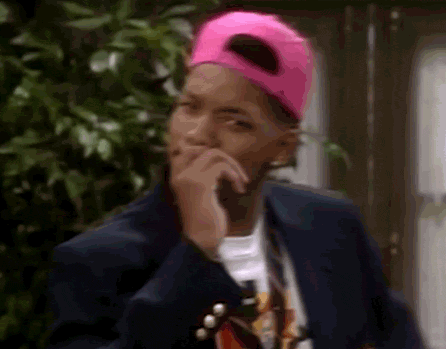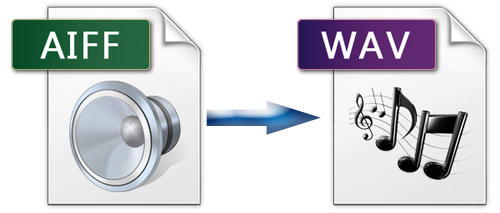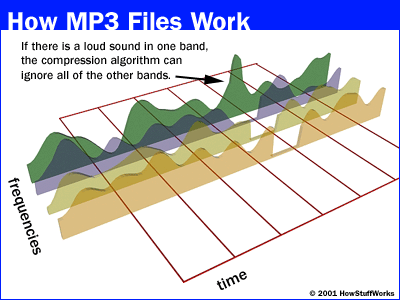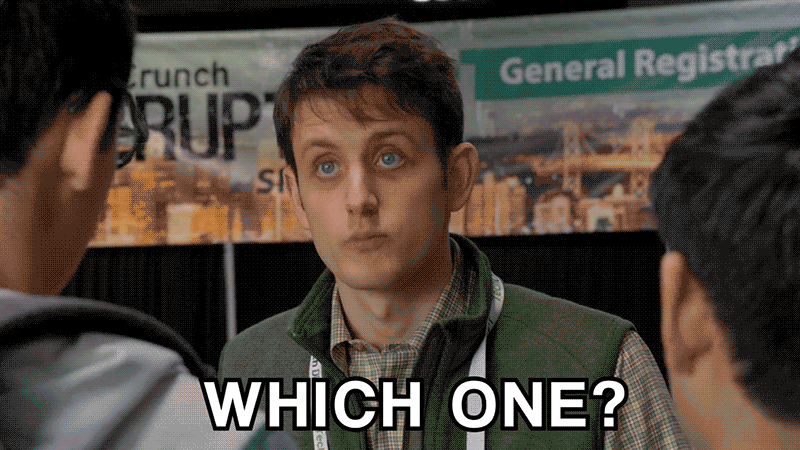What Are The Differences Between All These Audio Formats? Here's All You Need To Know
It's not just MP3.
Digital audio has been around for a long time - we listen to music through many of our electronic devices like handphones, computers and tablets. But do you actually know what format of music that you've been listening to? Or what differentiates them?
Yes, it can be pretty confusing but it's pretty simple once you've understood it all. In this week's Tech Tuesday, we give you a quick lowdown on the different types of digital formats and files out there.
Lossless Music: These are files that reproduce exactly what is on a CD, with no loss in quality
When we say "lossless", we mean that we haven't really altered the original file. That is, we've ripped a track from a CD to our hard drive, but haven't compressed it to the point where we've lost any data. It is, for all intents and purposes, the same as the original CD track.
 lifehacker.com
lifehacker.com
Lossless files include WAV, AIFF, FLAC and Apple Lossless.
WAV (Waveform Audio File Format): Created by Microsoft and IBM as an audio file container format, WAV also works on other OS like Macintosh
WAV files are popular because they are considered a “first generation” format. That is, they are generally kept as the first digital copy of a file completely uncompressed. This means that WAV files are the best possible quality and have not gone through any digital alterations except to be outputted.
The downside of this type of compression is large file sizes. If you download a song from Free Stock Music, you’ll notice the WAV files are substantially larger than the MP3 alternatives — sometimes by two to three times more!
AIFF (Audio Interchange File Format): Pretty much similar to WAV, AIFF was developed by Apple, so you'll see them more on Apple computers
AIFF is short for Audio Interchange File Format, which is an audio format initially created by Apple Computer for storing and transmitting high-quality sampled audio data.
It supports a variety of bit resolutions, sample rates, and channels of audio. This format is quite popular upon Apple platforms, and is commonly adopted in professional programs that handle digital audio waveforms.
Both WAV and AIFF are uncompressed formats, which means they are exact copies of the original source audio. The two formats are essentially the same quality; they just store the data a bit differently.
FLAC (Free Lossless Audio Codec): Unlike WAV and AIFF, FLAC is compressed. However, it still doesn't lose quality, making it one of the more popular lossless formats out there
The Free Lossless Audio Codec (FLAC) is the most popular lossless format, making it a good choice if you want to store your music in lossless. Unlike WAV and AIFF, it's been compressed, so it takes up a lot less space. However, it's still a lossless format, which means the audio quality is still the same as the original source, so it's much better for listening than WAV and AIFF. It's also free and open source, which is handy if you're into that sort of thing.
 lifehacker.com
lifehacker.com
Apple lossless: Also known as ALAC, Apple lossless shares similarities with FLAC
ALAC is a compressed lossless file, although it's made by Apple. Its compression isn't quite as efficient as FLAC, so your files may be a bit bigger, but it's fully supported by iTunes and iOS (while FLAC is not). Thus, you'd want to use this if you use iTunes and iOS as your primary music listening software.
Lossy Music: Completely opposite from lossless music, lossy music involves compression of the original audio file
The term lossy is used to describe a compression algorithm that produces a file that is not identical to the original. For example, when an MP3 file is created by ripping a CD track, it will have lost some of the detail of the original recording. This is due to how the MP3 compression algorithm works.
Lossy files include: MP3, AAC and WMA.
MP3 (MPEG Audio Layer III): One of the most common lossy files out there, so common that it's synonymous with downloaded music
MP3 is the name of the file extension and also the common name of the type of file for MPEG-1 audio layer 3. Today, MP3 is the common audio format for consumer audio streaming and storage and the standard for the transfer and playback of music on most digital audio players. Because MP3 files are small, they can easily be transferred across the Internet.
MP3 was designed by Moving Picture Experts Group and MP3s started appearing online in the 1990's. The music format became popular, quickly, because compression allowed the file to be as little as 1/10th of the original size. Remember, in the 1990's disk drives and storage space on consumer PCs was expensive.
AAC (Advanced Audio Coding): Similar with MP3, but smaller in size
Short for Advanced Audio Coding, AAC is a type of digital audio file and has been promoted as the successor to the once-standard digital audio filetype, MP3. AAC generally offers higher-quality sound than an MP3 while using the same amount of disk space, or less.
Like MP3, AAC is a lossy format, meaning that in order to compress CD-quality audio files into smaller files suitable for transmission over the Internet, some data that will not impact the listening experience of the file is removed. As a result of the compression, though, AAC files do not sound identical to CD-quality files.
WMA (Windows Media Audio): Developed by Microsoft, WMA is an audio extension used with Windows Media Player
WMA is the older audio format, produced by Microsoft, to work with Microsoft's Windows media player. The WMA compression format creates relatively small audio files and requires less processing power to execute.
WMA includes security measures (DRM, or "digital rights management") that allow the publisher to restrict what you do with the file and has, until recently, been preferred by publishers. For smaller files and faster downloading use WMA files. You must have a PC to use these but most can now be played on iPods.
Now that you've understood the difference between each format, which should you use?
Lossy Music - We highly recommend using MP3 and AAC, because they are compatible with nearly every player out there. Aside from that, the small in size means you'll be able to store my music in your devices. On average, an MP3 album is around 100MB in size.
Lossless Music - However, if you're picky about sound quality and wants to get the best out of your music, you could consider FLAC or WAV. Do note that lossless music files are much bigger in size, compared to lossy music files. One FLAC album could go up to 300MB in storage.
Bottom line? Don't fret too much over it! Just make sure you use a file that's compatible with the player you're using and the sound quality is good enough for your ears. Enjoy the music!