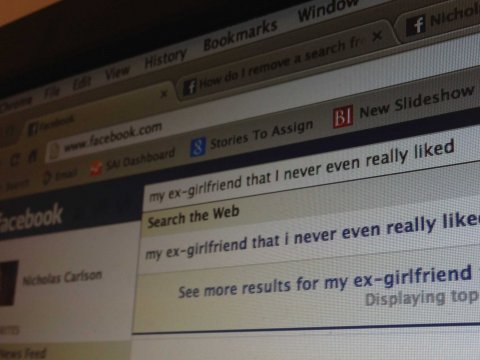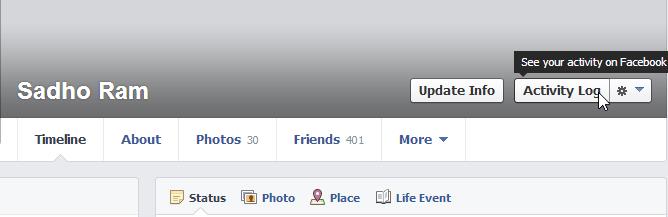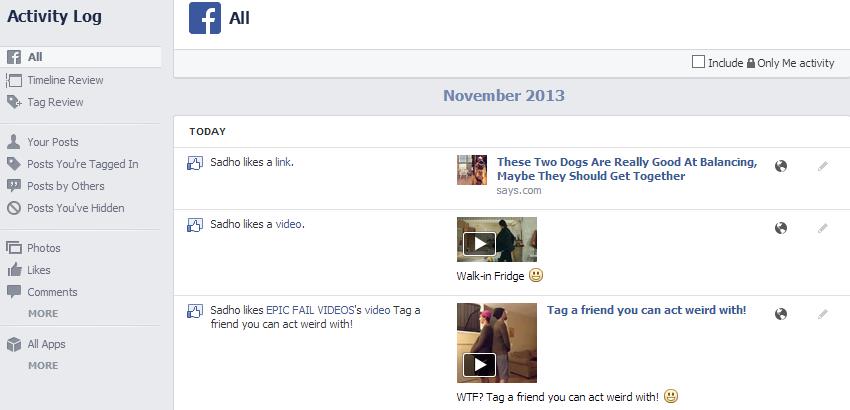Did You Know That Facebook Actually Keeps A Record Of Everything You Search?
The social network stores every single term you enter in the search box. But you can take control of it and wipe it all clean.
That time you did a Facebook search of your partner's ex? And before that, when you had a huge crush on your sweetie, you'd check his or her profile page slightly too often? Facebook remembers everything.
While the social network says these searches are only available to you, you may feel uncomfortable having that info hanging around. If so, it's a simple process to delete it and clear your creeper Facebook search history.
Feeling like a creep as you think about your most searches? Well, Facebook might be an even bigger creep for saving them, but luckily there's a way to delete them.
Image via businessinsider.comStep 1. Go to your Profile
Head to your Facebook profile and click the "Activity log" option at the bottom right of your cover photo.
Image via imgur.comStep 2. Inside Activity log
Your activity log is a list of your posts and all Facebook activity, including your search history.
Image via imgur.comStep 3. Click on 'More' options
Next, click on the "More" option on the left-hand menu, under "Photos," "Likes" and "Comments."
Image via imgur.comStep 5. You will see your Search history
You can now view your Facebook search history, in date order. To get rid of it, simply click "Clear Searches..."
Image via imgur.com