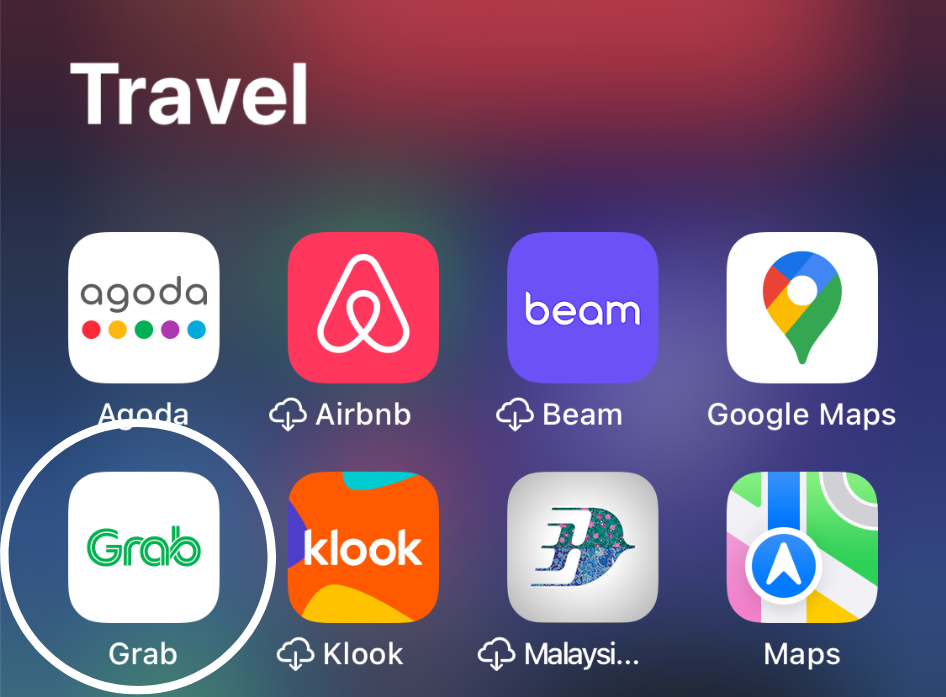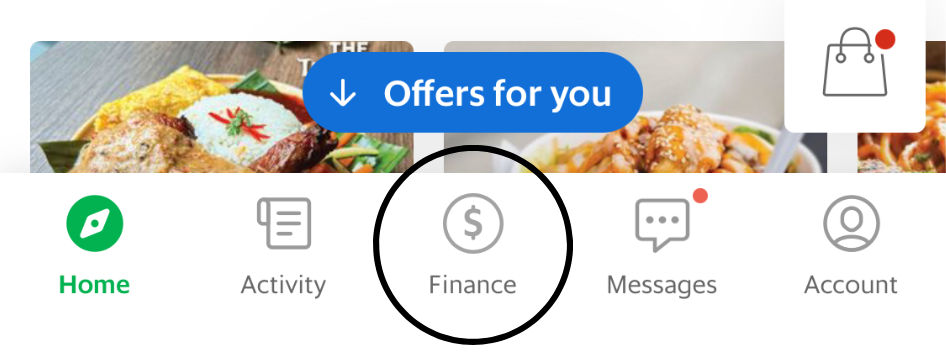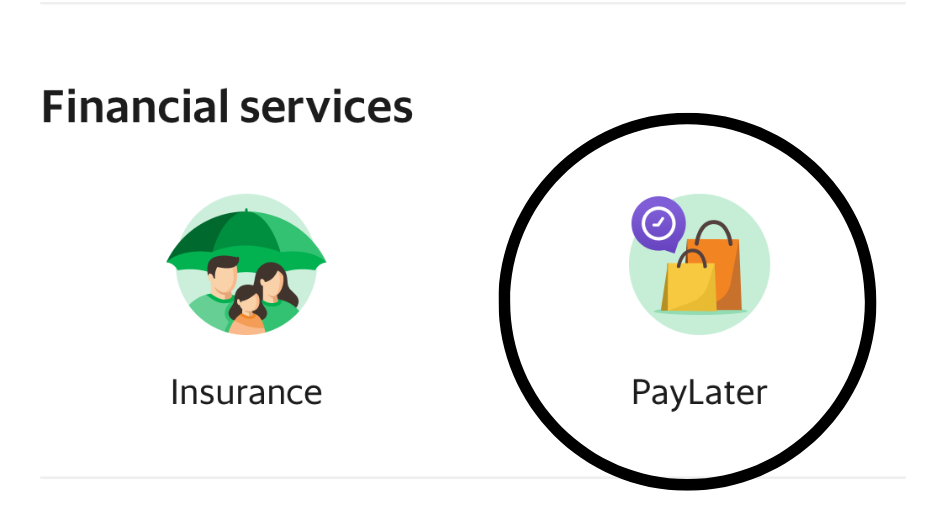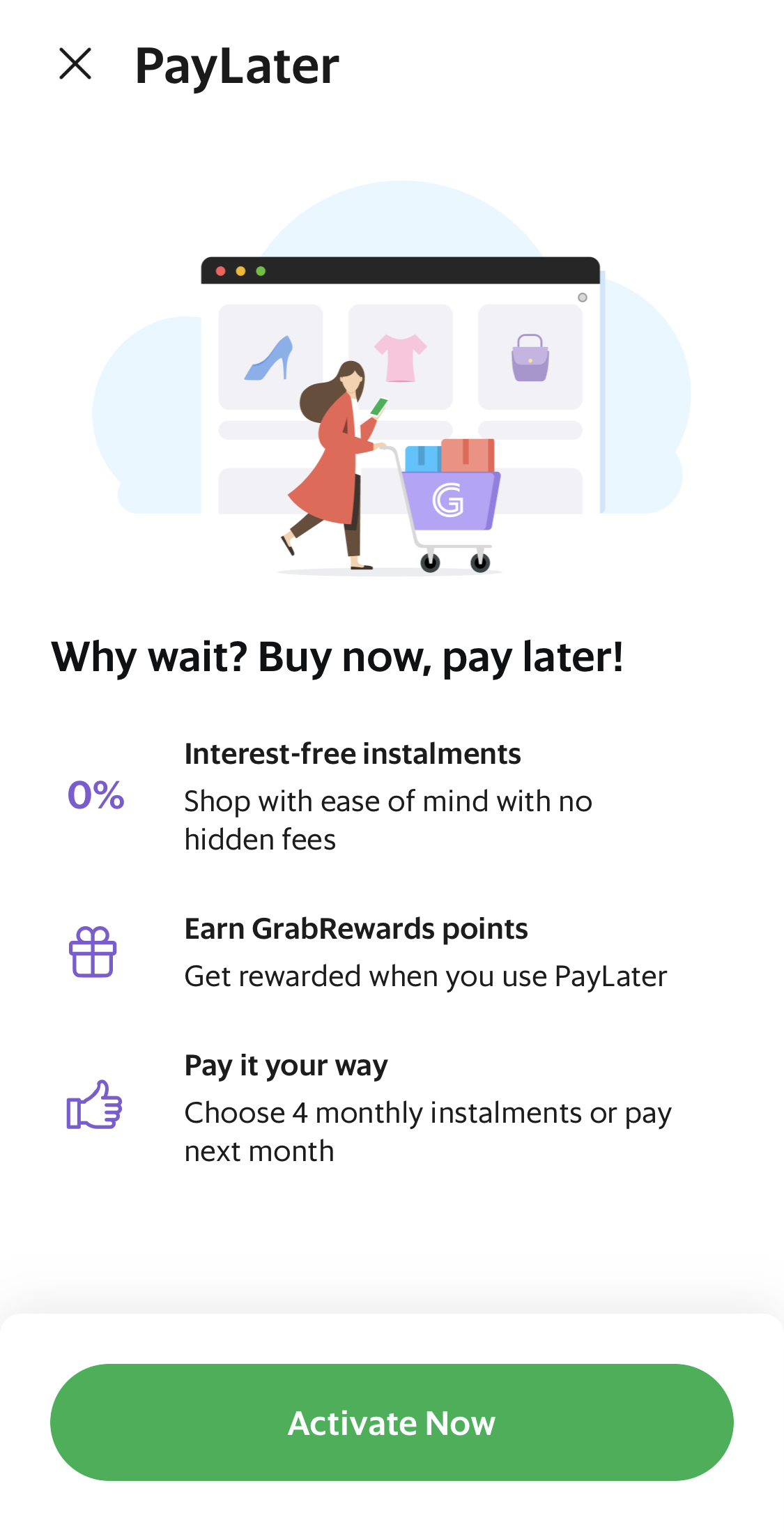You Can Now Use Grab's PayLater At Selected Physical Stores! Here's How To Activate It
Previously, Grab's PayLater could only be used for Grab services and online shopping.
'Buy now, pay later' is a steadily growing payment option more and more online marketplaces are providing to consumers
Essentially, it allows customers to purchase something by delaying the bill a month after, or by breaking down the payment through numerous installments.
An example of this method is Shopee's SPayLater and Atome's three-month buy now pay later service.
Grab's PayLater is also on the list. However, previously it could only be used to mix fees that add up from using Grab's services, such as GrabMart and Grab rides, into a single bill. This service is called PayLater Postpaid.
Whereas, PayLater installments split your Grab purchases bill into four interest-free monthly installments. Do keep in mind that PayLater installments only work for purchases you make through the Grab app, and not for Grab services like PayLater Postpaid.
And now, Grab's PayLater services have expanded their reach towards physical outlets as well!
According to Grab, you can now use the PayLater option when you visit selected stores nationwide. Although the list isn't quite extensive now, they've noted that more stores are coming soon!
For now, you can still vet through a few shops that partnered with Grab for this service, from fashion outlets like LI-NING and SK Jewellery, to tech and gadget stores like all IT HYPERMARKET and Bose.
But wait! Before you rush off to use the service, make sure you activate it first. Here's how:
First, you need to know that there are certain criteria you must meet to be eligible for the service as stated in Grab's frequently asked questions page, which are:
1. Being an existing Grab user for at least six months
2. Aged 21 years and above
3. Your account has been fully verified
4. You're a Platinum, Gold, or Silver GrabRewards tier member
5. Your Grab app has been updated to the latest version
If you've checked all these boxes, you can proceed to the next few steps. Don't worry, senang je! ;)
4. After that, you can just go ahead and press 'Activate Now' to start using PayLater
And that's it! You'll be able to shop using Grab's PayLater. Just make sure to plan ahead and be smart about it, mmmmkay? :D