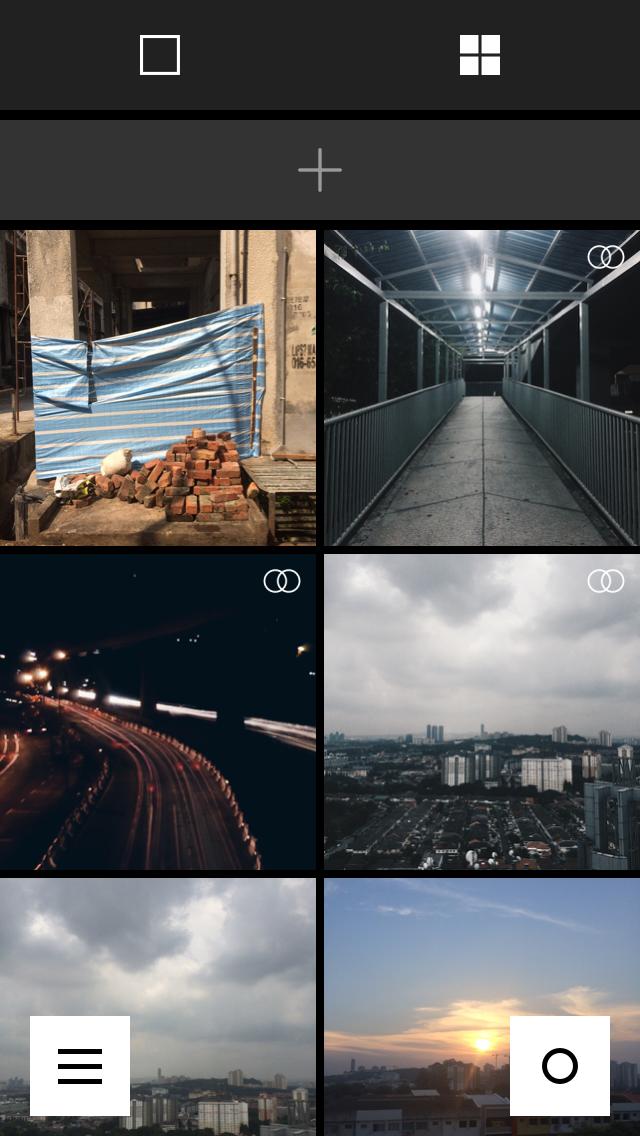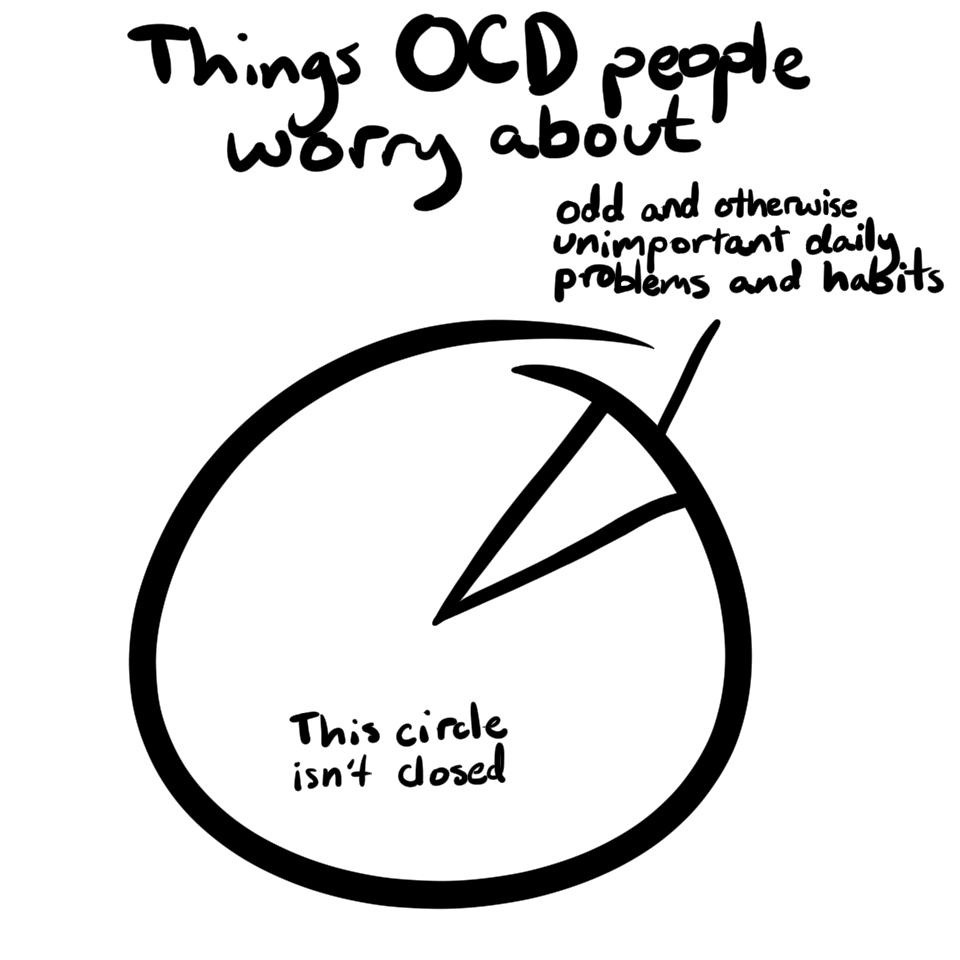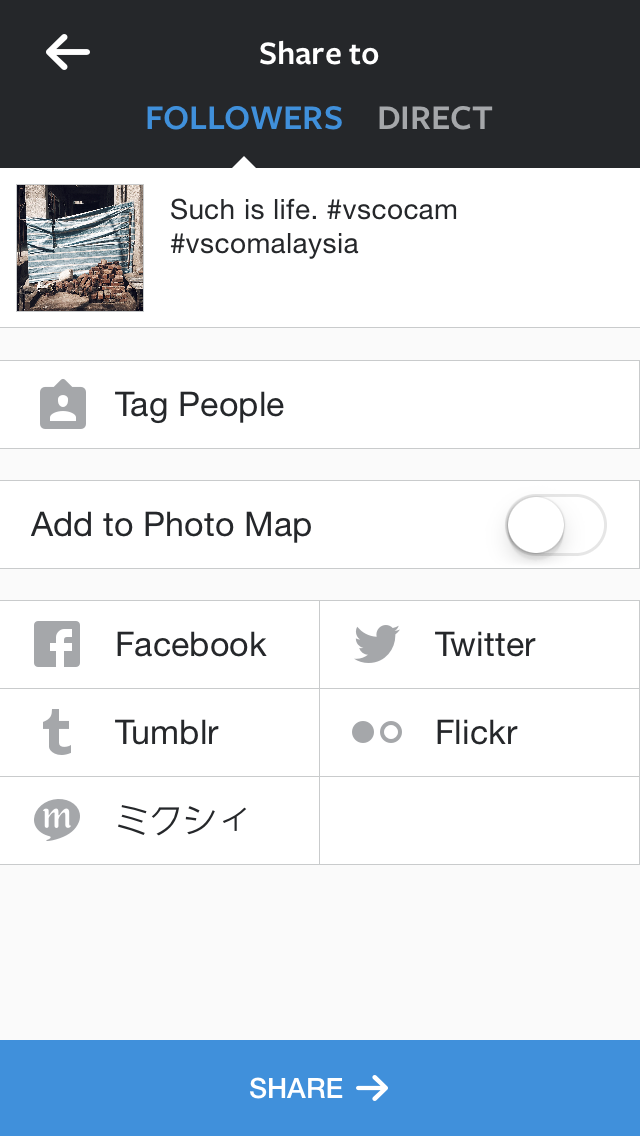How To Create The Perfect 'Hipster' Photo In 7 Easy Steps
In this week's Tech Tuesday, we have our very own resident hipster (wannabe) John, who will guide you through the tricks to creating your own hipster photo. Because let's face it, nobody wants to be mainstream.
Step 1: Take a shot of... basically anything. You know, hipsters are very versatile people. We bring meaning and perspective to every entity and subject in life, including the photos we take.
In this case, I took a shot of a seemingly unglamorous construction site. It's dirty, messy and cluttered - but that's we want - hipsters find peace in the midst of chaos.
Step 2: Import your photos to the many mobile editing photography apps available - we strongly recommend VSCO Cam and SnapSeed. These two apps are #hipstercertified.
For this shot, I'll be using VSCO Cam to do my edits. Ironically, VSCO Cam is so popular and mainstream.
Download VSCO Cam on iTunes and Google Playstore.
Download SnapSeed on iTunes and GooglePlaystore.
Step 3: This is where the magic happens - editing. Yah, no uploads goes without editing. That #nofilter hashtag on your hipster buddy's white-washed-coffee-shot was probably a lie.
First, crop your photo and make sure that everything is centred. Rule of symmetry is key. Plus, if you have a serious case of OCD like I do - chances are you'll spend hours just trying to get everything well scaled.
Step 4: Now that you've framed up your photo and your OCD is out of the way, feel free to adjust the exposure and contrast
The contrasting feature is godsend. Use it with caution though, you don't want your photo looking like something you see out of a wallpaper.
Step 5: Decrease the saturation of the photo. I repeat: DECREASE IT GOOD. If the lack of colour doesn't make everything look more mysterious and desirable, I don't know what will.
The lower, the better.
Step 6: Pick your filter. Choosing the correct filter is crucial, it's almost like picking the correct outfit for the appropriate occasion. You wouldn't go to a wedding in slippers and shorts right?
The HYPEBEAST filter pack is one of my favourite filters of all time. The filters capture visual aesthetics that every narcissistic hipster would die for.
No worries, the filter pack is FREE on VSCO Cam.
Step 7: Upload on Instagram. Insert unrelated caption. I strongly encourage using words like 'deep', 'ponder', 'wander', 'reflect' - you get the drill.
Insert captions like this because it's cryptic and #deep at the same. Your followers would all be wondering and solving the puzzle that is your life. Remember to add in at least 5 hashtags. It will help you gain Likes from random people.