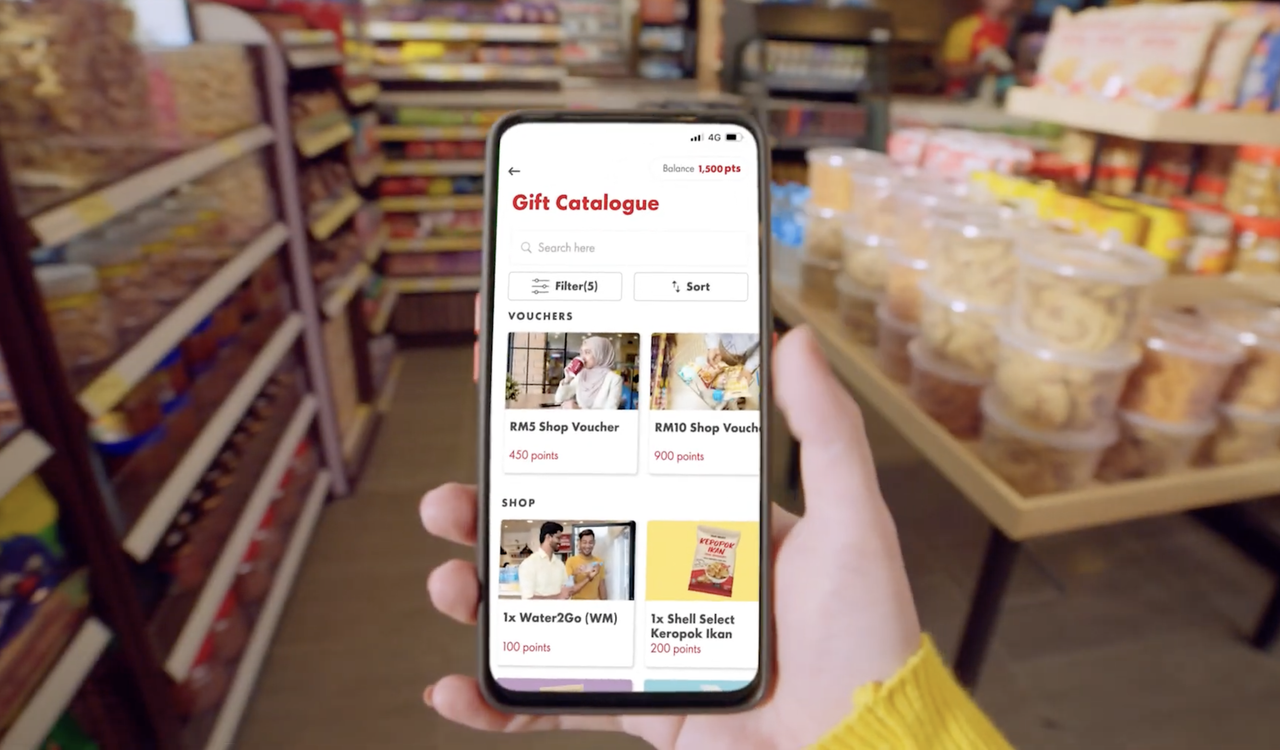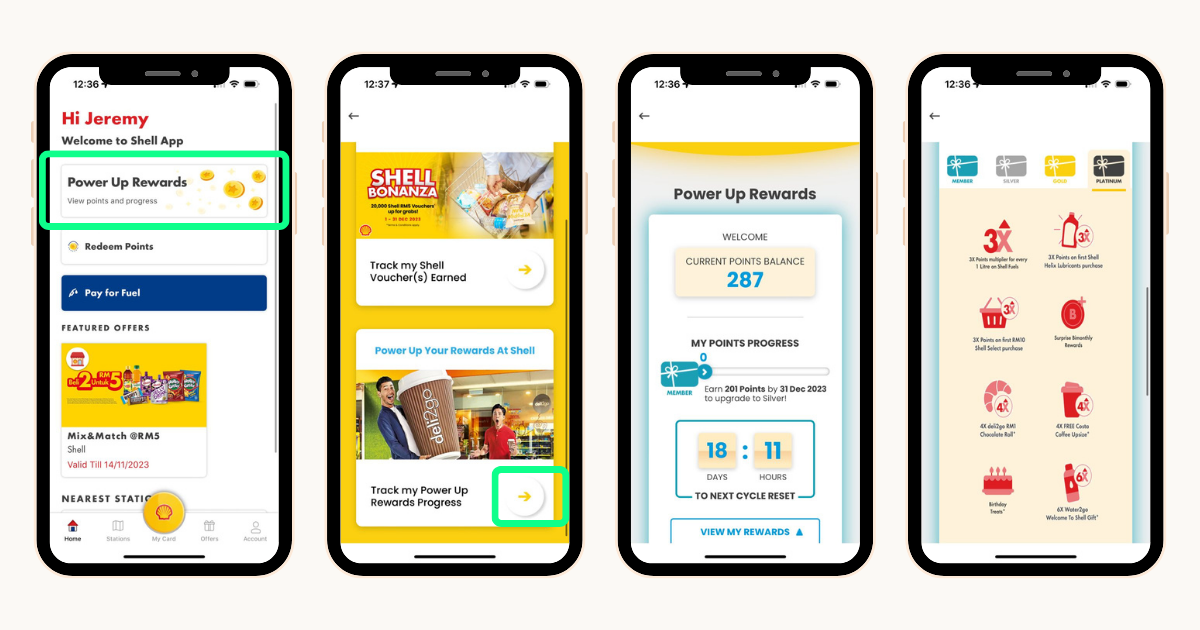[REVIEW] We Tried Out The New Shell App That Lets You Pay For Petrol. Here's What We Found
Payment was easy and secure, and we got to earn points too!
In case you didn't know, Shell recently launched the new Shell App, which aims to make your journeys on the road effortless and much more convenient
Not just your ordinary mobile payment app, the Shell App offers unique features designed to improve your everyday commute.
If you're a long-time Shell customer, you'll definitely appreciate the seamless experience the app now provides. And even for those who just visit Shell stations occasionally, there's more than enough reason to make the most of every trip with the Shell App.
1. First of all, our favourite feature was being able to pay for petrol without having to get out of the car
The Shell App lets you skip the hassle of queueing to pay at the counter, or taking your wallet out to pay with your card. Instead, you can use the 'Pay For Fuel' feature on the Shell App to pay from the comfort of your car, which is especially convenient if you're driving with kids.
Furthermore, you can easily track your fuel expenses by downloading or sending e-receipts to your preferred email. This is super helpful if you're doing monthly budgeting and want to ensure you know where you're spending your money.
In terms of security, the 'Pay For Fuel' feature comes equipped with 3-D Secure verification for online transactions to ensure you're the right person to authorise the payment. It allows you to pay securely through your linked credit or debit card.
Each time you make a payment, a one-time password (OTP) will be generated for you — use your phone's autofill feature to save even more time when refuelling!
2. What's cool is that after downloading the app, it started collecting BonusLink Points automatically — no effort needed!
The Shell App is integrated with Shell's long-standing partner BonusLink. As long as you're using the Shell App, you'll have a BonusLink membership and get to enjoy the benefits of the loyalty programme!
Existing BonusLink members can easily link their account to the app, while non-members will have a new BonusLink account created for them.
Once you've registered on the Shell App, you can collect BonusLink Points for every transaction made at Shell stations. Every time you make a payment for petrol on the app, BonusLink Points will be awarded automatically. For purchases at Shell Select, all you need to do is present the QR code at the counter to collect your BonusLink Points.
3. Another thing we found was that the Shell App lets you stack cash vouchers, get exclusive limited-time offers, and Power Up for better rewards
If you frequent Shell stations often, using the Shell App will let you save on your purchases, be it petrol, freshly-made food and beverages, or even car care products.
Just select your preferred rewards on the app, then present the QR code at the counter to redeem, it's that simple!
Additionally, you can Power Up the more you spend using the Shell App. Track and check your progress and rewards within the app, so you'll know how many more points are needed for you to reach the next tier.
You can also check out the different rewards you'll get to enjoy the more you Power Up. The higher your tier, the better the benefits!
4. Last but not least, we tried using the app to locate the nearest Shell station, and the whole process was seamless
Within the app, you can find a Shell station nearest to you effortlessly. But that's not all, you can look for stations with specific amenities, such as those that are Shell App-enabled, have deli2go, offer car oil change, and more.
After choosing the perfect station, you can navigate to your destination, making your trip to Shell an efficient one! This is especially great for long haul drives, so you can plan your routes better; the feature is also useful when you're low on petrol and need to find the quickest pit stop.
The navigation feature will lead you straight into your smartphone's Google Maps app, giving you a seamless experience, without needing to key in extra info.
If it's your first time registering on the Shell App, here's a handy tutorial on how to get started after downloading the app:
STEP 1: Select 'Malaysia' and tap 'Register'
STEP 2: Insert phone number and tap 'Generate OTP'
STEP 3: Enter OTP sent to your mobile number
STEP 4: Fill in your details
STEP 5: For existing BonusLink members, tap 'Link my card'. Complete your details by entering BonusLink PIN. For new BonusLink members, tap 'Link my card' and set a new PIN.
STEP 6: Tap 'Add payment method' and set up your payment card
And that's all, you're ready to start making the most out of the Shell App!
Don't miss out on all the benefits the Shell App has to offer. You can download it on Google Play and the App Store today.
Wanna find out more about all the features you'll get to enjoy using the Shell App? Head over to their website or watch this video below!