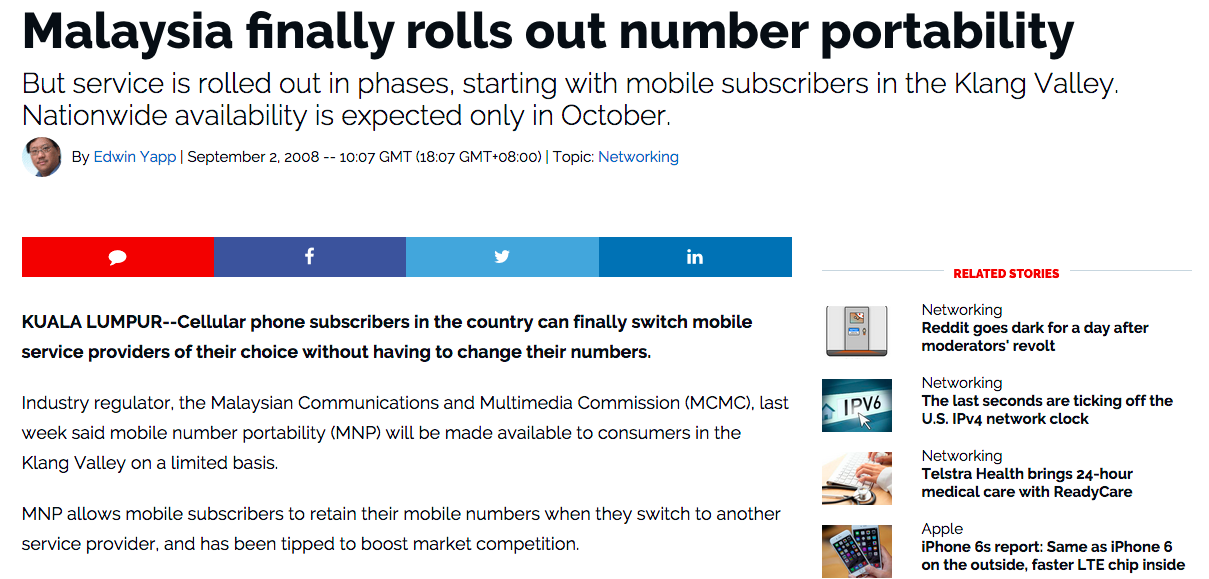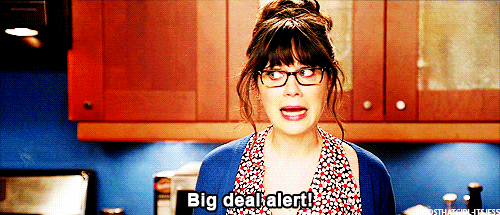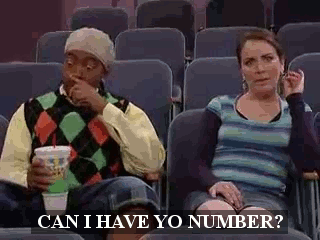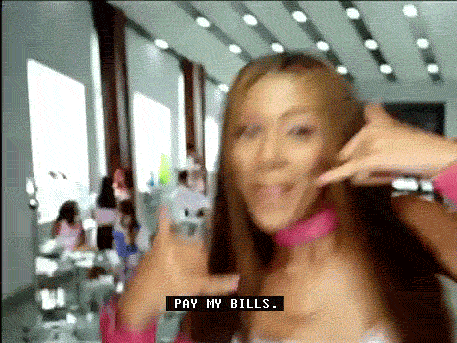Hate Your Data Plan? Here's What You Need To Do When Swapping Telcos
It doesn't have to be so hard.
If you've been wanting to change your mobile provider for the longest time but don't know how, don't worry. We've got you covered.
With the Mobile Number Portability (MNP) service being introduced in 2008, a user can now switch providers while keeping their existing number. Here's what you need to do:
Step 1: Be sure to carry out research on different service providers. You want to find one that caters to your needs. Be patient and watch out for seasonal deals.
Check out local tech sites such as SoyaCincau, Amaanz, and Lowyat.NET where they would usually compare plans between telcos.
Do watch out for seasonal deals as well. For example, from now until 16 July 2015, Celcom is running a First Basic 38 promotion where a user gets 3GB Internet + 3GB complimentary Celcom WiFi for life for only RM38 per month.
Step 2: Back up all your contacts and data on your phone storage or on the cloud
For Android:
1. Go to your phones settings
2. Scroll though this menu and press the tab that says Back up and reset.
3. Make sure the "Back up my data tab" is checked, and if it is not, check it right now.
4. This should ensure that your contacts are backed up automatically. As soon as you ad a contact to your phone it will get synced to your Gmail account.
For iOS:
iTunes will backup the contacts from an iPhone by default unless you have disabled it, you can make sure this happens by doing the following:
1. Connect the iPhone to the computer and launch iTunes
2. Select the device from the left-side list, and click on the “Info” tab
3. Verify that “Sync Contacts” is checked
4. Adjust any specific settings as necessary
5. Right-click on the iPhone name in the device list and choose “Back Up”
6. The final step performs a manual backup with iTunes and stores that backup on the local computer.
Step 3: Make sure you settle any outstanding bills with your old provider. Stop any auto debit payments with your bank.
If you have any overdue bills or have existing contracts with your current mobile service provider, the current mobile service provider will reject your port request which is made by the new mobile service provider. In such a case, you will not get a refund of the administrative porting fees. Kindly ensure that you do not have any bills overdue or contracts still in place with the new mobile service provider.
skmm.gov.myStep 4: Once you've made your choice, head down to your preferred service provider's outlet with these important documents:
For individual or consumer ports, you have to provide:
MyKAD / Police or Army ID (if in the armed forces)/ Passport/ Old IC.
A copy of your current bill from your existing mobile service provider if you are a Postpaid user (depending on your new mobile service provider.)
For business ports, you have to provide:
Letter of authorisation from the company containing customer name, business registration number, account number from current mobile service provider.
Step 5: Save the customer hotline of your new provider while waiting for your number to successfully port
The porting process will not take more than 5 business days for individual porting whereas for business porting, it will not take more than 10 business days.
skmm.gov.myStep 6: Wait for an SMS confirmation from your provider
You'll either get one of these 3 messages after you port:
Successful/Failed Validation:
1. "Dear customer, your port request has been accepted & activation are in progress. An SMS confirmation to change SIM card will be sent to you within 24 hours. Thank you."
Upon Failed Validation:
2. "Dear customer, your port request has been rejected by your previous service provider. Please contact Telco X for further details. Thank you."
Upon Successful Provisioning:
3. "Congratulations! Your service has been activated. Please insert your SIM card now to start enjoying our network."
Step 7: Celebrate and experience the difference of being on a better telco (well, we hope it's better now!)
Don't get tied down with limited data this festive season. Find out how you can get the most value for your ringgit here