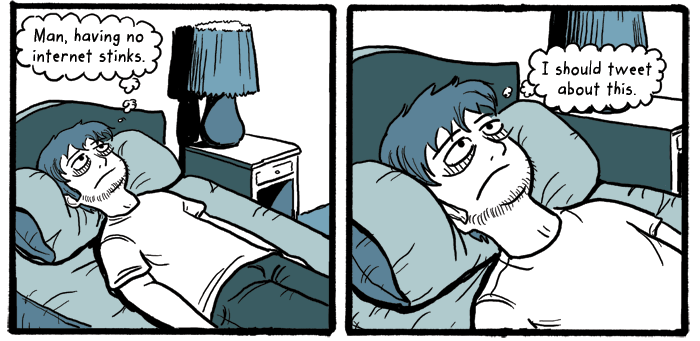How To Commit Internet Suicide?
There’s a way to completely delete your identity and information from the Internet. We've listed down all the steps to get off the grid in our 40th Tech Tuesday feature.
But you don't want it to?
Well, in that case, the only way it's possible is if you commit 'Internet suicide'. In other words, erase all the information about yourself from the Internet. While the process is a bit tedious, it can be done!
Step 1: Delete your social network accounts
Social networks are all about bringing people together, enabling them to find and talk to one another online. As such, the first thing you’ll want to do if you’re cutting yourself off from the web is to delete your social media accounts. This includes Facebook, LinkedIn, Twitter, and Google +, among many others.
pcmech.comHere's how:
Facebook: To delete your Facebook profile, head to this link while you're logged in, click the "Delete My Account" button, and you're done. The process might take up to 14 days before your profile is completely gone. Doing it this way deletes all of your data, and it cannot be reactivated. Some messages might still show up, but anything you've been tagged in will have your name removed (although the pictures themselves will remain). If you want those pictures removed completely, report that you didn't give permission for that photo under the intellectual property tag on Facebook, or contact your friend directly and ask them to remove it.
Google+: Google+ is a bit tricky because it's tied to your entire Google account. If you want to go ahead and close everything including email, calendars, and whatever else, sign into your primary Google Account homepage, and chose "Close account and delete all services and info associated with it." This will get rid of everything from Gmail to Google Checkout. If you only need to ditch the Google+ account, follow this link and select "Delete Google+ content." This will remove your profile from Google+, but retain any other Google services you have.
 lifehacker.com
lifehacker.com
LinkedIn: It's fairly easy to delete yourself on LinkedIn. Simply head to your settings page, click the "Account" icon, then the "close your account" link.
Twitter: To delete your Twitter account, head to your account settings page, and click "Deactivate my account" at the bottom. While your account gets deleted completely, it will take a few weeks before search results stop showing up.
You'll want to follow the above steps for any other social networks you use, forum accounts you have, or other sites you registered under your real name (this might include Yelp, Amazon, Quora, etc). If you have trouble remembering all your accounts, Account Killer has a huge list that includes direct links to deleting your profile from over 500 different sites. Your Google search for your name in the first step should also provide a guide to places you used your real name to create an account.
 lifehacker.com
lifehacker.com
Step 2: Remove or bury unwanted search results
Once you get rid of your social profiles, content is likely still floating around the web that you need to get rid of. They might be images, articles, or even employer websites. The first thing to do is figure out where you're showing up online in search results. Search Google and make a note (or bookmark) where you name shows up on web sites.
 lifehacker.com
lifehacker.com
Here's how to get the content officially removed from search results and bury the unwanted content so nobody can find it:
When you want embarrassing content out of a search engine, it helps to start at the source. Contact the web site where the content resides and simply ask them to remove it. Once it's off the site it'll fall out of the search results in due time. In the event the web site won't comply or you just want to be doubly sure your content won't show up, you can send a request to the search engine to have it removed. Most search engines offer this service.
Here are instructions for Google, and Google Images, Bing. Some smaller search engines, like Duck Duck Go, have a standard contact form for all issues. If the page with embarrassing content is actually one you made, however, Bing has a support document that shows you how to tell search engines to avoid indexing it. When it's your pages that you don't want showing up in search results, follow those instructions.
In extreme situations, you can submit a legal complaint to Google. Google tends to respond to these legal complaints with quick removal, not taking much effort to investigate. This can be good for you if you want something removed, but bad for the person whose page is being removed as the appeal process can take a long time. You don't want to go this route unless someone is using your likeness without your consent, using your work without permission, defaming you, or potentially breaking the law in another way.
 lifehacker.com
lifehacker.com
If you cannot get everything off of your Google search results, you might also consider burying personal data as far as possible. To do this while maintaining your vow to delete yourself from the internet forever, create profiles on popular social sites like Twitter, Google+, or Facebook as well as landing pages like About.Me with just your name and no other details. You can also set up your own website filled with lots of keywords about your name but no actual information (or just create a 410 error page and leave it at that). It's not as good as deleting content completely, but at least internet sleuths will only be lead to a blank page with no information on you.
 lifehacker.com
lifehacker.com
Step 3: Remove usernames attached to your name's email address:
Any good internet sleuth will be able to link together your usernames on forums, web sites, and elsewhere with your email address. Subsequently, they'll eventually trace that back to your name.
According to Thorin Klosowski's post on Lifehacker, "the process to remove this data is dependent on the forums and sites you use."
"If you can, unlink your primary email address with your username whenever possible. If you're dealing with forums, ask the moderators to delete any posts that identify you personally. Essentially, cut any ties between your email address or name with your username. If you use the same username for every site, consider coming up with new names for every site."
Unfortunately, even with all these exhaustive steps, there's really no way of knowing if there isn't still some data on you lurking in some dusty, rarely-trafficked corner of the deep web.
To make sure absolutely not a single bite on you stays online, this detailed infographic could help you completely disappear online: