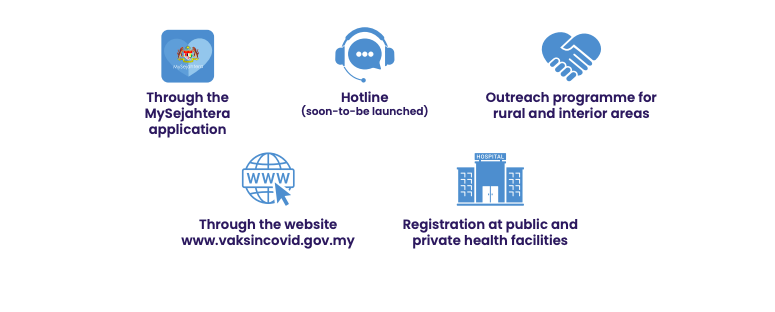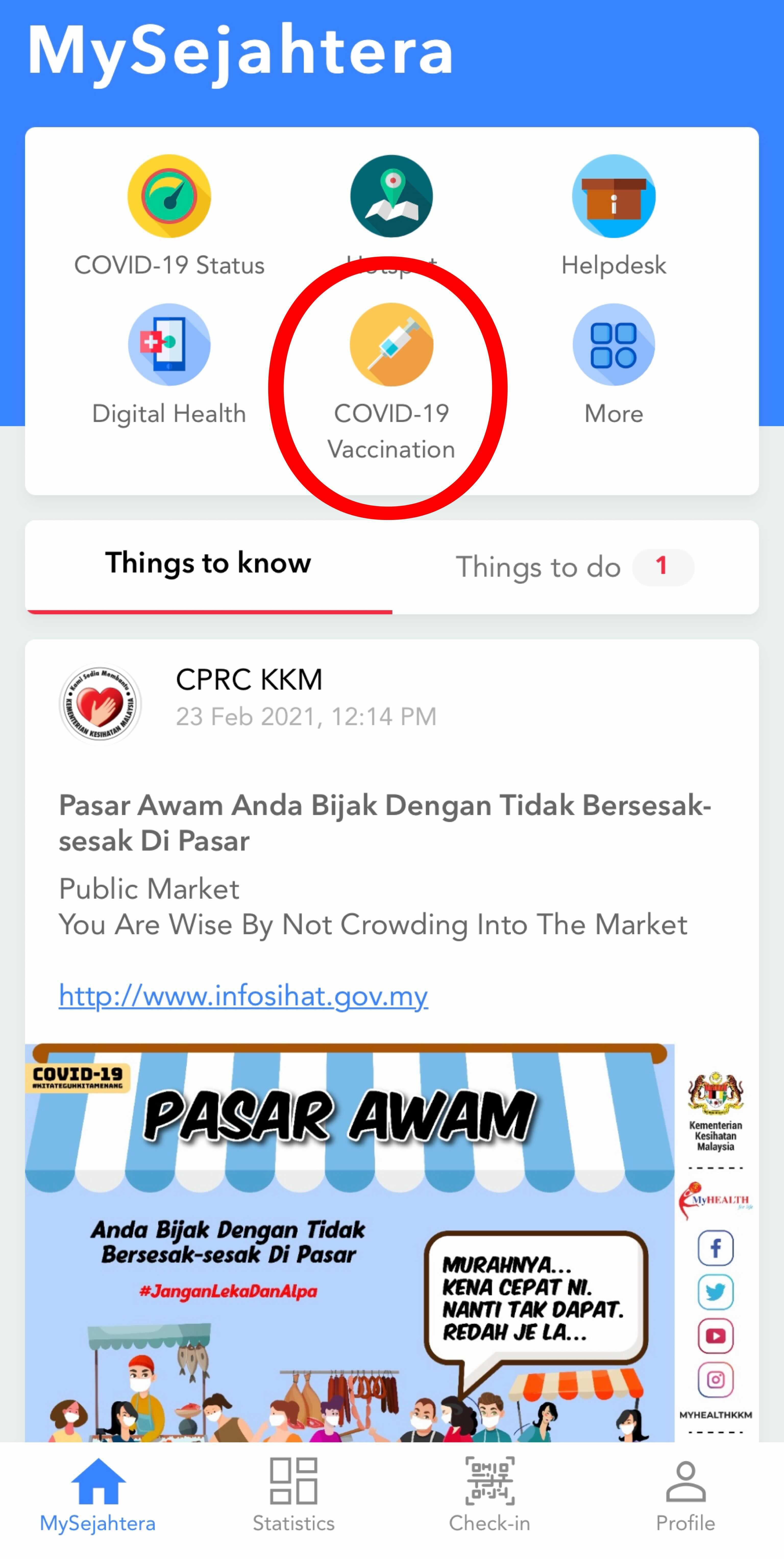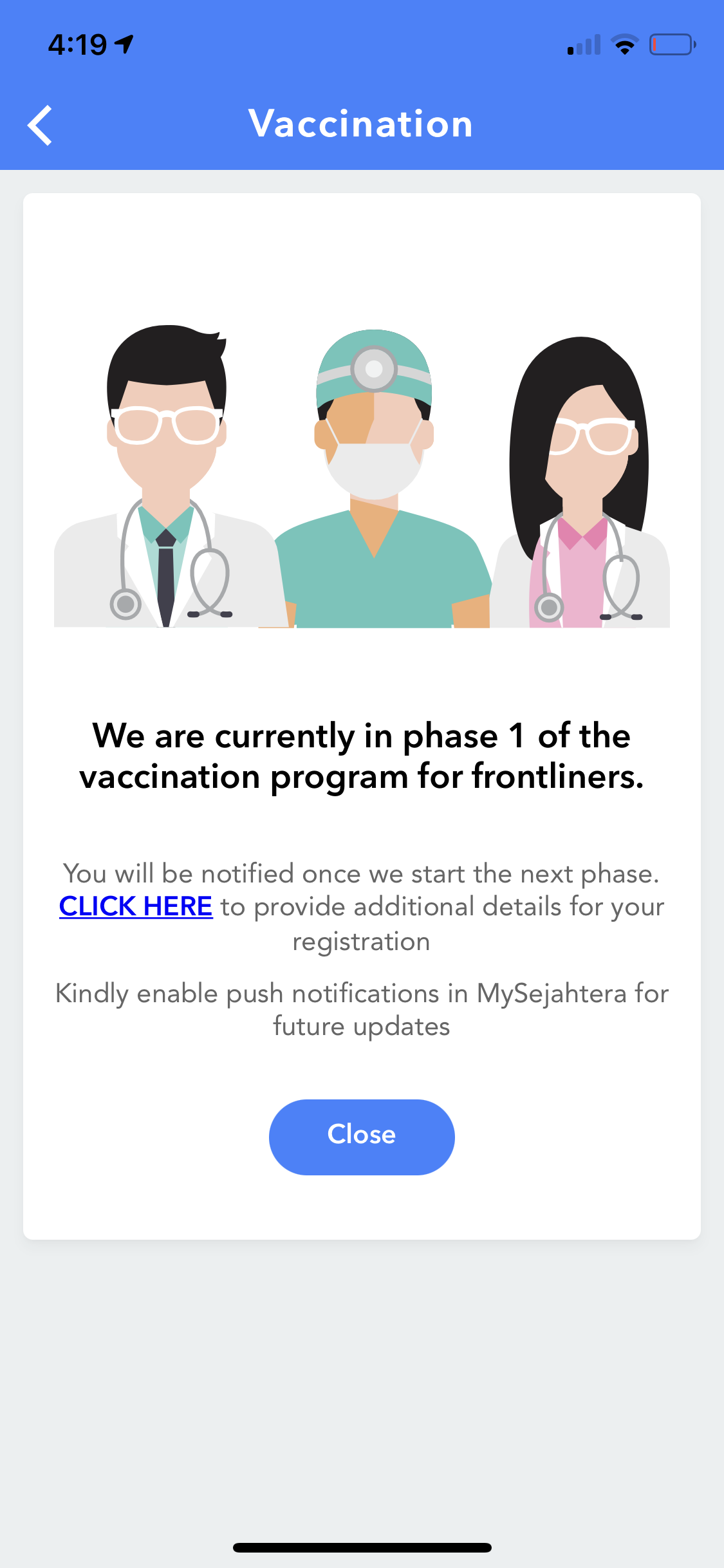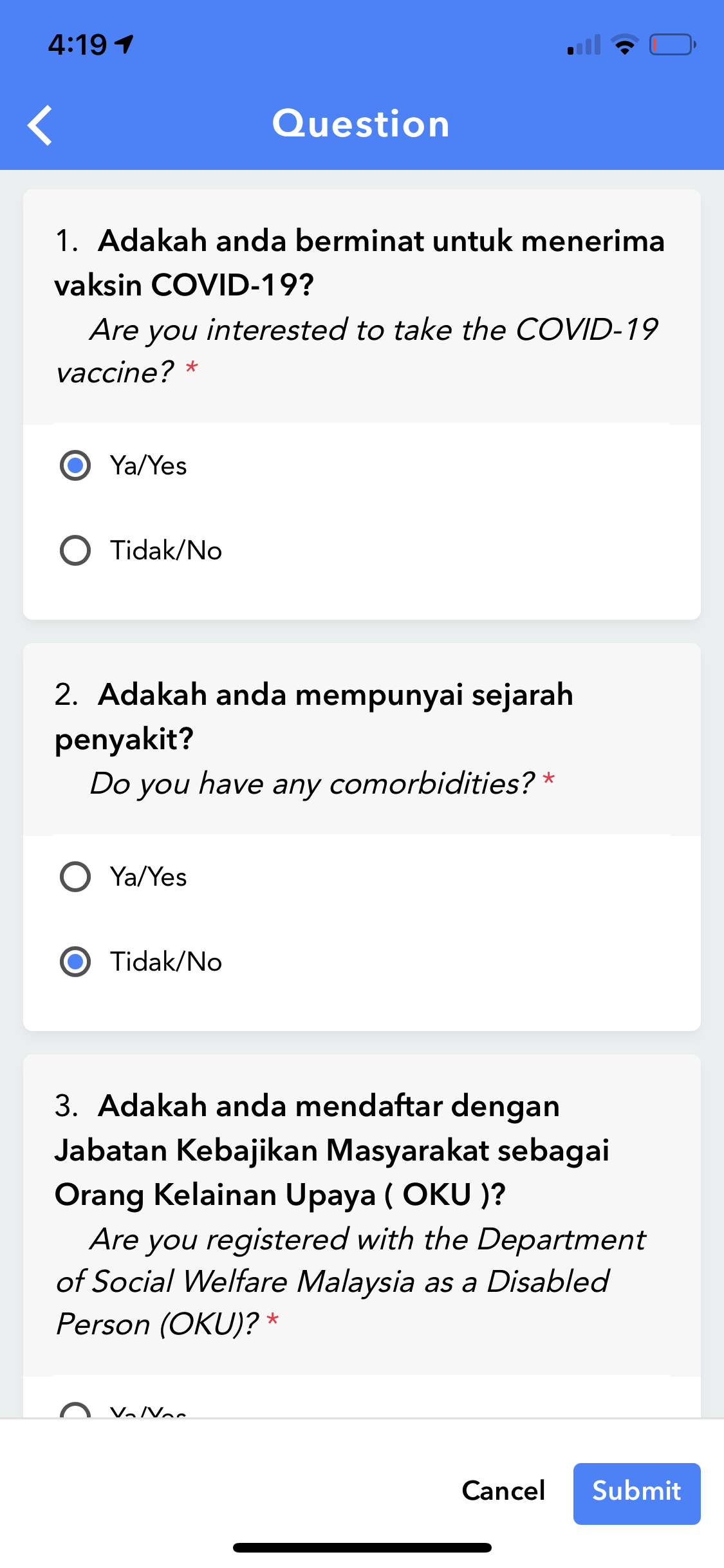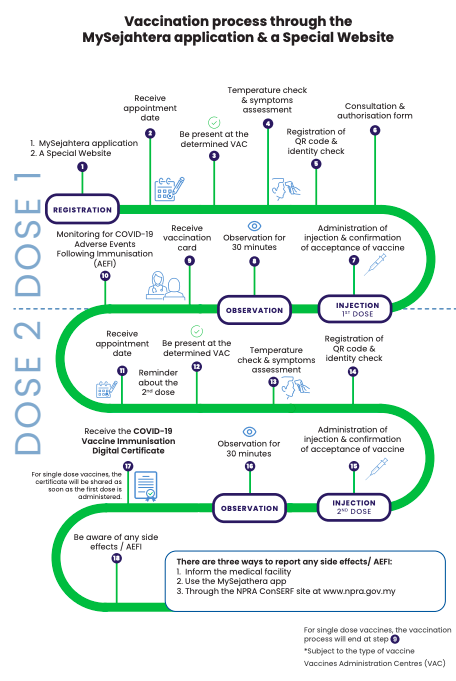Here's A Quick Guide On How To Register For The COVID-19 Vaccine Through MySejahtera
Easy peasy!
The MySejahtera app is no stranger to those who have been living through the pandemic in Malaysia.
In the app's latest update, there is a new section for COVID-19 vaccine registration.
In total, there are five different ways to register for the COVID-19 vaccine. However, signing up through MySejahtera is one of the easiest methods and it will only take a few minutes.
The update is now available for both iOS and Android devices, which means that you can whip out your phone and register your consent for vaccination starting today.
1. Open the MySejahtera App
You should find a COVID-19 vaccination button on the home screen.
2. Click on the button and review your details
Ensure that your personal details such as name, IC number, and phone number are accurate.
3. Once verified, you can proceed to enrol for the vaccination
The app will explain to you that the country is currently in phase one of the vaccination programme for frontliners. However, you may proceed with the registration by tapping on the bold blue button which says 'CLICK HERE'.
4. Answer four questions to provide additional details for registration
The questions include your interest to be vaccinated, if you have any comorbidities, whether you're registered as a person with disabilities (OKU), and your current home address.
That's it! You're all set and may now wait for updates.
The next step towards getting vaccinated is waiting for an appointment date and showing up at the vaccination centre.
In total, there are three phases and five priority groups in line for vaccination and a large number of Malaysians will only be vaccinated starting from May 2021 onwards.