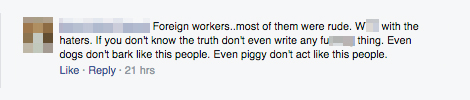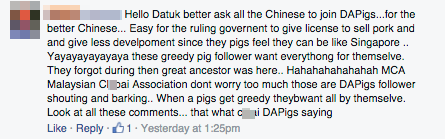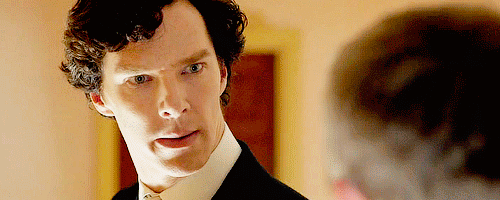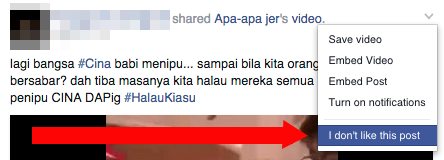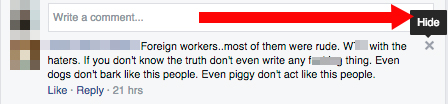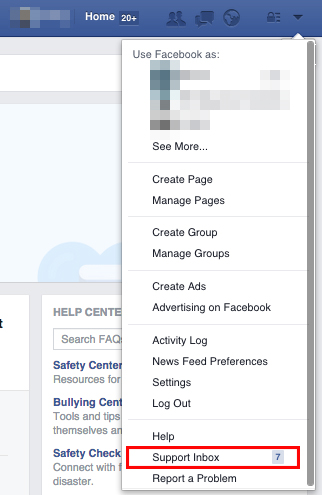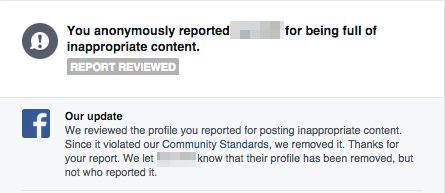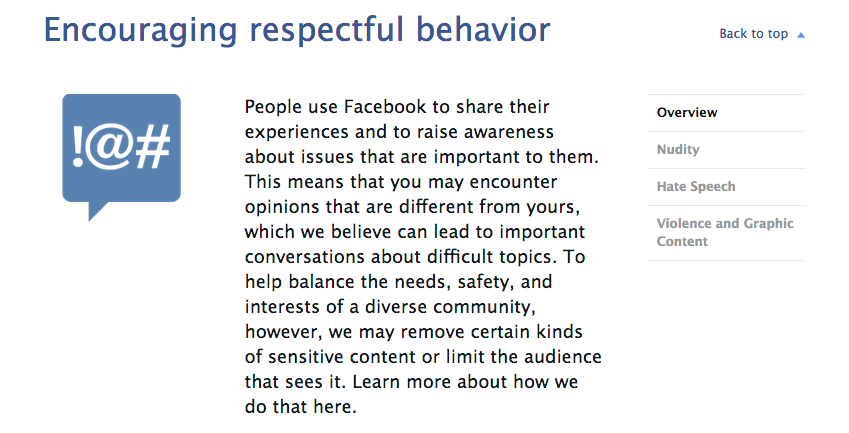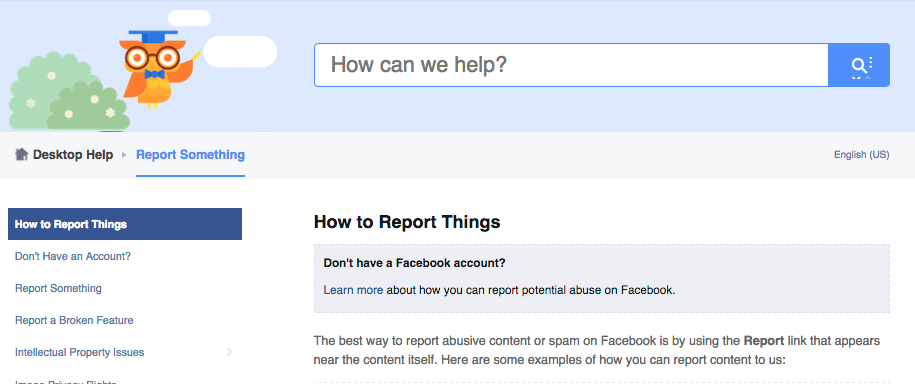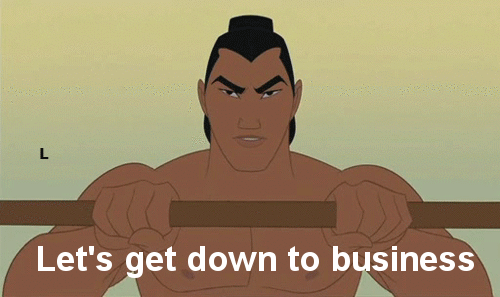How To Report Racist Comments And Kick Unwanted Posts Off Facebook
In this week's Tech Tuesday, we take a look at Facebook's security features that we can utilise effectively to help social media become a better place.
As someone who scrolls through Facebook religiously everyday, you may have noticed 'more' racist posts and comments infiltrating your newsfeed...
Do you get frustrated that more 'trolls' are getting away with posts and unnecessary attention? When you share that fake image to condemn them, you're still adding to their share count.
Here's what you can do: make constructive reports of posts that might have breached Facebook's community guidelines. This will alert Facebook's security team to do something, including removing or blocking these contents and people.
To report a particular post that is offensive:
2. Choose the option that best describes the issue and follow the on-screen instructions.
3. Finally, remember to choose the option to Submit to Facebook for Review.
If a particular content you find offensive is in the comments section, what you need to do is to click on the 'x' on the top right of the comment, then you will be able to hide that post
After that, the comment will be hidden from your view.
1. You can take it a step further to block the profile, which means that you will no longer see any comments or posts from that particular user.
2. You may also report the particular comment.
After you made a report, you can always check the progress. To do this, click on the dropdown menu on Facebook's top navigation bar, and click Support Inbox.
In your Support Inbox, you will be able to see all the reports that you have made and the updates you received from FB's security team
So, what are Facebook's Community Standards?
Helping to Keep you Safe
• Direct threats
• Self-injury
• Dangerous organizations
• Bullying and harassment
• Attacks on public figures
• Criminal activity
• Sexual violence and exploitation
• Regulated goods
Encouraging respectful behaviour
• Nudity
• Hate speech
• Violence and graphic content
Keeping your account and personal information secure
• Fraud and spam
• Using your authentic identity
• Accounts of friends or family who have passed away
 facebook.com
facebook.com
You can make a report for almost anything that is found on Facebook including posts, comments, messages, pages, and even advertisements
It only takes a few simple steps to help keep Facebook and the online environment a little more healthy. Let us do what we can and make a change together!