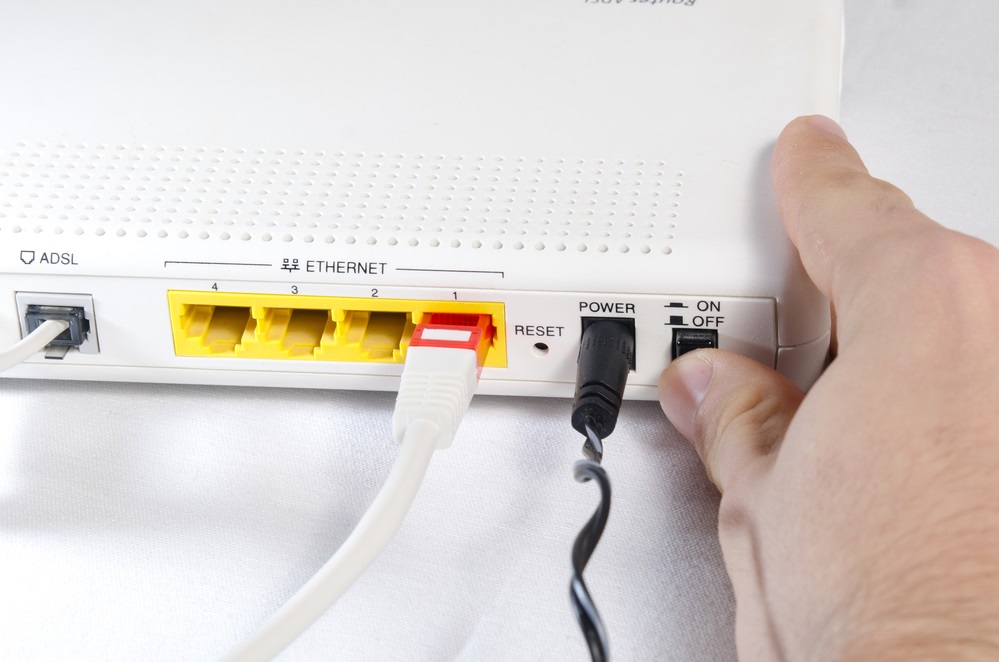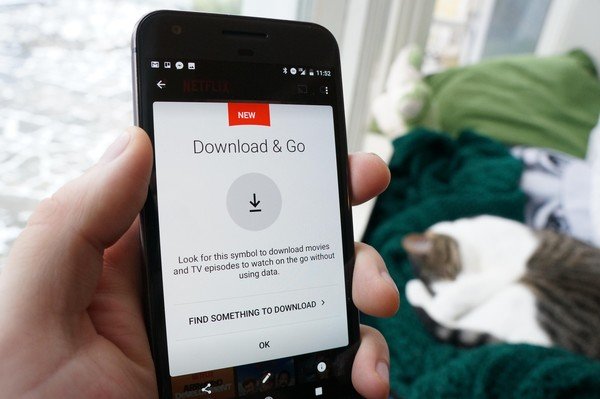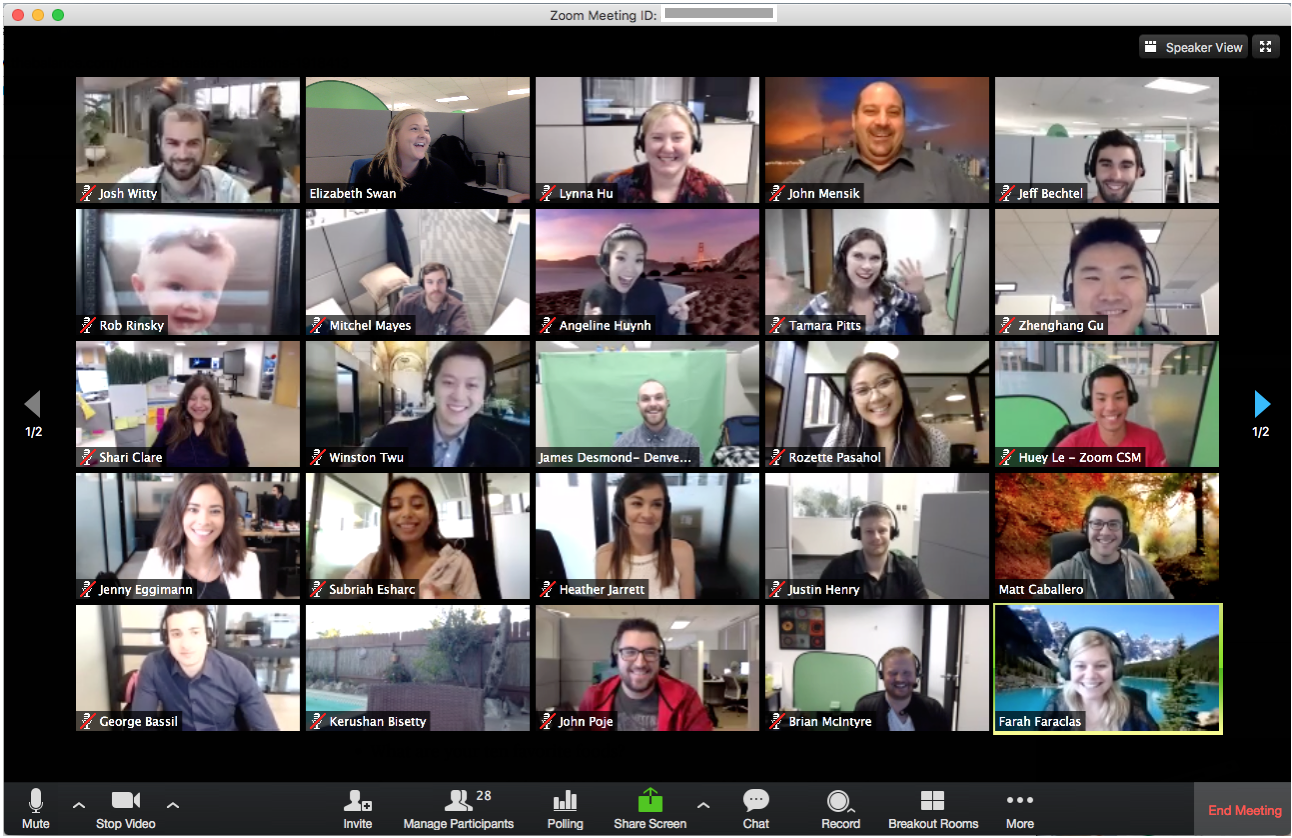6 Practical Tips To Help You Use Your Internet More Efficiently During MCO
Just a simple tweak could boost your Internet speed.
Now that countries around the world are putting lockdown and movement control orders in place, people are reporting significantly slower Internet connection
This is most likely due to the load put on the Internet Service Provider (ISP) as more people are staying indoors and online to pass the time or are working from home.
In short, there is a literal traffic jam in the network!
While we play our part and #dudukrumah, it's important to also be responsible by cutting back on our data usage, to minimise clogging up the network for others.
Celcom is sharing ways Malaysians can reduce data usage, so everyone can enjoy uncompromised fast mobile data connection:
1. Find the sweet spot for your router to enjoy the best Wi-Fi connection
First things first, where you place your router is very important. Try positioning it somewhere central in your home, in a clear area with no walls, metal objects, or other wireless equipment to minimise interference.
You should also put it in a high spot, like on top of a shelf, because routers channel Internet signals downwards. Also, if you've ever wondered what's the difference between 5GHz and 2.4GHz Wi-Fi, follow this simple rule of thumb:
5GHz: Use this when you're working close to the router
2.4GHz: Use this when you're working further away or in another room
2. Block all those ads on your browser
One simple way to decrease your Internet bandwidth usage is by simply disabling ads on your browser. Ad blocking will help you save on your data consumption, especially if you use your mobile hotspot to do work or watch Netflix at home,
For Android users:
Search 'Google' in your Settings > Tap on 'Google' > Tap on 'Ads' > Switch on 'Opt out of Internet-based ads / Opt out of Ads Personalisation'
For iPhone users:
Turn off ‘Ad Personalisation’ under the Ad Personalisation panel and settings
3. Don't auto-sync apps like Dropbox, Google Drive, iCloud on your devices
While it may be convenient to auto-sync your laptop or smartphone to apps you use at work, it could really slow down your Internet. Plus, you won't want to clutter up your device with too many files you don't actually need.
Make sure to check and disable auto-sync for cloud-based apps you rarely use like Dropbox, Google Drive, iCloud, Slack, and Todoist. If you don't use certain apps, you should consider removing them, as this may help in speeding up your Internet as well.
4. Sometimes, all it takes is a reset
If your Internet is really slow, resetting your router will usually do the trick. Try to reset your router once every few days, because your Wi-Fi connection can get disrupted after long hours of usage or during peak hours when everyone is online.
Don't forget to also take a breather from work. Sometimes, working from home can get even busier than usual, so take time to reset your mood, emotions, and mind. Check in with your loved ones, call a buddy, or send a simple text to a friend to stay connected.
5. To avoid buffering while streaming, try manually downloading instead
The great thing about most entertainment apps is their offline mode, which lets you watch your favourite TV series or listen to your music playlist without being connected to the Internet.
Whether it's YouTube, Spotify Premium, or Netflix, you can use your sleep time to download all the entertainment you need for the next day. This way, you won't have to worry about getting cut off halfway through streaming.
However, you'll want to make sure to disable your auto play, auto download, and auto save on your phones, whether it's on your streaming platforms or social media apps, as this may also clog up your Internet speed.
6. Plug in your ethernet cable for a reliable connection
While a WiFi connection transmits data via wireless signals, an ethernet connection transmits data over cable. When it's crunch time at work or when you're about to give a presentation through Zoom, your best bet is to use an ethernet cable to connect to the Internet.
While not the most convenient (especially if your router is far away), this wired connection could give you double or triple the Internet speed. It's also more stable and consistent, giving you one less thing to worry about.
During this MCO, Celcom wants to encourage customers to #StayIn and continue to be productive while staying connected to the Internet
Whether you need that extra few GB for work, or need some add-ons for a little entertainment, Celcom has got you covered. In addition, Celcom is stepping up to urge the public to stay at home, and they've started a social media movement, calling people to change their profile picture to remind Malaysians to #StayIn.
Here's how you can show your support:
1) Download the #StayIn picture at http://stayin.com.my/
2) Upload as profile picture with the caption "We Stay In As One, We Stay Safe."
Need more tips and tricks to make the most of your Internet? Check out this video below by Celcom:
Just continue to stay connected by subscribing to Internet passes via the Celcom Life app or by dialing *118# today!