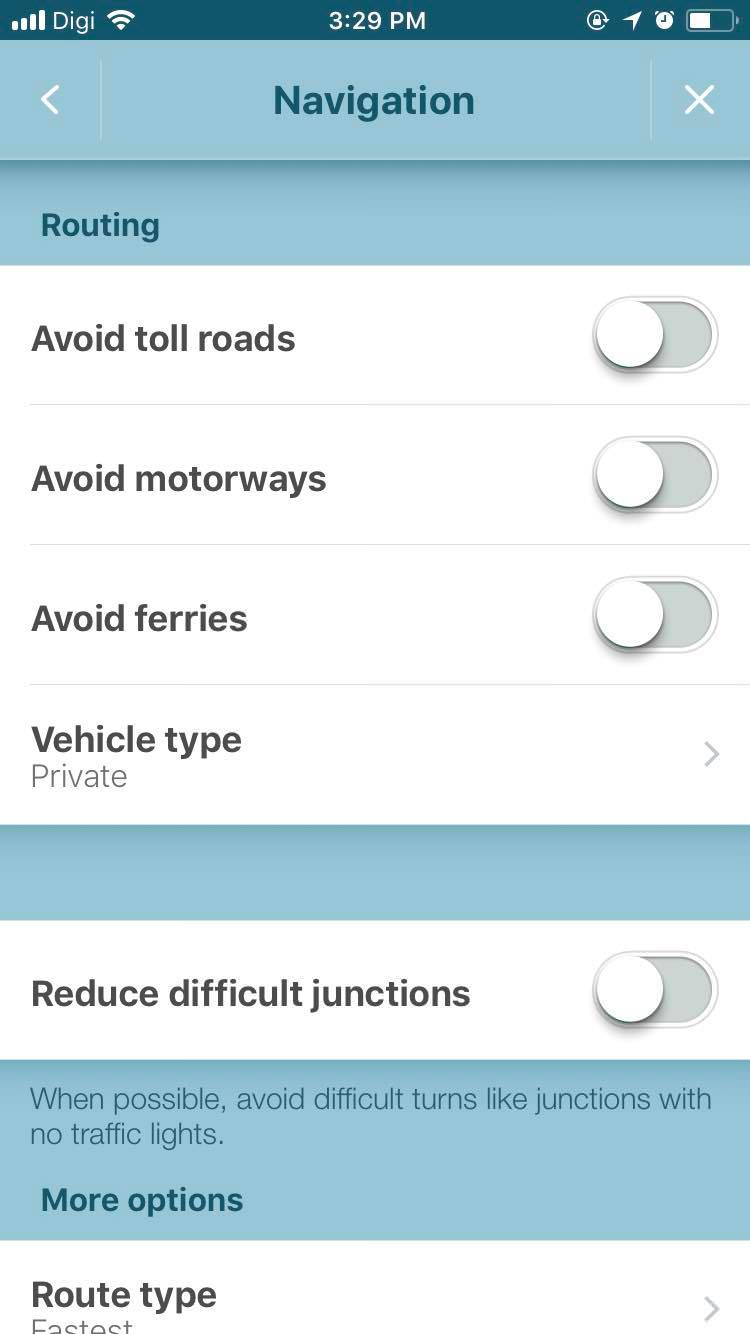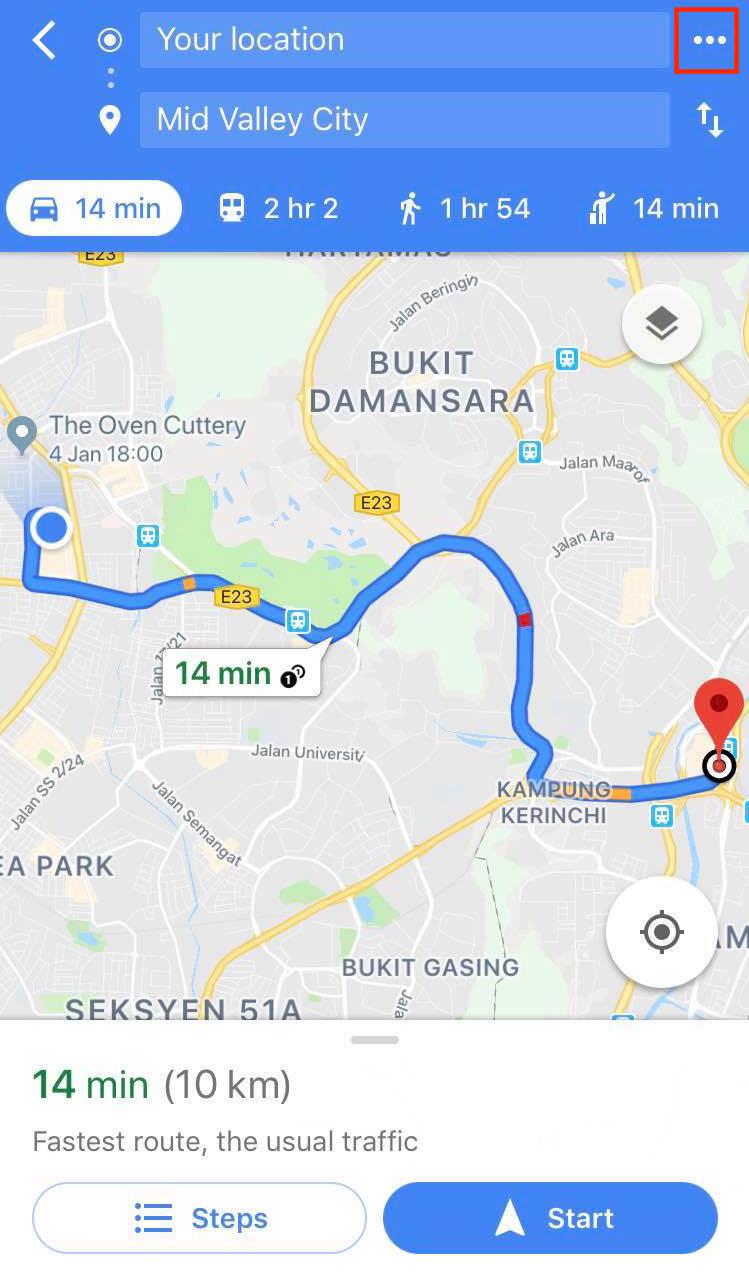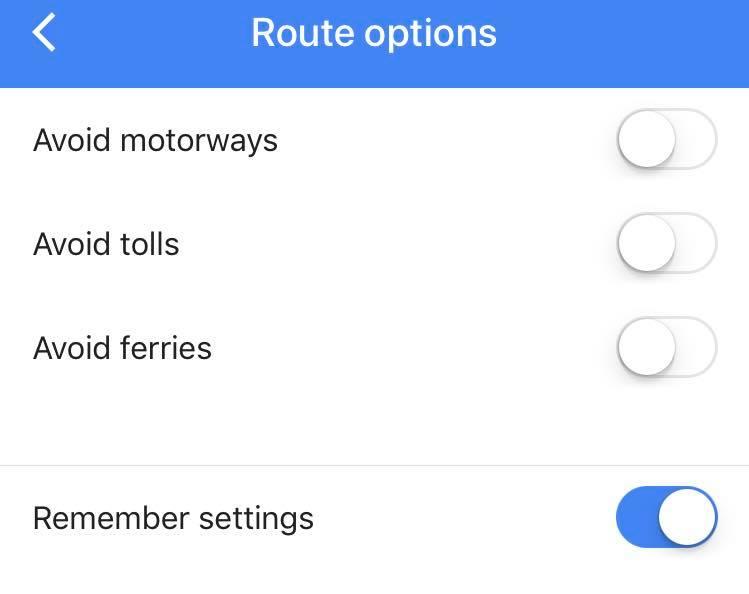How To Avoid Tolls, Difficult Junctions, And Highways On Waze And Google Maps
No more tolls!
No one likes to pay to drive on a specific road when you're just passing through
For most instances, we all prefer to save money and get driving directions without toll roads.
Thankfully, you can avoid tolls and highways with navigation apps like Google Maps and Waze. Some would've known these tips by now, but new drivers, take note!
Waze
To switch on those settings, launch the app and hit the search icon (it looks like a magnifying glass) to pull up the main menu. Then hit the gear-shaped settings icon and you’ll see a toggle for "Avoid toll roads".
Once you turn on this feature, Waze will avoid any tolls in your journeys.
To avoid highways, you'll need to dig a little bit deeper into settings by tapping on "Navigation", where you'll find the rest of the toggles.
For a smoother drive, you can also opt for roads with difficult junctions.
Google Maps
Google Map's layout is slightly more confusing as compared to Waze.
Open the app and search for your destination. Next, tap on Directions.
Tap the three dots icon in the top right corner of the screen to pull up a settings menu, and select "Route options".
Finally, select "Route options" and you can use toggles to avoid highways, tolls, and ferries.
While you can't avoid difficult junctions on Google Maps, you have the choice of saving your preference for avoiding tolls with Google Maps, toggle on "Remember" settings.
The year-end holiday season is upon us! Stay safe on the road and follow traffic rules, everyone! :)