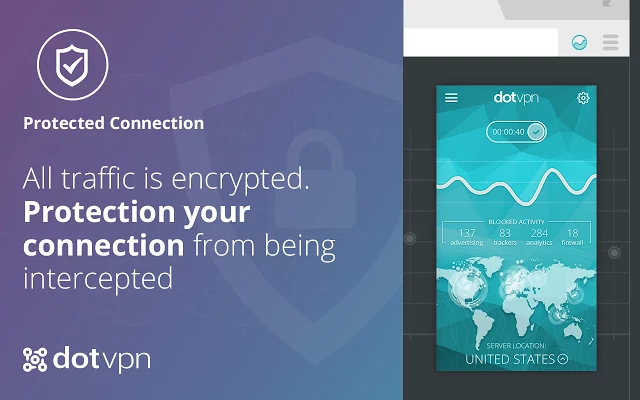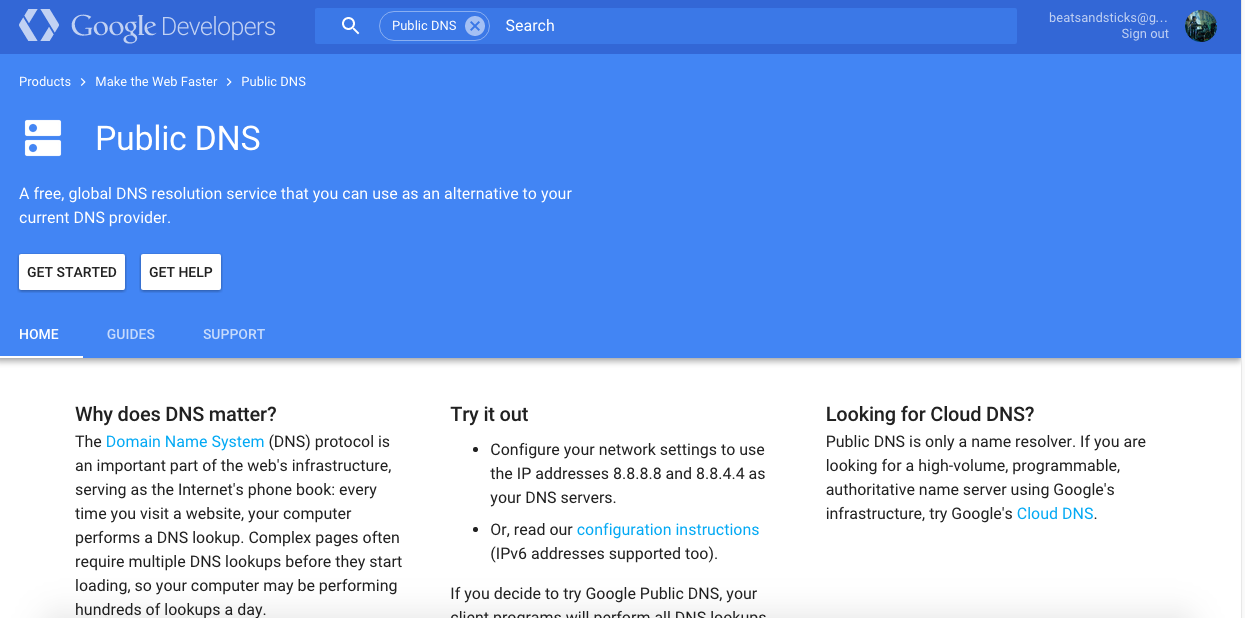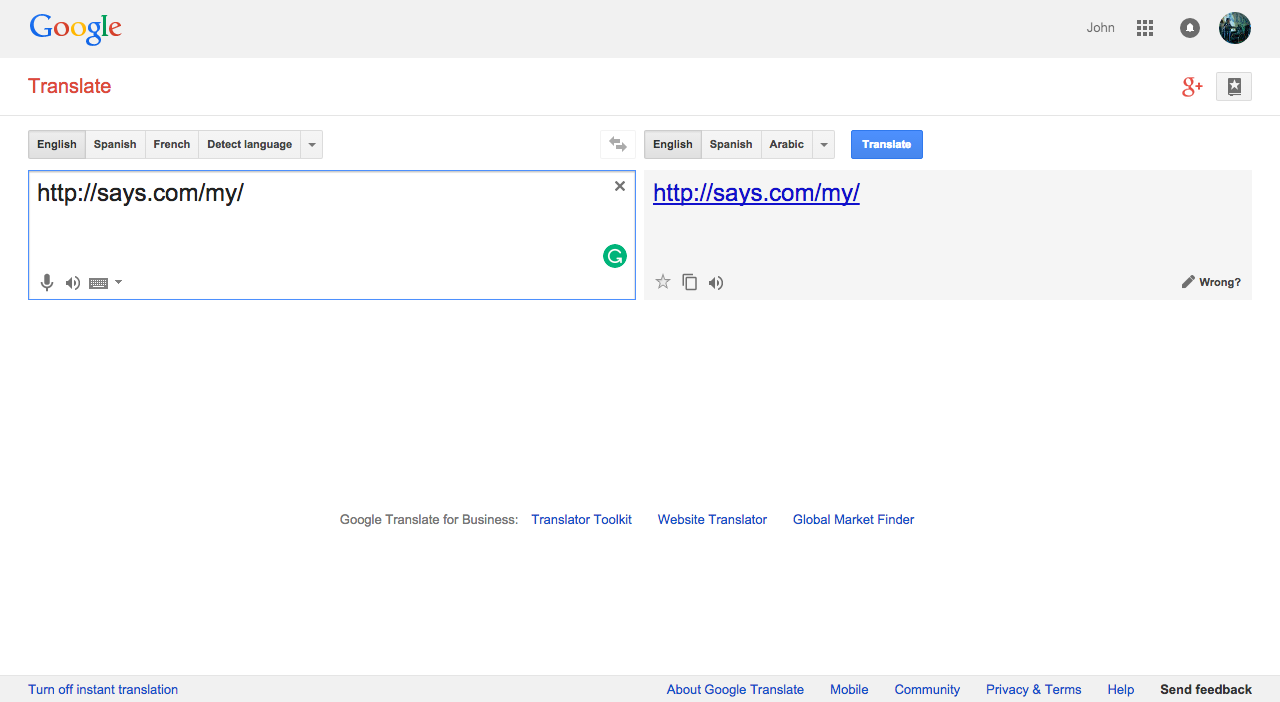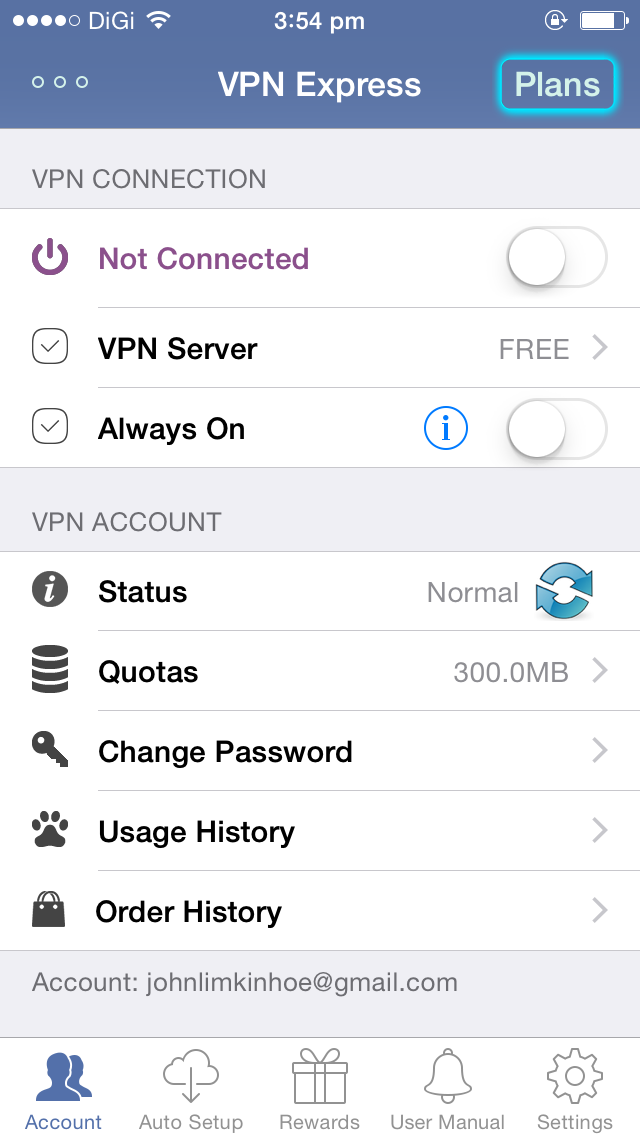Easiest, Fuss-Free Ways To Access Blocked Websites On Your Phone And PC
Aside from proxy websites, there are many other ways to access blocked websites on your computer. Also, did you know there were mobiles apps that help you surf anonymously on-the-go?
Bypassing limitations and security on the Internet is not that difficult. If you want to access blocked websites, enlist the aid of the following tools below! Each one will help you mask your online identity and sidestep restrictions for both surfing on the PC and smartphones.
1. Proxy websites: A proxy website acts as an intermediate source between the user and server the site being contacted is hosted on
Users send requests to proxy websites which conveys them to the site's server. The reply received by the proxy website is then forwarded to the user's computer. This gives an impression to ISP's and blocking software that the user is visiting the proxy website but in reality, s/he is visiting the site which was blocked. Thus, proxy servers also provide extra security to users by hiding their online activities from their ISP's.
There are two types of proxies. Each varies in anonymity and features.
There are two types of proxies. First, there are web proxies which have an interactive interface; and second, the proxy servers which work on the basis of IP Addresses and port numbers. Proxies can also be segregated on the basis of anonymity into Anonymous, Transparent and High Anonymous depending upon the amount of privacy they provide.
2. Use a VPN (Virtual Private Network): Using a VPN means your Internet traffic will be directed to a landing location away from Malaysia
Connect to a virtual private network and all traffic coming from your computer will be redirected over that VPN. In other words, if you’re connected to a VPN located in Iceland, all your network traffic will be redirected to Iceland before it emerges. Replies will be send to the server in Iceland, which will forward them back to you.
This all happens over an encrypted connection. All your ISP, network operator, or even your country’s government can see is that you’re making an encrypted VPN connection and sending data over the connection. If they want to block you, they’d have to block VPN connections.
Many VPN websites have come out with extensions, like DotVPN's Chrome extension
You need to create an account before you can start using the service. To do so, you are asked to enter your name, email address and password into the form in the Chrome browser. The functionality becomes available right afterwards. A click on the icon displays various information about the currently selected remote server including its location.
You can use the menu to switch to another server that you want to connect to instead. A total of nine different locations are supported right now including the USA, Germany, UK, France, Japan and Russia.
3. Use a different DNS server: Internet's equivalent of a phone book. They maintain a directory of domain names and translate them to Internet Protocol (IP) addresses
DNS stands for “domain name system.” Domain names are the human-readable website addresses we use every day. For example, Google’s domain name is google.com. If you want to visit Google, you just need to enter google.com into your web browser’s address bar.
However, your computer doesn’t understand where “google.com” is. Behind the scenes, the Internet and other networks use numerical IP addresses (“Internet protocol” addresses). Google.com is located at the IP address 173.194.39.78 on the Internet. If you typed this number into your web browser’s address bar, you’d also end up at Google’s website.
So how does changing your DNS server help you to visit blocked websites?
Assuming the filtering is just at the DNS level and requests to other DNS servers aren’t being blocked, you can get around the filtering by setting a custom DNS server on your device. This overrides and bypasses the default DNS server controlled by your Internet service provider or the organization running the network. Use something like Google Public DNS and you’ll know no DNS-level filtering is taking place.
4. Use Google Translate: Yup, the free online translation service can help you access blocked sites! But how?
Just copy and paste the URL of the page you want to view into Google Translate. On the left side, click on any language as long as it isn't "Detect Language," then translate it into English. You should be able to view the page (possibly with a few quirks, but otherwise intact) through Google Translate.
It won't work everywhere, but some people are reporting good success with it, and it's especially useful if you need a blocked site for your work.
 lifehacker.com
lifehacker.com
1. VPN Express: The iOS app can be used to hide your online identity and also to access sites that might be blocked
VPN Express can be used to hide your online identity and also to access sites that might be blocked in your area or by your provider for some reason. The connection uses 128-bit encryption (good but not great) and is quite fast, but there is a delay while accessing a site or service directly that is noticeable occasionally. Still, to reach sites you can't normally reach, or to keep your identity private, VPN Express is a good alternative to standard Web-based proxy services.
2. Hotspot Shield: The smartphone app, which is available for iOS and Android protects your privacy, identity, and device by intercepting and routing Wi-Fi network activity through a Virtual Private Network server
Hotspot Shield VPN software for Android enabled devices uses encryption to secure your browsing session, detect and blocks malware, and enables you to access your favorite content from anywhere. You can even bypass geo-restrictions to unblock Facebook, unblock Youtube, or unblock any website in countries that censor content.
The Hotspot Shield VPN service also protects your IP address, enabling you to surf the Web anonymously and privately