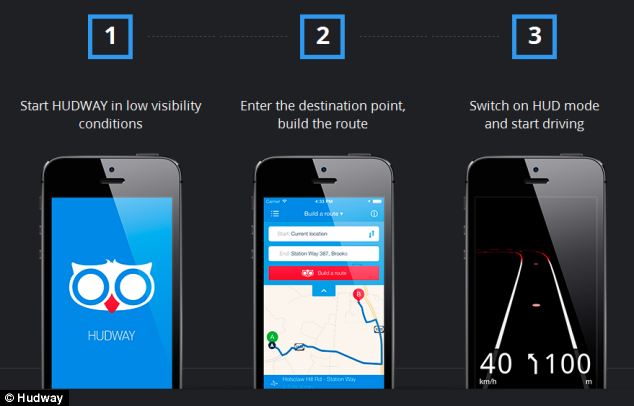The iPhone App That Makes Driving Safer By Turning A Car's Windscreen Into Sat-Nav Device
A new Hudway app which transforms your car’s windscreen into the sort you’d find in a sci-fi movie, has hit iTunes.
The unique app called HUDWAY allows drivers to focus on the road, keep hands on the wheel and mind on driving
Sat-navs are great for navigating unfamiliar cities and wildernesses, but it can be difficult for drivers to focus on the road when they are trying to read directions on a sat-nav device at the same time.
Now, however, an iPhone app claims to make using a GPS device safer while driving.
The program uses a smartphone as a projection device to beam the projections from its app onto a car's windscreen so that drivers no longer have to look down while they drive.
The Russian company said the app is 'a unique application for the smartphone that allows drivers to focus on the road, keep hands on the wheel and mind on driving.'
Everything is displayed upside-down and backwards, so that it appears right-side-up and forwards when reflected onto the windshield
Moreover, the app is currently free for iOS devices and no special glass coverings for the car are needed
The Hudway app is currently only available for iOS devices, although an Android version is expected to be ready in February.
How the app works and how to use it
The app uses Google Maps for its location information.
Once the free app is downloaded, iPhone users can make a route on a map, which the app pre-loads so the map can be used without an internet connection.
The free iPhone app taps into Google Maps to get its location information. It allows users to pre-load routes before they embark on their journey so the Hudway app does not need to be constantly connected to the internet. App users can also save and share their routes.
Image via dailymail.co.ukTo use it, you start by inputting your starting point and destination, and then creating a mapped route between the two. This is the only step in the process in which internet access is required.
You then place the iPhone, iPad or iPod touch on your dash, preferably on an anti-slip surface such as a silicone pad. Using the device's GPS and accelerometer, the app keeps track of data such as driving speed, geographic location, upcoming curves and hills in the road, and distance to required turns.
Everything is displayed on-screen upside-down and backwards, so that it appears right-side-up and forwards when reflected onto the windshield. This means the driver does not need to look down while he or she is in control of the vehicle.