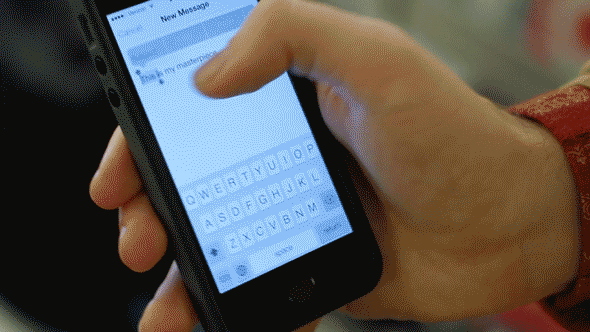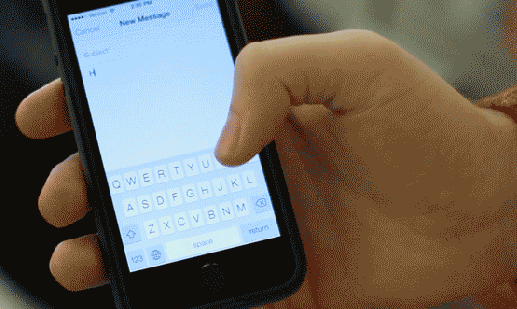tech
Did You Know Your iPhone Has A Secret 'Undo' Button?
This function isn't meant to be a secret, but as per our in-house survey, most iPhone users were not aware about it, until now...
Cover image via
digitaltrends.com
 theblaze.com
theblaze.com
Think you know everything there is to know about that iPhone you so dearly love?
Image via imore.com
Allow us to show you a feature so revolutionary that will change your life forever… or at least until the next iOS update.
Image via gr-assets.com
If you ever make a mistake typing, deleting, cutting, or pasting, here’s what to do
Image via slate.com
Just shake your iPhone like you’re furious (this should not be hard)
Shake and voilà! Your iPhone asks you if you want to undo your mistake and you confirm.
slate.com
Image via theblaze.com
Click undo, and your text will be restored. And you worked out a little tension. Excellent choice.