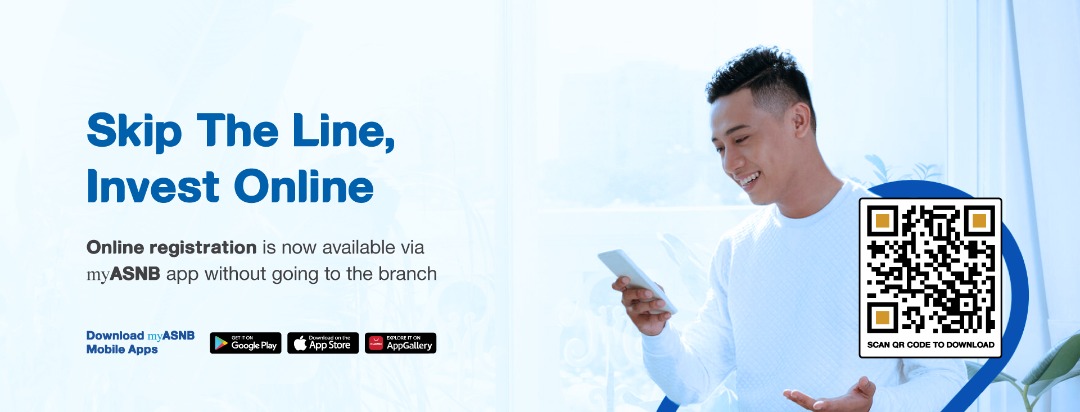ASNB Now Allows You To Open An Account Online And Set Investment Goals Within The App
You can even customise your goals to meet your short or long-term plans!
In 1979, Amanah Saham Nasional Berhad (ASNB), a subsidiary company of Permodalan Nasional Berhad (PNB), was established to manage unit trust funds
It has been over 40 years since then, and the unit trust management company now has 16 unit trust funds, carrying more than RM260 billion!
With a strong reputable standing in the field, Malaysians have been investing in unit trusts through the company, resulting in over 14 million investment accounts created. Additionally, ASNB also has 32 office branches and more than 2,700 agents nationwide.
From coming up with new products, to launching their myASNB app a few years ago, ASNB is continuously offering new and convenient ways for their customers to invest.
Recently, ASNB announced their new onboarding feature on their myASNB app, so you no longer have to visit their counters to open an account!
Additionally, existing users can also now update their personal details through the mobile app.
This is part of the unit trust management company's digitalisation strategy – to revamp and remodel the myASNB app to bring forward a string of new features, designed to make investing via mobile easier, quicker, and more convenient.
On top of the new onboarding feature, another new function on the myASNB app is Target Labur – an online tool to help you achieve your financial goals
Whether you plan to invest in a property, save for retirement, plan for a vacation, buy a car, or put aside funds for your children's education, Target Labur lets you create goals you want to achieve. Just set your target amount and duration, and the feature will help keep you on track to achieving your personal finance goals according to schedule.
And here's another great thing about the feature – you can also customise your investment goals whenever you like, be it increasing your target to cater to your long-term goals or customising it to meet your short-term goals.
Here's how to create a financial goal under Target Labur:
1. Click on Target Labur in your myASNB app
2. Select a suggested goal or create your own
3. Key in the target amount and date
4. Add an initial investment amount (optional)
5. Click Create Goal and start investing monthly
To encourage everyone to begin setting up financial goals, ASNB is collaborating with various brands to give away fantastic prizes such as a Toyota Vios, a Toyota Yaris, and so much more!
From now until 31 March, ASNB is collaborating with UMW Group, Payments Network Malaysia Sdn Bhd (PayNet), Jirnexu Sdn Bhd (holding company of RinggitPlus.com), and GrabCar Sdn Bhd for their #JomLabur campaign.
The best part is that it's easy to participate in the giveaway! All you have to do is to use myASNB's Target Labur function to set up two different financial goals, with a target value of RM5,000 each.
Check out the full list of prizes to be won:
- Toyota Vios x 1
- Toyota Yaris x 1
- Apple iPhone 12 x 2
- Apple iPad x 2
- Ringgit Plus Financial Planner access pass x 30
- GrabFood voucher x 200
Winners will be randomly selected in accordance with the terms and conditions of the campaign!
According to President and Group Chief Executive of PNB, Ahmad Zulqarnain Onn, "Anyone can now open an ASNB account or register for the myASNB through their mobile phone"
"These enhancements on the myASNB mobile app are part of our commitment to continuously deliver innovation to our unit holders. With the Target Labur function, we provide unit holders with a convenient and hassle-free feature to help them achieve their financial goals through regular and consistent investments," he shared.
"PNB is pleased to collaborate with our campaign partners – UMW, PayNet, RinggitPlus, and Grab – and we are grateful to them for showing their support by sponsoring #JomLabur prizes in cash and in kind. We look forward to similar partnerships in the future for the benefit of all Malaysians."
You can download the myASNB app on the Apple App Store, Google Play Store, and HUAWEI App Gallery!