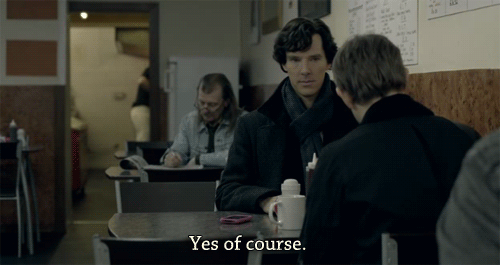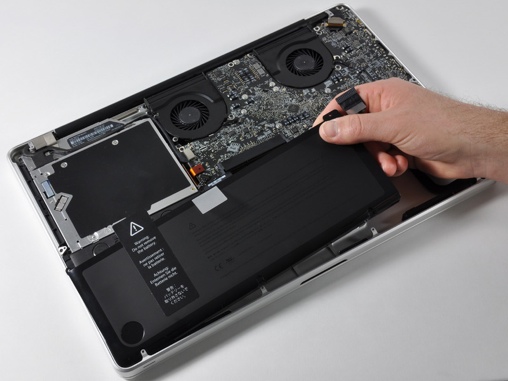5 Myths About Your Laptop Battery You Need To Stop Believing
Laptop batteries are tougher than you think.
Battery life is one of the most important considerations for many of us when buying a laptop. No one wants to own a device that runs out of juice within a few hours of surfing or Netflix.
While there are certain truths when it comes to battery life, there are also several "rules" that you can simply ignore, like:
MYTH #1: Disconnecting the charger when battery is full, or you'll risk damaging it
TRUTH: Most laptops today use lithium-ion batteries. Overcharging batteries is not a problem and does not affect the battery lifespan.
These batteries can be charged 300 to 500 times, and they have an internal circuit to stop the charging process at full charge. The control system prevents overcharging, which can cause the battery to overheat and potentially burn. The only way for the battery to overcharge is if the charging system malfunctions. This will result in the battery to heat up, so make sure you keep your laptop in a cool environment.
MYTH #2: You should fully discharge your battery before charging it again
TRUTH: This myth only applies to older nickel-based batteries. Fully discharging and charging the battery doesn't apply to the batteries today.
Newer laptops use lithium-ion batteries which work much better and last longer than their nickel predecessors. First of all, they are not susceptible to the memory effect which means you can recharge them at any time. In fact, lithium-ions will last longer if you never allow them to fully discharge. Laptops can get a bit confused by these discharges and may show you wrong estimates for how long your laptop’s battery will last.
MYTH #3: Manufacturer battery life claims are accurate
TRUTH: Claims are normally benchmarked results given under specific circumstances – take them with a pinch of salt.
According to Advanced Micro Devices, an American multinational semiconductor company, the problem with most battery life claims stems from the wide use of a test called MobileMark 2007. The parameters for this test include having the screen at just 20 percent brightness, Wi-Fi turned off and no music, video, games or Web pages running. More or less, the test turns a computer into a dimly lit clock, then sees how long it can run.
MYTH #4: Always fully charge a laptop battery before its first use
TRUTH: Like the smartphones of today, this is totally unnecessary as the laptops today are built to use straight from the box.
While it is highly recommended to charge your battery full before its first use, it doesn't have anything to do with battery life. However, following this tip ensures that the ‘calibration process’ is achieved and the device gets to know how the battery behaves. Still, most of the batteries today can self-calibrate anyways.
MYTH #5: Laptop batteries are easily replaceable
TRUTH: Most laptops have built-in batteries which you won’t be able to replace yourself and normally require you to send your laptop back to the manufacturer to be fitted.
There's no getting away from the fact that the running time on a single charge will get shorter over time. After a few years, you might want to replace the battery, but it's not always as easy as all that. Laptops these days tend to come with built-in batteries which you won't be able to replace yourself. It requires you to send your laptop back to the manufacturer to be fitted whether or not you'll may be charged, depending on the coverage of your warranty.
Which of these myths have you fallen victim to? Let us know in the comments below!
Learning how to correctly care for your battery will effectively prolong your laptop’s lifespan. If you are looking for replacement batteries, laptops or any electronic gadgets, get Lazada Vouchers for great discounts and deals on your next purchase.