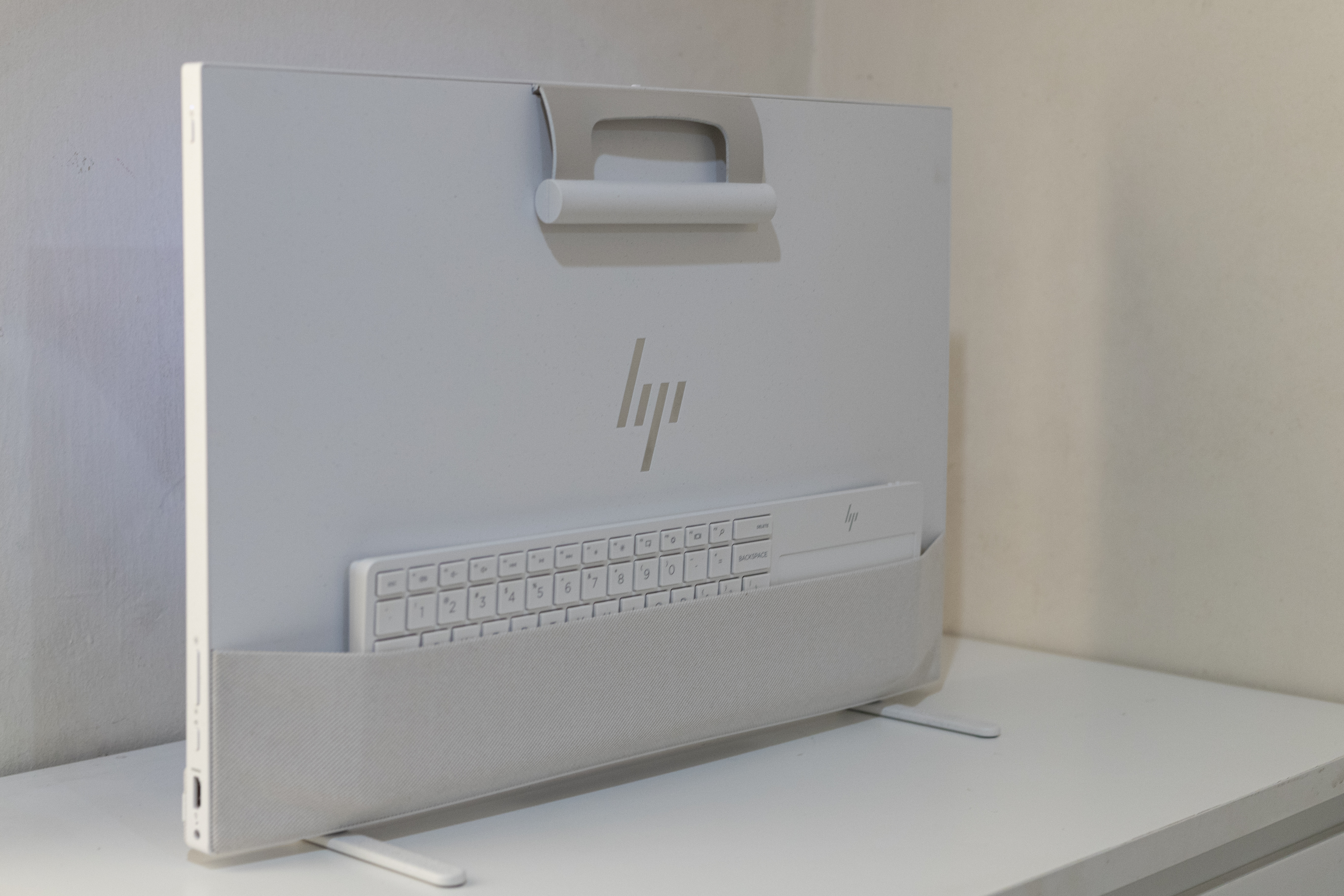[REVIEW] HP Envy Move: The Ultimate All-in-One for Your Home and Family
Clever design makes it a portable hub.
The HP Envy Move's innovative design redefines the shared PC experience
Traditional all-in-one (AIO) PCs, while offering a streamlined build and sleek minimalism, often confine you to a single location with their hefty builds and short battery life, if it had a battery at all. This struggle is especially amplified in families sharing a single PC, where digital needs like homework, entertainment, and communication constantly vie for attention.
Enter the HP Envy Move, a breath of fresh air in the all-in-one landscape, an AIO PC that embraces portability and flexibility. Imagine effortlessly carrying it from room to room, transforming it from productivity workhorse to entertainment unit - that's the magic of the HP Envy Move.
The integrated carrying handle and self-deploying stand are simple but clever solutions that addresses the often-encountered immobility of AIOs
The HP Envy Move takes off the bulky shackles of AIOs that came before, and opts for a design that's both practical and stylish. The lightweight build and integrated handle transform the Envy Move into a portable companion device that can be placed on any flat surface.
This clever design eliminates the need for fiddling with separate stands, providing quick setup and stress-free convenience. You can seamlessly transition from your home office to the kitchen counter by just effortlessly carrying it.
Despite the HP Envy Move might only come in a single colour option of Shell White, this minimalist palette is well-considered and makes it compatible with any environment, allowing it to gracefully adjust to your unique space.
With a built-in battery, you can use the HP Envy Move for about four hours unplugged
The portability claims of any all-in-one PC can feel hollow without the juice to back it up. But the HP Envy Move's true mobility hinges on its built-in battery.
Our initial skepticism about the battery life quickly vanished as we breezed through emails, streamed shows, and even dabbled in light photo editing – all without seeking a power outlet. More demanding tasks understandably drained the battery faster, however the ability to work unplugged for extended periods was liberating, and truly embodying the device's portable spirit.
The inclusion of the keyboard is respectable, but it feels more like a "check the box" than a deliberate offering
The HP Envy Move features a chiclet-style keyboard with touchpad that has well-spaced, low-profile keys. The keys have a decent amount of travel and provide decent feedback, making it easy to type accurately without getting fatigued. Sadly, it does not have feet to provide more tilt.
The keyboard certainly gets the job done for basic tasks and casual browsing. It's also lightweight and slots neatly into the back of the Envy Move, adding minimal bulk. But for those who crave a truly satisfying typing experience, investing in a separate, more robust keyboard is highly recommended.
However, if a keyboard isn't your style, you can opt to use the Envy Move via touchscreen. At this point, it becomes much like a oversized tablet.
Boasting a 5-megapixel webcam, the images are well-lit and sharp enough for confident video calls with friends, family, and colleagues.
This built-in webcam gets the job done for everyday needs. While not top-of-the-line, it takes decent pictures and videos. Plus, the included software lets you easily adjust settings and personalise your background. There's also a feature that puts up a customisable digital light on the display to light up your face better in dim lighting.
Of course, you can't do a video call without a microphone, so the HP Envy Move integrates one with the webcam, eliminating the need for additional equipment whenever the need arises. The audio quality is perfectly serviceable for everyday communication, but could never beat that of a dedicated microphone.
The front-blasting Bang & Olufsen speakers are some of the best sounding in any portable device
Boasting an impressive balance of genuine bass and high-end treble, the HP Envy Move's speakers deliver superior audio quality compared to any laptop we've tested, all while maintaining its slim and stylish design.
Additionally, the MyHP app has Music, Voice, and Movie audio presets, as well as equaliser for you to further adjust and customise your preferred audio signature. Between the three presets, we recommend Voice for everyday use, and Music for even better enjoyment of your tunes. We would stir clear of Movie though.
This display packs a punch with its sharp details, impressive brightness, and vibrant colors
While the 23.8-inch display features slightly thicker bezels compared to current trends, its technical specs impress. You can expect vivid colors, deep blacks, and sharp details across wide viewing angles, thanks to its high contrast and brightness. The My HP app also offers various presets or fine-tune with manual adjustments for a truly personalised viewing experience.
In terms of port selections, you'll likely be clamouring for more
Possibly a trade-off for the HP Envy Move's already impressive offerings, it doesn't leave much room for ports, leaving you with only two USB 3.2 ports (one type A and one type C) and a HDMI 1.4.
Besides that, there are the volume and brightness rocker on the bottom left and right side respectively, and a video source button (which can easily be mistaken for the power button).
Battery life, performance, and flexibility: The HP Envy Move's winning traits
The HP Envy Move isn't just another portable powerhouse; it's a versatile chameleon that adapts to your needs. From its impressive battery life and performance to its sleek design and touchscreen flexibility, it seamlessly transitions between workhorse and entertainment hub. If you're looking for a device that can keep up with your dynamic lifestyle without sacrificing style or substance, the HP Envy Move is a compelling choice.