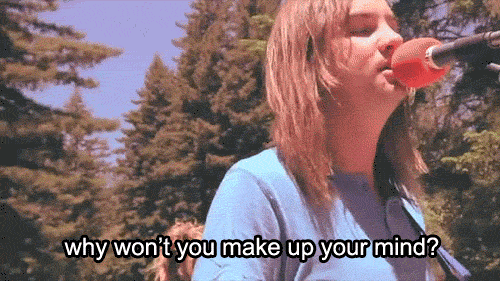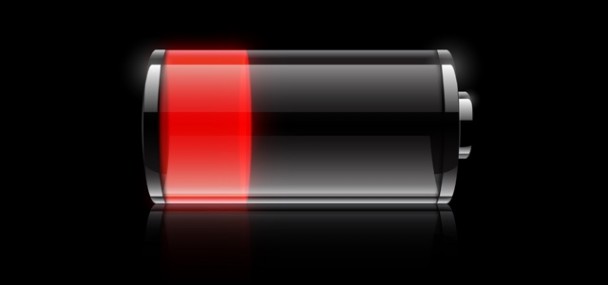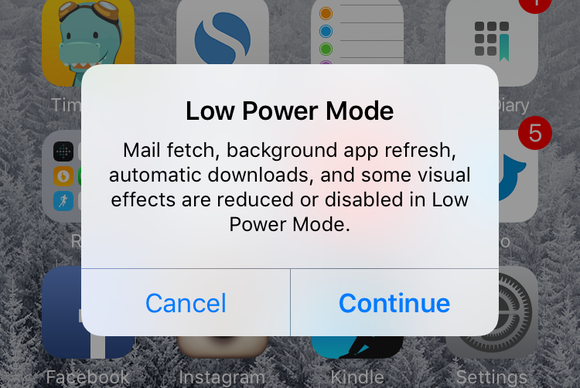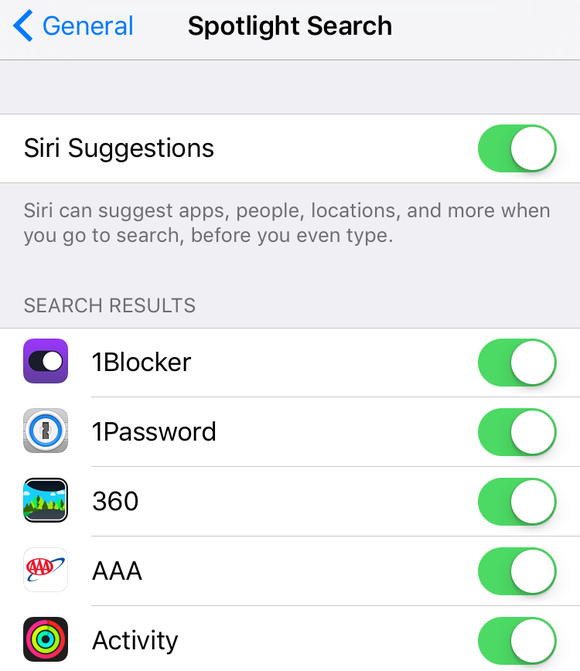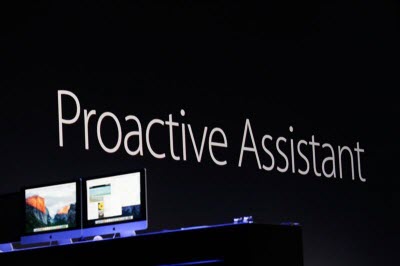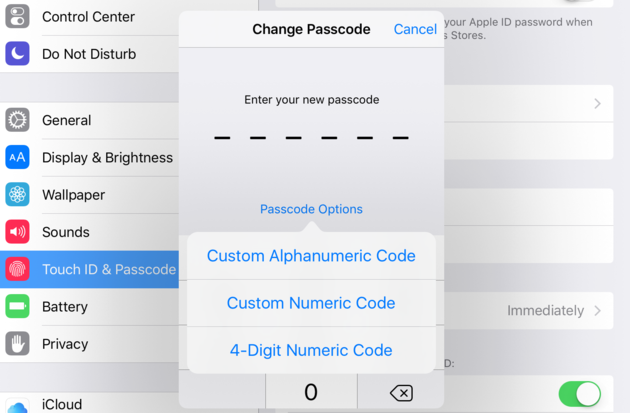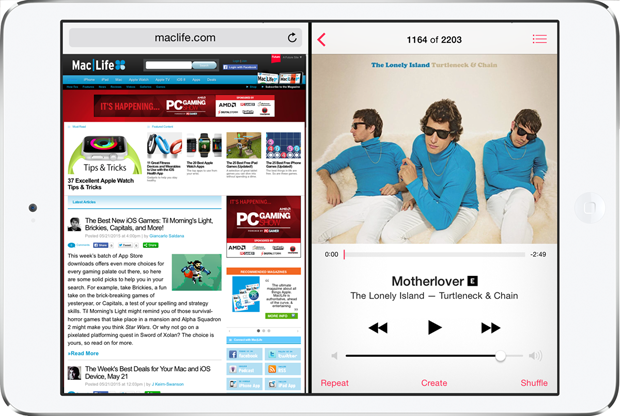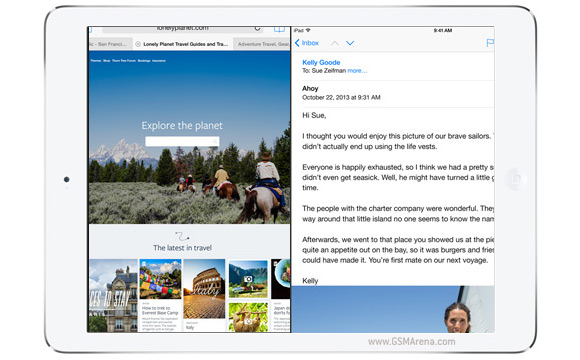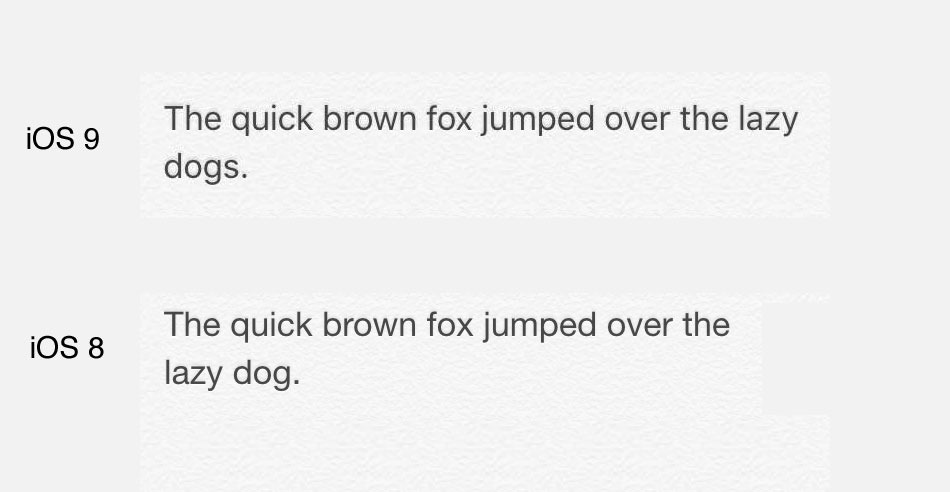Should You Upgrade To iOS 9? Here's All You Need To Know
Apple has released the iOS 9, the company's next software update for its smartphones and tablets - but should you upgrade? We give you a lowdown on its specifications and benefits.
After revealing the latest software two months ago at the annual Apple WWDC Convention, iOS 9 is now available for download
"So, should I upgrade to iOS 9?" is the question that most people will ask around launches like this, because it's often a gamble to some users
To help you make a decision, we’ve rounded up some of the most common questions people have regarding iOS 9. Hopefully, it'll help you make a decision!
1. Say goodbye to Apple's infamous poor battery life with Low Battery Mode
The biggest one is battery. The iPhone can be lauded for a list of things, but one of them is definitely not battery life. Apple is playing a game catchup with other Android phones out there by adding a battery-saving mode when you’re in dire energy straits.
 gizmodo.com
gizmodo.com
Low Power Mode offers to kick in at 20 percent and again at 10 percent, and when you enable it, it can prolong your remaining battery life up to three hours. But you still get to use Wi-Fi, Bluetooth, location services, and all the other bells and whistles in iOS. Instead, iOS intelligently quits background processes like email fetch, dims the screen slightly and sets it to sleep much quicker, and reduces visual effects like parallax and app-opening animations.
2. Siri gets up close and personal
In iOS 9, Siri finally gets some of the proactive features that make Google Now great, providing users with key information and helpful suggestions before they even ask. For example, I go to a specific dog park many evenings after work to let my dog run around a bit before dinner. Now, when I leave my house each evening around that time, Siri automatically tells me how long it will take me to get to that dog park, and whether or not there are any traffic issues I need to know about.
Siri is also able to do a lot more in iOS 9 because the personal assistant has contextual awareness. For example, when asking Siri to "Remind me to do this" when looking at a request in the Messages app, Siri will understand what "This" refers to, providing the correct response. In the Reminders app, the Reminder created by Siri will link back to that original conversation, so the source is apparent.
3. An improved Spotlight to search for more stuff
Spotlight is getting up to par with its OS X counterpart with iOS 9. You can now search for all kinds of stuff to get instant results, including sports scores, weather forecasts, stock prices, and even search within your apps. The search screen is also now populated with people you tend to contact or you’re scheduled to meet with, nearby places, local news, and suggested apps based on the time of day.
 lifehacker.com
lifehacker.com
You can pick and choose what you want by going to Settings > General > Spotlight Search. Disable Siri Suggestions to remove the pre-search “proactive” results you see for apps, people, and other elements.
4. Apple Proactive answers queries based on context and will give users the most relevant information
If you're willing to allow it, Proactive will learn about your habits throughout the day and offer relevant shortcuts to apps and functions (including calling contacts) based on your previous actions, as well as habits based on your current location.
These shortcuts will be presented to you in the bottom left-hand corner of your iPhone/iPad's lock screen, a space usually reserved for Apple's "Handoff" feature (which enables you to use an app on your Mac and continue where you left off on your iPhone).
Proactive bases its information on what you do. This means that when you first install it, the services it provides will be limited, contact recommendations will be skewed, app recommendations faulty – the more you use it, the better it should become. To make this a little easier, Siri in iOS 9 has developed understanding of concepts like “today," “tomorrow," “when." This means you can ask Siri to “Remind me to buy milk on the way home today." Siri will then try to identify where you work and drop you a reminder as you leave.
5. This is huge - less space required to update which means you don't have to delete a ton of photos or apps to free up storage
With iOS 9, Apple's cut way down on the installation size, so far less free space is required to download the new update. While iOS required 4.58 GB of space to install, iOS 9 requires only 1.3 GB of space to install, making it more accessible to users who have 16 GB iOS devices.
6. iOS 9 prompts users to use a 6-digit password instead of a 4-digit password for added protection and security
When you update to iOS 9, the passcode you already have will remain the same -- at least if your device is anything like ours. But the moment you try to set a new passcode, Apple will, depending on your device, require you to set a six-digit combination instead of the usual four. We tried on an iPad Air 2, and the device asked us to set a six -digit passcode by default. But, oddly, on an iPhone 5 without Touch ID, we had to manually switch to the six -digit option.
7. Split screens for iPads to help users work with multiple applications at the same time
iOS 9 brings a long-awaited Split-Screen multitasking feature to the iPad for the first time, letting users operate two apps simultaneously and bolstering the productivity capabilities of Apple's tablet lineup.
There are three different multitasking features that are available on various iPad models: Slide Over, Split View, and Picture in Picture. Slide Over can be activated within any app by swiping left from the right side of the iPad to bring up a small side pane that displays a secondary app alongside the first app. Slide Over takes up 1/3 of the space, and any app that has built-in multitasking support will appear in the side pane. Swiping downwards on the Slide Over window from the top of the iPad screen will allow you to switch between apps.
8. If you're a news junkie, this new app is for you
Apple News is an all-new app on iOS 9 that aggregates stories from several sources into one mobile-friendly format for reading on iPhone, iPad and iPod touch. The app is very similar to existing news apps such as Flipboard and Zine, displaying a list of news articles and personalized stories based on publications that interest you.
9. Some other noteworthy but minor updates including a new font
The new font is something of a departure from the previous Helvetica Neue font introduced in iOS 7. And when you compare the two, you'll notice little touches, like the slightly depressed stroke on the lower case "a," which makes the letter a bit more readable, particularly on mobile devices.
With the new Quicktype keyboard, users will be able to copy and paste texts with ease. Sadly, the update is only for iPads!
Apple's QuickType keyboard will gain new iPad-specific functions in iOS 9, including a "Shortcut Bar" with quick links to commonly used text entry functions like cut, copy, paste, and font options. From here, users can then use the cut, copy or paste icons on the upper left of the keyboard, and modify text without needing fingertips to travel into the text field.
appleinsider.comLong overdue but your iPhone will be getting a back button. Yes, A BACK BUTTON!
iOS still doesn’t have a universal back button like Android phones do, but now there’s a back button that appears in the top-left corner of the screen anytime you jump from one app to another. So for example, if you click a link in an email that opens a web page in Safari, you’ll see a back button appear in the corner that will take you back to Mail.
The million dollar question: Should I update to iOS 9?
The tech giant has put in a lot effort into the creation of iOS 9. While the update may seem minor to some, it doesn't lack in substance. Take, for example, the new default longer password shows Apple commitment to a better security system
The bottom line?
Update to iOS 9 but it doesn't have to be today or tomorrow, especially if you have concerns about its stability. With a handful of necessary and long overdue updates, iOS 9 might be one of Apple's best software update yet.