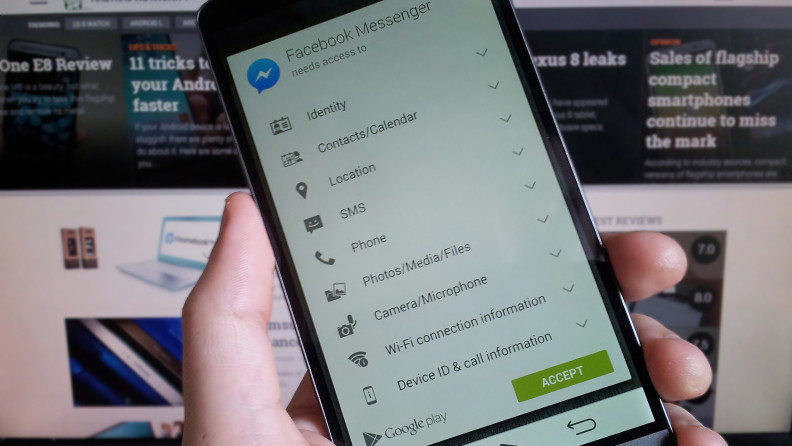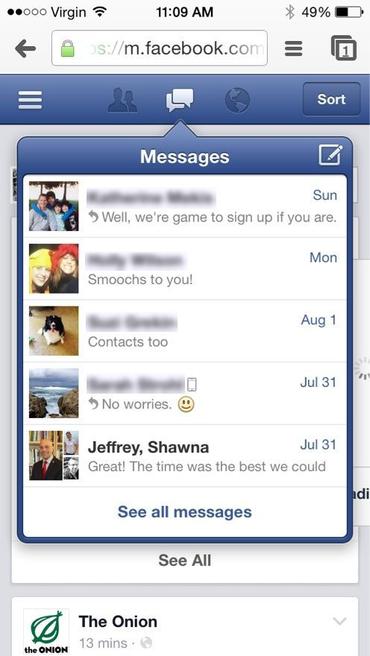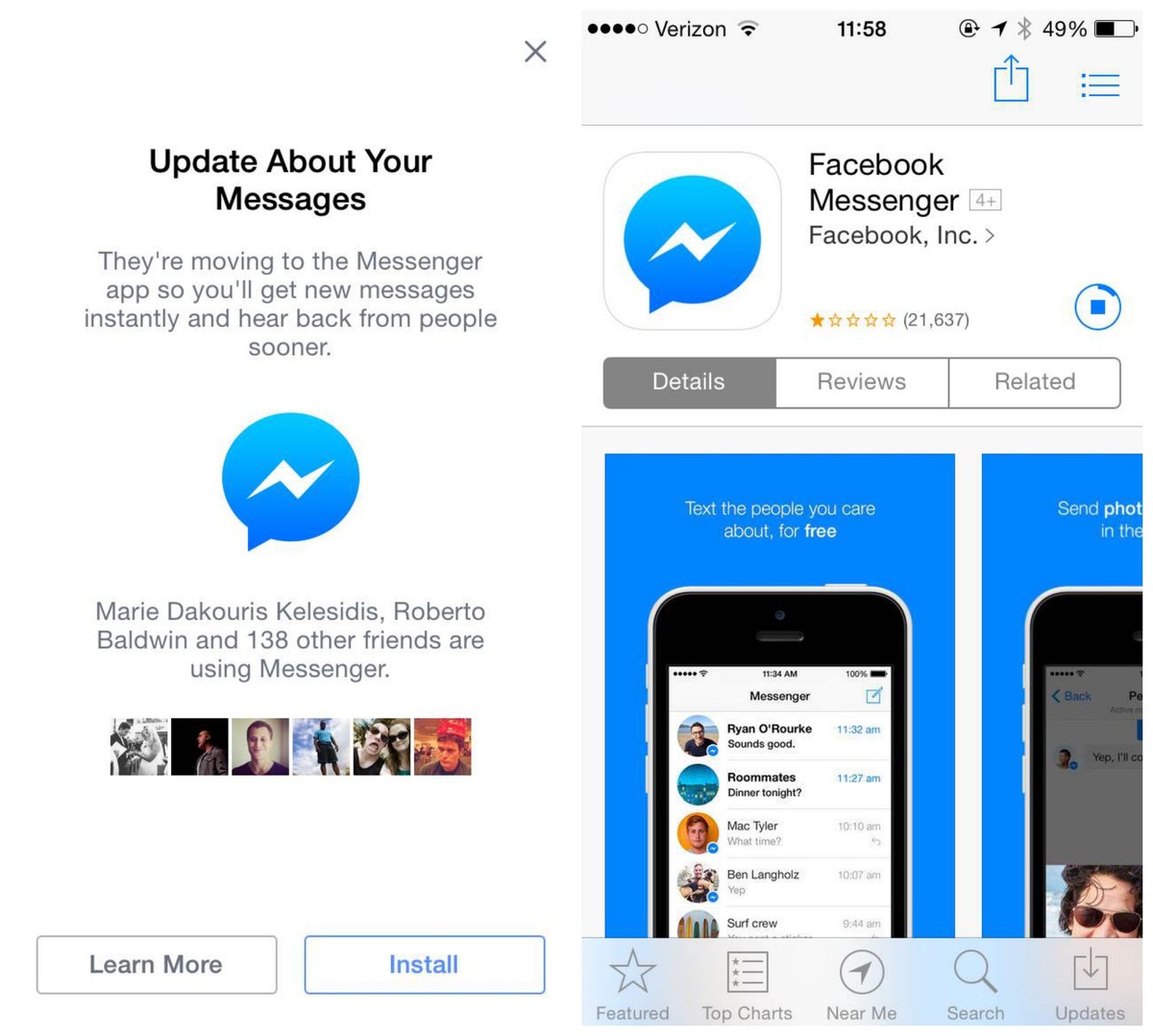The New FB Messenger: What's The Deal With It And How To See Messages Without The App
The great Facebook Messenger migration is upon us, and Facebook users are not happy. As usual.
Over the past couple of weeks, Facebook has been pushing its mobile users to install Facebook Messenger, a standalone app for the iOS and Android mobile operating systems that centralizes messages sent through Facebook with added features
It has been around since 2011, but no one really cared until Facebook hinted it was mandatory for anyone who wants to keep sending and receiving messages through Facebook on a mobile phone.
 ajc.com
ajc.com
If you’ve read or sent a Facebook message with your mobile app recently, you’ve certainly seen the bright, colorful screen that intercepts you and exhorts you to download the new app. Facebook hasn’t specified the deadline for downloading Messenger. But at some point, presumably, you won’t be able to see or respond to messages in the primary Facebook app until you install the messaging app.
Facebook says Messenger, which has existed as an app since 2011, is faster and more engaging and offers more features than its main mobile application’s built-in messages interface. But Facebook users believe they’re being forced to switch to a separate app to chat with their contacts. And they do not appear pleased.
However, the forced installation isn't the only thing that's making users angry. Messenger's seemingly overreaching permissions on Android caused a stir late last year.
Most of the criticisms echo a December Huffington Post article that highlighted several Orwellian-sounding policies, like the ability of the app to “call phone numbers without your intervention,” and “use the camera at any time without your permission. Facebook has pushed this too far. It’s time we stood up and said ‘no!’” The Huffington Post article said.
The app does take some liberties compared with other messaging apps, although reading any app’s permissions is likely to give you pause. Messenger asks for access to your contacts, location, text messages, camera and microphone and more. And when you install it, its first request is to sync with the contacts on your phone. It’s not surprising that people’s first response is, “No, thank you.”
But according to a statement by Facebook, the concerns about its Messenger app are overblown, and based on misinformation
Much of the problem, Facebook says, is due to Android’s rigid policy on permissions. Facebook says it doesn’t get to write its own, and instead must use generic language provided to them by Android. The language in the permissions “doesn’t necessarily reflect the way the Messenger app and other apps use them,” Facebook wrote in a Help Center article designed to address what it calls misinformation on the topic.
Compared to the app permissions for SnapChat, Messenger isn’t wildly different. And Facebook says that even though the permissions list includes bullet points like the ability to read text messages, the app only uses text access to confirm phone numbers. In other cases, the permissions sound scary, but are actually logical. Permission to access the phone’s microphone to record audio does makes sense: it records audio when you’re taking a video and also when you’re video conferencing.
While Android users must agree to all permissions at once, before using the app, Facebook says it has more control over the permissions language it uses in Apple's iOS, which handles the process differently
On iPhones, users agree to the permissions when they come up during the normal use of the app. For instance, if an iPhone user never makes a voice call with Facebook Messenger, the app might never ask for permission to use the phone’s microphone.
While Android app users must agree to all permissions before using the app, iPhone users can decline to give permission to the app for some features, like access to the address book and microphone, but still use the app to send messages. Due to this, the iPhone version of the app is superior for particularly privacy-conscious users.
The Messenger app does not do anything or ask for anything different than the regular Facebook app. It's also not any different from any other messaging app out there.
Here’s the deal. If you’ve ever used the Facebook app on your mobile device, you’ve already given Zuckerberg and Co. permission to access your information. In fact, the standalone Facebook app requires the same permissions as Facebook Messenger, and they aren’t as nefarious as they seem.
And here’s the surprising thing about Messenger: It’s actually not that bad. Although you must download a second app, which is a minor annoyance, you can still see, respond to and receive messages in the full Facebook app. Facebook describes the process as “switching” to a separate app, but in fact, in the iOS Facebook app, the messages pane is simply replaced with the new app icon, and then you tap the top of the screen to return to the main interface.
You must be thinking, "So, then why does Facebook want access to my microphone, camera and location?" Well, the answer is simple.
Facebook allows you to upload photos from the app, right? There’s your camera permissions. Upload video? Same deal, camera and microphone. Location? You can turn that on to let your friends know where they’re at. You get the drift. If you don’t turn on your camera from Facebook’s apps, then the app can’t run on your camera. Period.
So no, the app isn’t monitoring you, at least not nefariously. You’re doing all of the work on that front every time you post, like or comment on anything Facebook related. We willingly give them all the information they need.
The flap over Messenger is an example of how Facebook often fails to communicate very well with its users — and how it's suffering from a long history of mistrust
The fact that people are so upset over the Messenger migration shows that Facebook has used up a lot of our good will and trust over the years, and will have to work that much harder to get users back on board.
Oh, in the meantime, if you just use Facebook in your mobile browser, all this messaging flap will be moot, anyway. It works just as it always did on the web. Here's how.
There are two ways to deal with Facebook Messenger issue. First, you can open Facebook in your mobile browser, sign into your account, and access the service via its Web interface.
Open (then bookmark) Facebook in your mobile browser to continue enjoying integrated messaging.
Image via cbsistatic.comThere are a few advantages here, not the least of which is integrated messaging, just like you're used to. This browser-based version also provides a nearly identical feature set and navigation menu, so there's virtually no learning curve. And as noted over at ITworld, the Facebook app can put a dent in your battery life, meaning you're actually better off deleting it and relying on the Web version instead. So to make that's your permanent option, just bookmark the mobile Facebook site (m.facebook.com), then add a shortcut to your Home screen.
cnet.comYour second option is a temporary one
When trying to access messages from within the main Facebook app, you now get an alert saying that messages have moved to the Messenger app, as well as a prompt to download the new app from Apple's App Store or Google Play.
To use this trick, go ahead and select "Install Messenger," which then directs you to the App Store or Google Play. Begin downloading the app, but stop the download before it finishes installing. Now, when you go back to the main Facebook app, messages are once again displayed in the messages tab. The workaround works with both the iPhone and Android apps (messages are still accessible via Facebook's iPad app).
Of course, there's a chance Facebook may update its apps to close this loophole, so the workaround may not be effective for long. Your other option, aside from jailbreaking your phone, is to use the mobile-web version of Facebook instead of the app.
However, if you're a heavy chatter, annoying as it is to have to switch to a different app, Messenger is fairly robust, offering easy ways to create groups and send photos, videos, and even voice clips
It's chock full of emoji (or "stickers," to use FB parlance), if you're into that sort of thing, and you can use it to voice-call other Messenger users at no charge. In other words, before you abandon Facebook in a huff, at least give Messenger a try. You might find it useful -- and at just 35MB (for the iOS version, anyway -- Android size varies), it's a reasonably compact app.
cnet.com