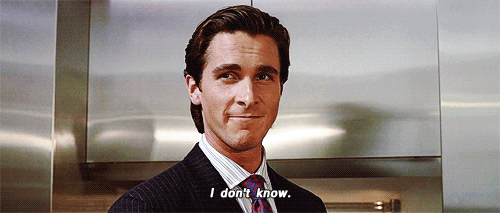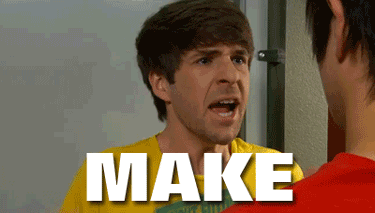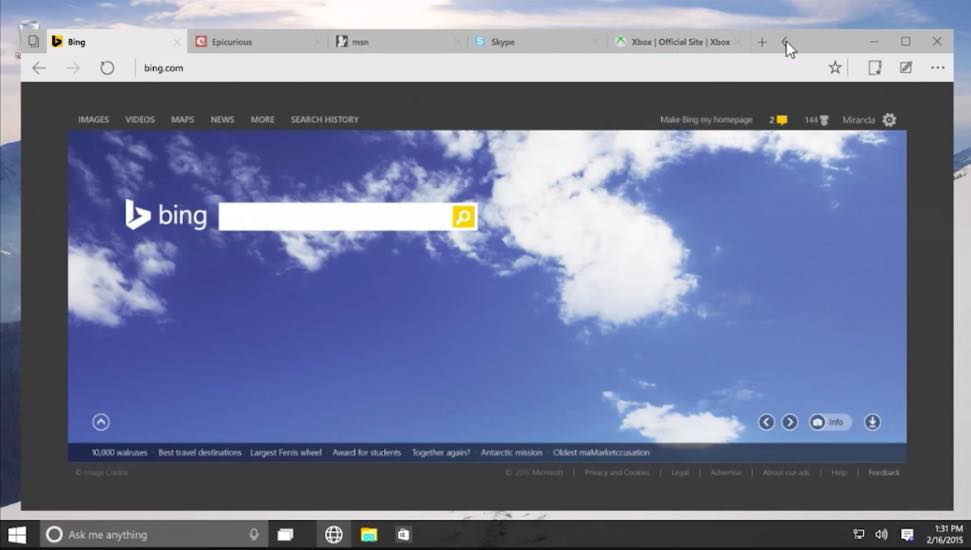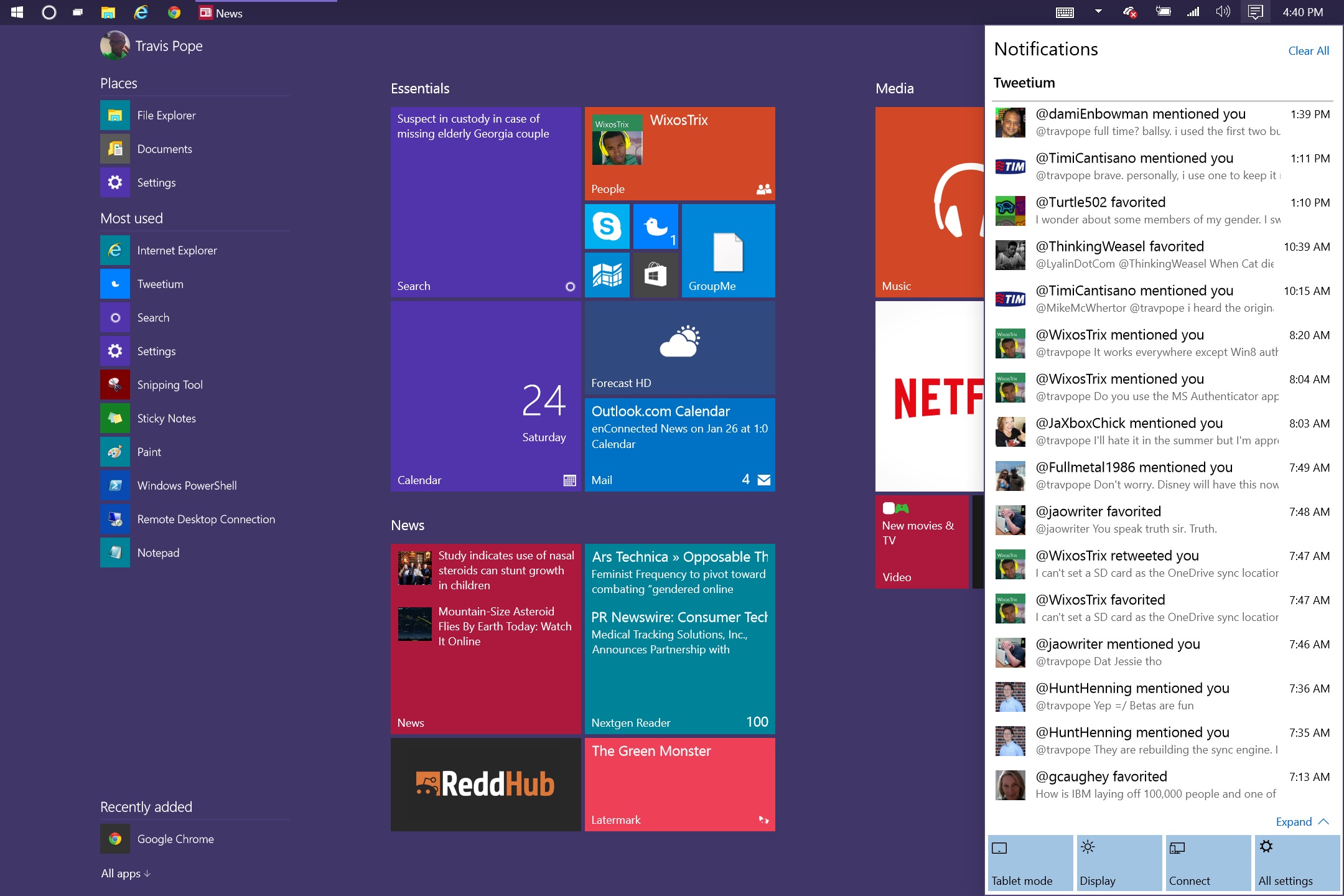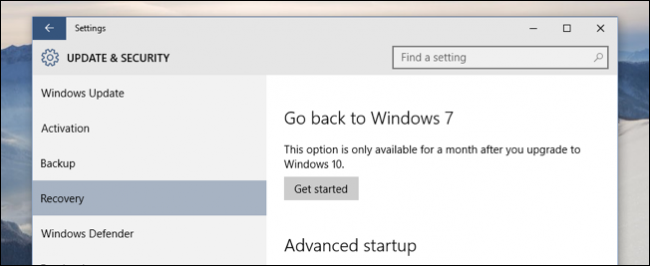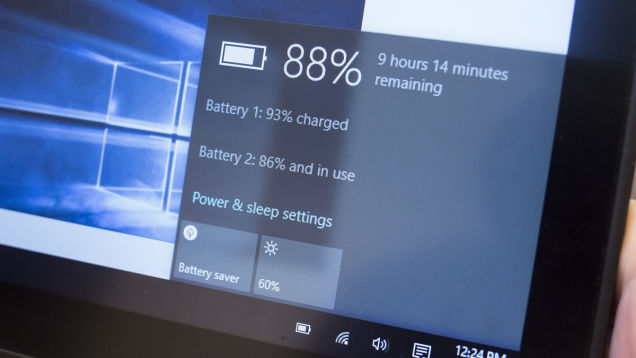Should You Upgrade To Windows 10? Here's All You Need To Know
Thinking about upgrading to Windows 10 but you're not sure when to do it? We've rounded up some of the benefits of upgrading, as well as some downsides.
Microsoft's latest OS, Windows 10 released on 29 July as a free download for consumers and businesses. According to the tech giant, this will be the last version of Windows.
“Right now we’re releasing Windows 10, and because Windows 10 is the last version of Windows, we’re all still working on Windows 10,” said Jerry Nixon, a Microsoft Developer Evangelist.
 techspot.com
techspot.com
It's been more than two weeks after the worldwide launch of Windows 10 - many users are still on the fence - should I upgrade or not?
We’ve rounded up some of the most common questions people have regarding Windows 10. Hopefully, it'll help you make a decision!
1. Is Windows 10 really free? Well, yes and no
Windows 10 will come as a FREE upgrade from Windows 8.1, Windows 8, Windows Phone 8.1 and Windows 7 for the first year. Once a device is upgraded to Windows 10, it’ll be supported for the lifetime of the device.
Users running pirated copies of Windows 7 and Windows 8 will be able to upgrade to Windows 10. However, their Windows license will remain invalid after the upgrade process is complete, meaning pirates won't be getting a "free" upgrade to Windows 10.
 techspot.com
techspot.com
So what happens after a year?
Users taking advantage of the free upgrade from Windows 7 and Windows 8 can continue to use Windows 10 as valid license owners indefinitely. Those who for some reason don't upgrade until after the offer has expired will likely have to pay for Windows 10.
At least in the short term, Microsoft has announced Windows 10's pricing will stay the same as Windows 8.1's. That means Windows 10 Home will retail for $119 (just like the standard Windows 8.1); while Windows 10 Pro will retail for $199, just like Windows 8.1 Pro. The Windows 10 Pro Pack, allowing you to upgrade from Home to Pro, will cost $99.
 techspot.com
techspot.com
No news on Windows 10 pricing in Malaysia yet.
Users who are running Windows 8 or 7 on their PC will most likely have no problems running Windows 10
Basically, if your PC can run Windows 8.1, you're good to go. If you're not sure, don't worry--Windows will check your system to make sure it can install the preview.
 zdnet.com
zdnet.com
Cortana is Microsoft's take on a digital assistant
The mobile version offers features that are a mix between Siri and Google Now, but the PC version has a few added benefits. Cortana plugs into Windows search, meaning if you ask for "PowerPoint slides about the charity account," it'll search your computer and OneDrive accounts for relevant files.
Microsoft is really pushing its natural-language and transcription abilities -- onstage, Cortana was asked to "show photos from December," which it happily (and quickly) did, and also transcribed and sent an email entirely through voice commands.
Microsft Edge aka Project Spartan is the new browser for Windows 10, completely separate from Internet Explorer who died earlier this year. RIP...
Microsoft Edge is an upcoming web browser from Microsoft. It is meant to replace Internet Explorer as the default browser on Windows 10 devices, including laptops, smartphones, tablets, and hybrids, though it is currently in development. Microsoft Edge first debuted at an event in January under the codename Project Spartan.
Resembling a Google Chrome-like design, Edge uses a new rendering system with brand new social sharing features
Microsoft Edge is designed to be basic and minimalist for the future, and early previews include new features like digital ink annotation, Cortana integration, and a built-in reading list. Microsoft Edge will be the default browser in Windows 10, and the one that most consumers will use to browse the web in Microsoft’s next operating system.
Continuum - not to be mistaken with John Mayer's third album, this feature helps the OS to adapt to the way a device is being used at the moment
Continuum is a way for Windows to detect the hardware you are using and ensure that you always have the optimum interface on your machine. If you are using a desktop with no touchscreen, then Windows will now know this and present the traditional mouse and keyboard interface that works best on that setup.
pcadvisor.co.ukIt isn’t just Windows itself that changes to suit your hardware; applications will also adjust to offer the best way to interact with them on the platform you’re using
If you have, for example, a Surface Pro 3 with the keyboard docked, the experience will be very similar to Windows 7 (or Windows 8.1 in desktop mode). All apps are now windowed, whether they're the new touch-friendly kind or legacy applications. But say you're using an app like OneNote, and you want to undock your Surface and use it as a tablet: Do just that, and it'll automatically expand the app into fullscreen mode, making it easier to use with your fingers.
Action Center is a feature for you to access your app notifications, quick actions and commonly used apps
The Action Center is opened from a somewhat nondescript button on the Taskbar in the Desktop or a swipe from the right on devices with touch. Windows 10 dumps every notification your apps sends you into the Action Center along with quick access for settings. It’s is an easy way for users to get at what matters most quickly.
gottabemobile.comGaming - streaming Xbox One games on a PC has been made possible by Windows 10
Other than attempting to convince everyone to switch to the new Windows 10 operating system, Microsoft has been trying to link its Xbox One console to the PC via Windows 10 with Game DVR, adding the ability to play with friends whether they're on a PC or Xbox One.
To make the transition smoother, every copy of Windows 10 will come with an Xbox app which connects players to their consoles
The new dashboard includes features that focus on speed and performance, and a design that's a lot more simplified. There's one-click access to things like sharing or achievements, and a new pane that can slide in when you double-tap the Xbox button on a controller. The pane appears to be the quickest way to access notifications, messages, quick settings, and your friends list.
4. Can I downgrade to Windows 7 or 8 if I absolutely hate Windows 10? Yes, you can! But you can only do it within 30 days
You have one month to go back to Windows 7 or Windows 8.1 after installing Windows 10. So make sure you make up your mind before the option disappears. The first step is of course to back up any information you currently have on your PC that you want to keep.
Changing an operating system is a big thing, and data can often be lost along the way. You can use external hard drives, thumb drives, or some of the various online cloud storage. When you’ve safely copied any documents, video, photos, or other important data you need, you’re ready to begin.
5. Any privacy issues regarding Windows 10? Well yes, Windows 10 is sending private user data to Microsoft — even when privacy settings are activated
Windows 10 uses the Internet a lot to support many of its features. The operating system also sports numerous knobs to twiddle that are supposed to disable most of these features and the potentially privacy-compromising connections that go with them.
For example, even with Cortana and searching the Web from the Start menu disabled, opening Start and typing will send a request to www.bing.com to request a file called threshold.appcache which appears to contain some Cortana information, even though Cortana is disabled.
According to Mashable, Microsoft collects data to improve its services - but no search data is sent to the company
"As part of delivering Windows 10 as a service, updates may be delivered to provide ongoing new features to Bing search, such as new visual layouts, styles and search code. No query or search usage data is sent to Microsoft, in accordance with the customer's chosen privacy settings. This also applies to searching offline for items such as apps, files and settings on the device," they said in the emailed statement.
6. Are there any bugs and glitches? Considering Windows 10 is pretty new, there are still some bugs that need to be ironed out
Some of the common problems faced by Windows 10 users are battery problems, buggy and broke software and touch pad woes. Many of these bugs differ from PC to PC.
Nothing to worry though, Microsoft has churned out updates since the launch to counter bugs and glitches
Since the launch of Windows 10 on July 29, 2015, Microsoft's operating system has already received three updates, including one to upgrade its security measures. Unlike with previous versions of Windows, Microsoft no longer differentiates between its updates, everything being included in the same package now.
The million dollar question: Should I update to Windows 10?
Microsoft has put a lot of effort into the creation of Windows 10, and the results are pretty satisfying. Yes, there are still bugs and glitches, but that comes with any new OS, so give Microsoft some time to iron things out.
The OS is clean, user-friendly and easy to understand. It's also packed with helpful features that you'll actually want to use. The fact that it's free for the majority of existing Windows users, and can be rolled back quickly to the previous version if you don't like it, really makes it very, very easy to recommend.