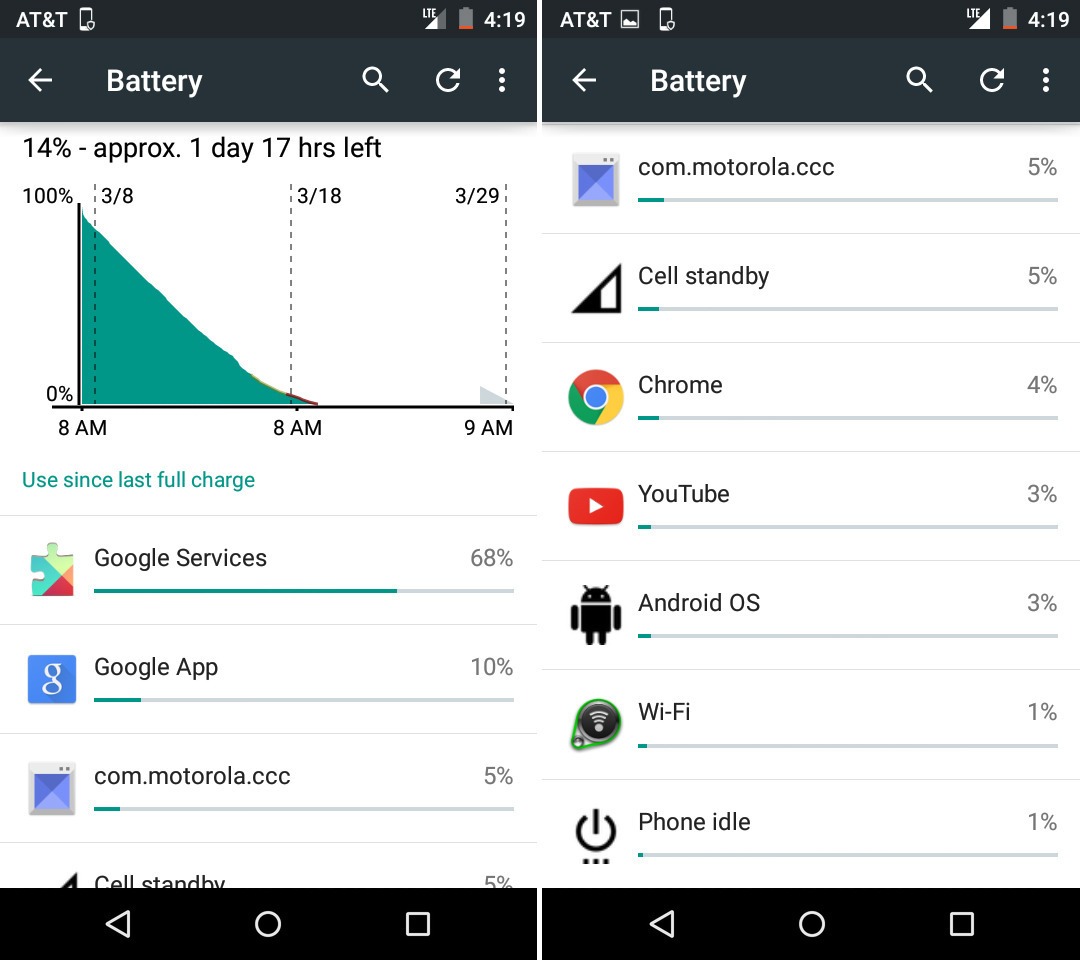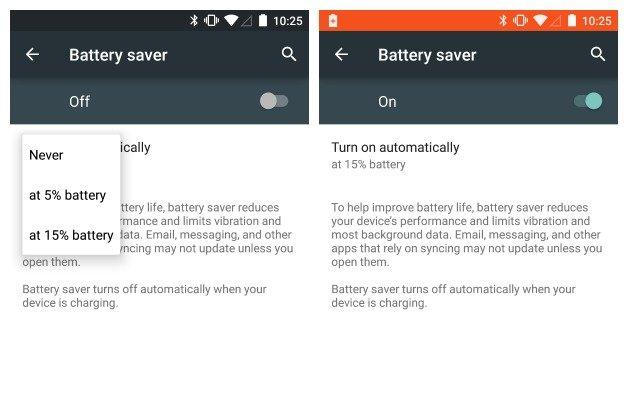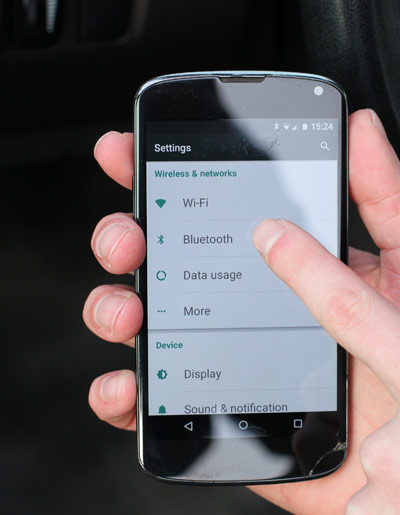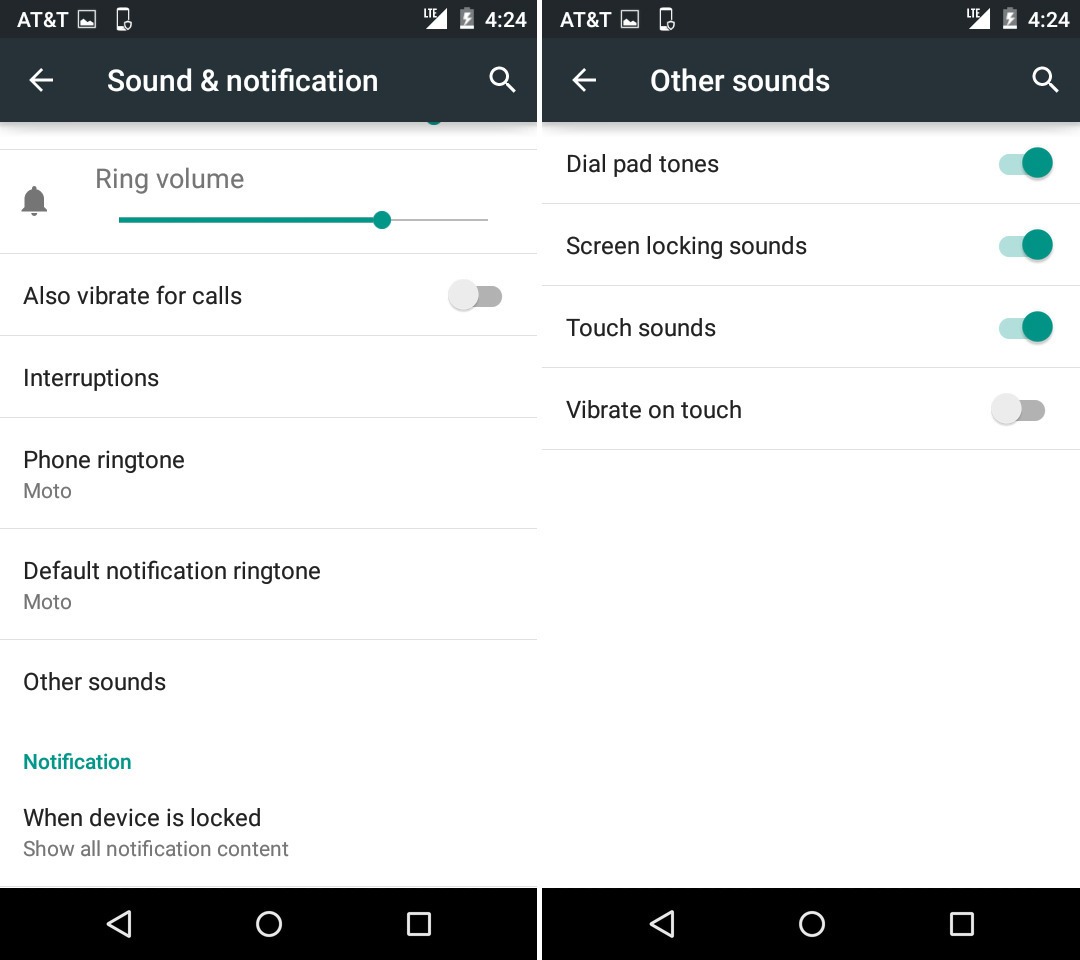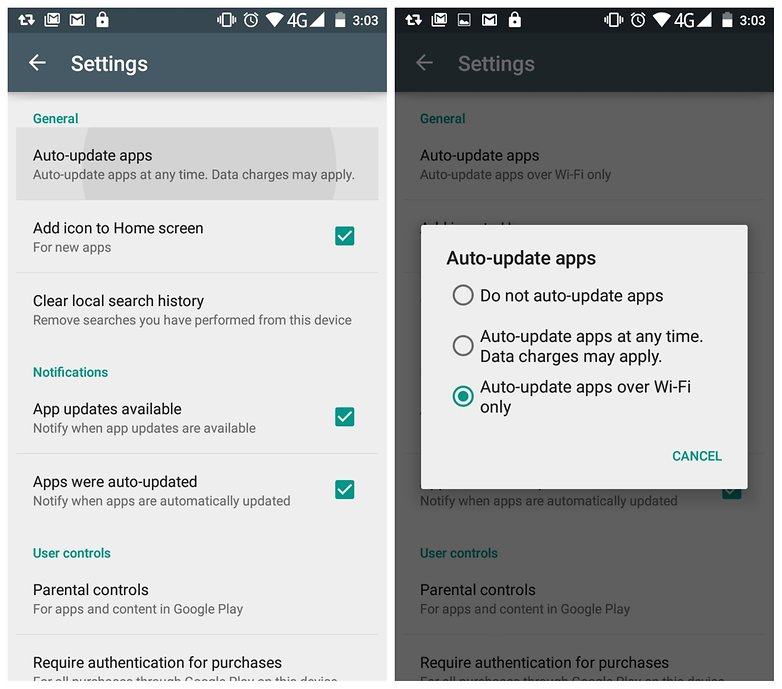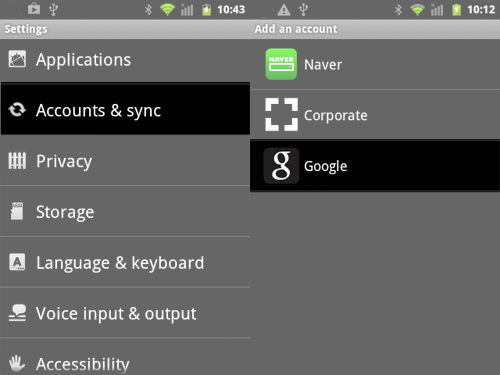10 Ways To Get More Battery Life Out Of Your Android Smartphone
Because it's not just iPhones with the battery problems.
Top-notch Android smartphones are powerful machines, but unfortunately, they don't have endless battery life. Like their iPhone counterparts, many Android users struggle to get by ONE day without having their phones die on them.
But the good news is that there are many ways to strategically squeeze out a lot more battery life from your smartphone just by adjusting a few settings:
1. Lower the brightness and adjust the sleep time
Perhaps the most useful tip for any smartphone with a screen. By adjusting the brightness level to 50% below, the battery would be able to last at least 2 hours longer than usual.
The other usual tip is to adjust the screen's sleep time - the amount of time the screen will stay active before it dims away. It's usually set to 30 seconds, but we recommend setting it to the quickest (15 seconds or less).
2. Figure out which app is hogging the most power
Suspended apps — apps that are minimized but not closed — can still consume a lot of power without your knowledge. Luckily, Android has a built-in battery monitor. You'll be able to see which apps are the biggest offenders. Now, you'll know which apps to avoid using when you know you're going to be out all day.
3. Dump unnecessary home screen widgets and live wallpaper
Many Android apps, including social networks, weather apps and news apps, come with widgets that sit handily on the home screen for real-time updates. However, widgets are battery drainers due to their power-sucking animations. If you don't need a permanent window into the Facebook news feed or regular updates on the weather, remove the superfluous widget by dragging it to the trash can icon.
4. Turn on battery saver mode
Even if your smartphone doesn't have layers of battery saving features like some (or you simply don't want to disable so many features), at least, make use of the basic battery saver mode. Even stock Android Lollipop has it by default and Android M has the great Doze feature for less battery consumption while your phone is asleep.
5. Turn off Bluetooth and GPS when not needed
Many apps like Google Maps, Swarm and Waze use your location to provide real-time location data, but if you rarely use location-based apps or use them sparingly, it would be wise to leave the GPS off. Same goes for Bluetooth! If you don't use any Bluetooth accessories with your smartphone, it's an easy call to turn off Bluetooth entirely.
6. Turn off vibrations and unnecessary sounds
Haptic feedback - the vibration you feel every time you touch on your Android screen is a cool little feature, but it also drains up your battery very fast. Imagine typing out a 200 character message, that would mean your smartphone would have to vibrate 200 times!
7. Make sure your apps are all updated
Keep your apps updated. There's a reason developers constantly update apps, and many of these reasons are memory and battery optimizations. Keeping your apps updated also means you have the best optimizations available. Likewise, delete old apps you no longer use, as these may be running background processes that chew up RAM and battery life.
8. Use lock-screen notifications
Lock screen notifications can also help save you battery life, especially if your smartphone has an AMOLED screen. This is because you can see your notifications at a glance without having to turn your whole screen on. This is especially useful if you get lots of notifications that aren't worth following up on immediately.
cnet.com9. Stop syncing everything with Google
Your Android device helpfully tries to sync all your data with your Google account. While this is great for things like calendar and email, it can drain your battery and pump up data usage when it syncs things like photos. To make sure your phone isn't constantly backing up things you don't want or need to back up, just uncheck anything you'd rather not sync.
10. Don't expose your smartphone to excessive heat
Some of us might have observed that our battery runs out faster when our smartphones are warm. Put simply, don’t leave your smartphones under direct sunlight or in any place that is hot.
One of the more common occurrences would be leaving the smartphone in a car parked under the sun. The battery will function optimally in cooler environments, so do look out for, and try to avoid, scenarios where your phone is exposed to unnecessary and excessive heat.