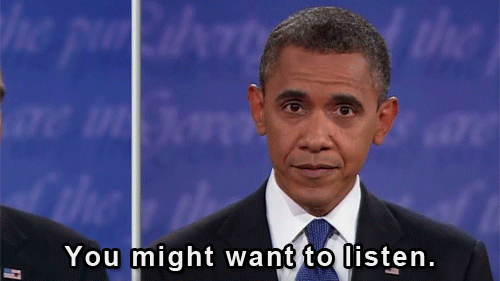You Could Risk Losing All Your Data In The Next iOS Update
Apple will introduce a brand new file system with the release and it could result in lost data.
Apple's latest update for its handheld devices is expected to release later this month. Before you go ahead with the upgrade to iOS 10.3, here's a friendly warning - back up ALL your files first.
While that's generally good advice, you'll want to be extra sure about this upcoming update due to some major overhauling from the Cupertino giant
It all has to do with the tech giant introducing a new file system to replace its 29-year-old predecessor known as HFS+.
Since its inception decades ago, iOS has used the Hierarchical File System (HFS+) to store and retrieve data. But times have caught on, and Apple is replacing it with a new setup called the Apple File System (APFS).
The update will be better suited to modern computing demands, allowing for stronger encryption, more accurate time stamps and optimisation for solid state storage.
During the update, your phone will automatically convert to the new APFS, but if something goes wrong during the process, your old files could disappear for good because the two file systems are not compatible
"iOS 10.3 will automatically convert all the data on a device to APFS," a developer told Business Insider.
Another thing to take note of - there is no method for converting anything back from APFS to HFS+
According to Apple, if you upgrade to APFS and something goes wrong and you want the old version of iOS back, you’ll have to reformat your drive to get the old file system back, which will delete all of your files on your device.