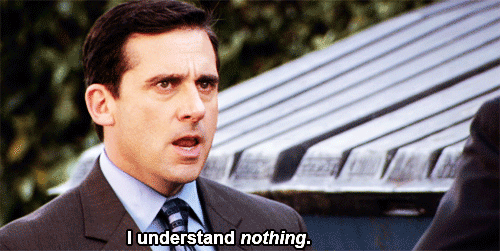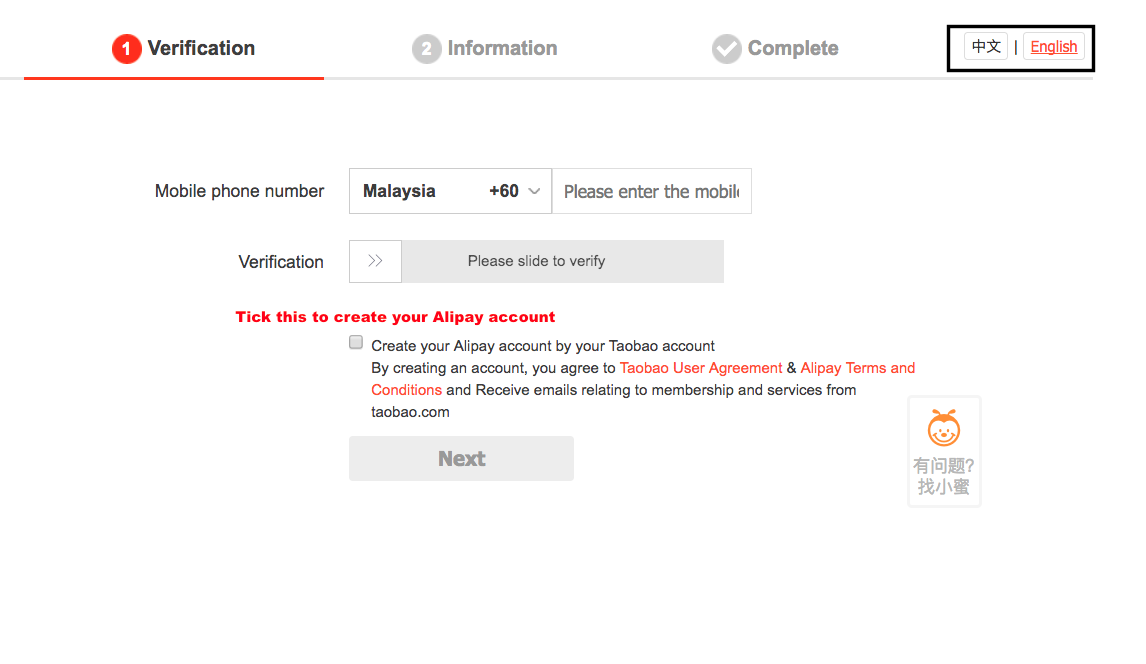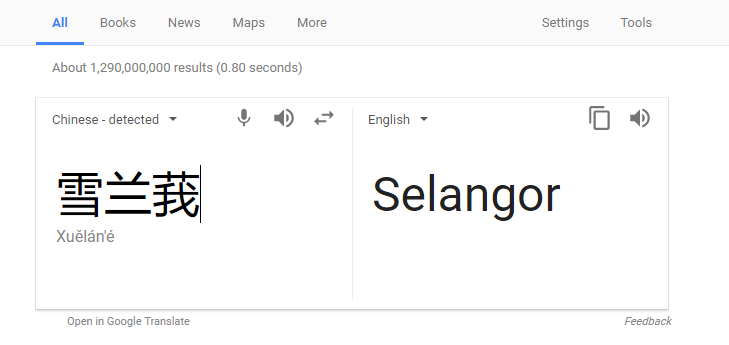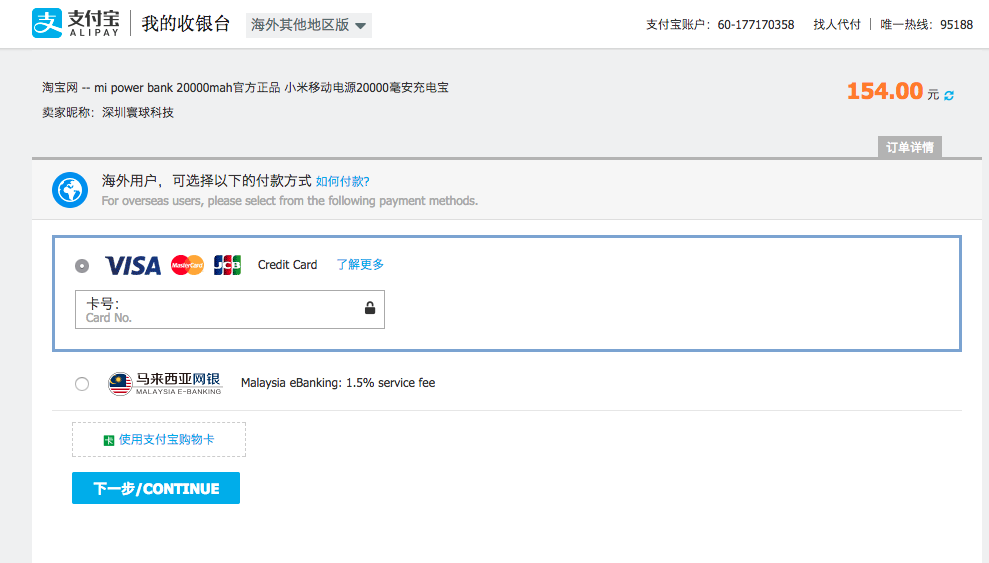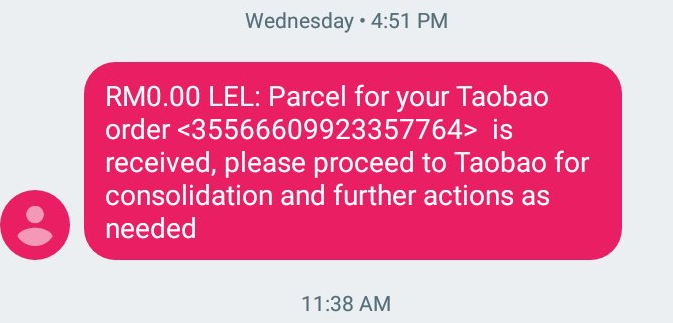From Sign Up To Payment: Here's A Complete English Guide To Shopping On Taobao
We're here to help.
Taobao is great. As one of the biggest online shopping websites in the world, it has just about everything that you could imagine.
According to Forbes, the virtual shopping paradise sells 4,800 items on its site per minute and boasts over 500 million registered accounts.
Honestly, these impressive figures are no surprise considering how its sellers offer nearly everything from apparel to furniture! You name it, they got it.
Online shopping is usually a straightforward affair, but browsing on Taobao can be a daunting task when the entire site is flooded with complex Chinese characters
To sum it all up, it's pretty much impossible to shop for anything on the website if you have little to no knowledge of the Chinese language. Sorry, 'bananas'.
But hey, don't miss out on good deals just because you're not well versed in the Chinese language! Here's a complete English guide to shopping on Taobao:
1. Signing up
Hover along the top horizontal bar of the page, look for "免費注册" (Registration) and click on it.
After submitting your details to Taobao, check your email to see something that looks like this. Click the big orange button or the long verification link. This should automatically redirect you back to the next step on Taobao.
Congrats! You've got a Taobao account. Now it's time to look for stuff!
2. Browsing around
Head back over to the main page, and type in whatever you're looking for in the search bar.
In this example, I want to buy a power bank. To get more accurate searches, it's best to look up the Chinese name for whatever you need; this is where Google Translate comes in handy.
Once you have set your mind on an item, select the right quantity, and click "加入购物车" (Add to cart).
3. Setting up your address
On the shopping cart page, check on the items that you want to buy and proceed to checkout.
This is where Google Translate comes in the handiest because all the states and cities are in Chinese! FYI, Malaysia is "马来西亚" in the Mandarin language.
Make sure you include the state in your full address to avoid any shipping complications.
4. Choose your shipping option
Taobao currently offers two shipping methods for Malaysian consumers: Global Direct Shipping and Global Consolidate Shipping.
The former provides direct shipping from the seller to your doorstep, without the need of a forwarder. It's also slightly more expensive. Not all items on Taobao are available for direct shipping.
The latter works by sending your goods to an authorised warehouse and a forwarder will ship the items to you. This method allows you to buy multiple items from various sellers and get them all shipped to Malaysia in one go.
For my power bank, I went with Lazada as the forwarder. There are other options to choose from as well.
5. Payment
You've made it to the payment section! Now all you need to do is put in your credit card details and pay. Taobao offers payment through banking transactions as well, but you'd have to pay a 1.5% service fee for that.
6. Track your shipment
Once your orders have reached the warehouse, you can then make payment for international shipping to Malaysia.
Taobao usually sends you notifications at each step of the process, or you can log in to your account to check. The duration varies based on factors such as the seller’s efficiency and proximity to the warehouse, local postage conditions in China, and product stock availability.
Check out this comprehensive guide for more details.