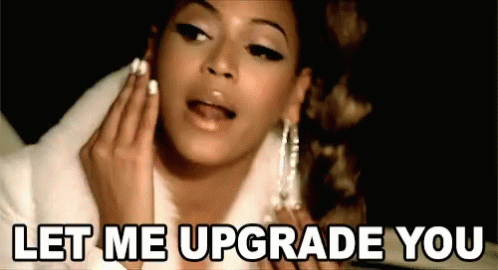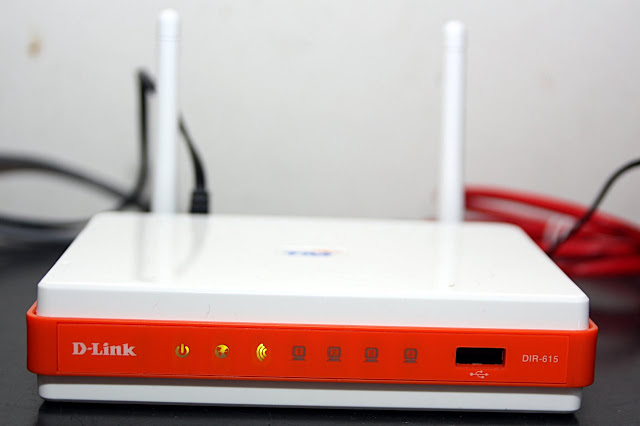You Should Make These 11 Life-Changing Upgrades That Are Totally Worth The Money
The smallest things can make a huge difference.
We'd all love to always have the best in life, but sometimes opting for an upgrade can cost us more than we're willing to pay
unifi understands this, which is why they're offering an amazing speed upgrade to their existing customers that allows them to experience Internet speeds of up to 800Mbps, without additional price! More details at the end of the story.
But first, here are some little upgrades you can make in your daily life that are totally worth spending a little extra:
1. Splurging on better quality tissue paper that's thick enough so pieces of it won't get stuck on you
2. Indulge in expensive socks and footwear because your feet are freakin' important
6. Perfect your sleep with high thread count sheets as well as a quality mattress and pillows
7. Give yourself a comfortable ride every time with a nice set of tyres for your car
8. Up your kitchen game with a legit modern sharp knife set and not just your mum's hand-me-downs
9. Spend a little extra on same day delivery so you won't have to wait for your online purchases
10. Get an express pass to feel like a bawse as you skip long lines at theme parks
11. Save yourself money in the long run by investing in original products that'll last longer
These little upgrades are definitely worth the money and will totally change your life for the better! But we surely agree that the best kind of upgrades are the free ones ;)
For the ultimate boost, unifi is giving speed upgrades to all its existing customers to enjoy the new unifi turbo speed. This means that, if you are an existing unifi customer, you’re gonna see your Internet speed boosted up to 10x - and the best part is, this upgrade is completely without any additional charges to your monthly subscription fee.
unifi has recently completed its pilot phase of the turbo speed upgrades for its existing customers which began from 15 August 2018 onwards. In fact, some of you may have even already gotten it. Now, unifi is going all out to turbo upgrade all its customers including the business segment and aims to complete the exercise by March 2019.
unifi also wants you to take note of the best way to enjoy their optimal turbo speed consistently, which basically depends on whether you're using a wired or wireless connection
A wired connection is actually the best way to consistently enjoy a fast, stable, and optimal internet speed with no interference.
Here are some tips on how to enjoy ultra-high speed Internet via wired connection:
Step 1: Ensure your Ethernet cable is Cat5e and above (this is normally printed along your cable body)
Step 2: Ensure your PC or laptop’s Ethernet card is a Gigabit Ethernet card (installed in your PC or laptop and provides the Ethernet port for you to connect the Ethernet cable
Step 3: Turn off your wireless router, wait for 10 minutes, and turn it back on. This will allow the new configuration to take place before you can enjoy your new speed.
Step 4: After 10 minutes, turn on your WiFi router and plug in a LAN cable from your computer to your router LAN port. Disconnect all other devices on wired or wireless connection.
Step 5: Once done, click here to do a speed test. During the test, make sure you close all applications that may be using your internet connection. This is to ensure that you get the most accurate result.On the other hand, a wireless connection is easily affected by environmental factors such as distance from router, obstacles and signal-transmitting devices, other nearby Wi-Fi networks, and the number of devices connected to the same network. Typically, in a perfect situation, WiFi connection speed is up to 340Mbps.
Here are some tips to ensure your wireless connectivity is optimum consistently:
Tip 1: Use a WiFi extender to get wider coverage to serve users located far from router.
Tip 2: Place the router at the centre of your home, far from appliances that generate electromagnetic interference (devices such as cordless phones, Bluetooth devices and microwave ovens also cause interference to your WiFi)
Tip 3: Place the router at an open area with good air circulation and avoid stacking broadband equipment to avoid overheating.
Tip 4: With unifi dual band router, you are able to use 5GHz WiFi frequency instead of 2.4GHz since it has less interference with neighbouring devices.
(Note: 5GHz frequency works best for close range with minimal obstruction. But for long range users, it is recommended to use 2.4GHz frequency for the best experience).
Tip 5: Use TM WiFi optimiser app to clear out the interference from your neighbours so you can enjoy the maximum speed.
For those of you who are not on board unifi yet, better hurry - unifi is fast forwarding their high speed broadband to new customers where you can now enjoy the turbo speed of 100Mbps at RM129 only!
The plan comes with unlimited quota and access to unifi PlayTV content and free voice calls. You can subscribe to this plan at all TM touchpoints, including their website at unifi.com.my, all TMpoint outlets, resellers and TM Authorised Dealers.
Once you’re already on board, you can download the care@unifi app to manage your unifi services conveniently in a single app – think about quicker response to your inquiries via the LiveChat feature and paying your bills seamlessly in just one app! The app is downloadable via Google Playstore or Apple AppStore.