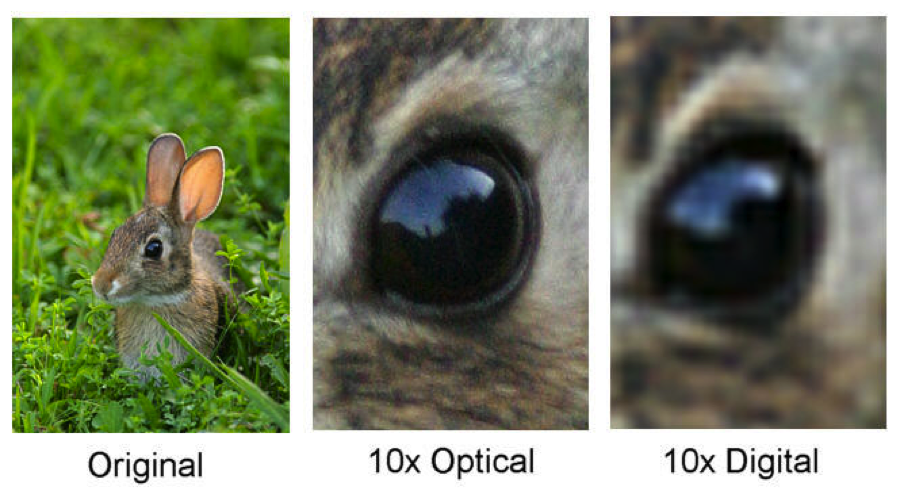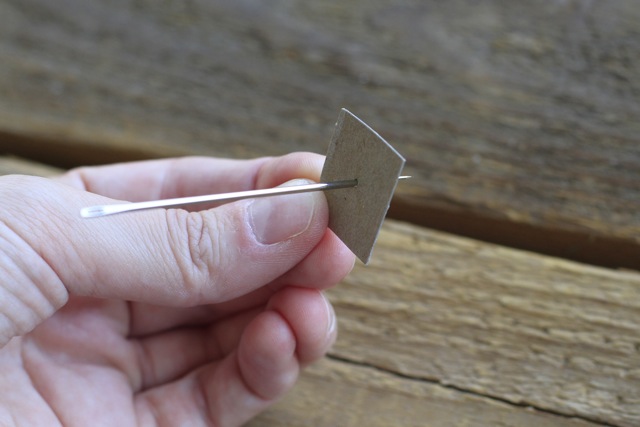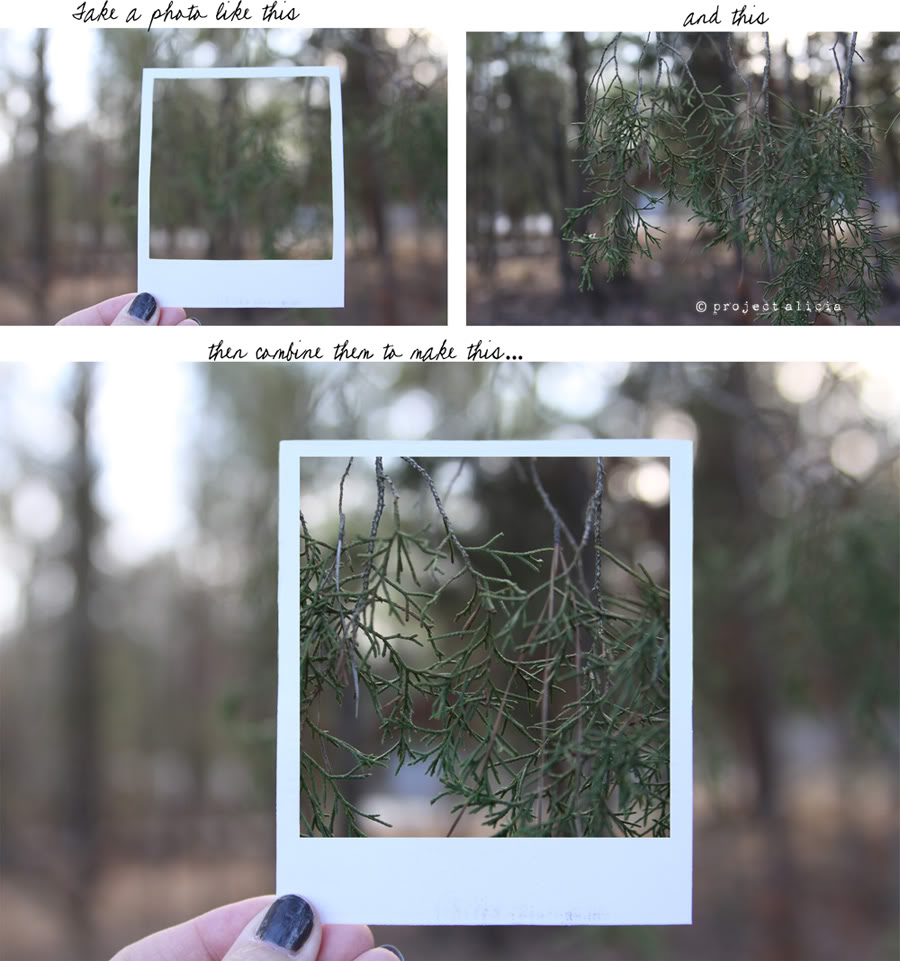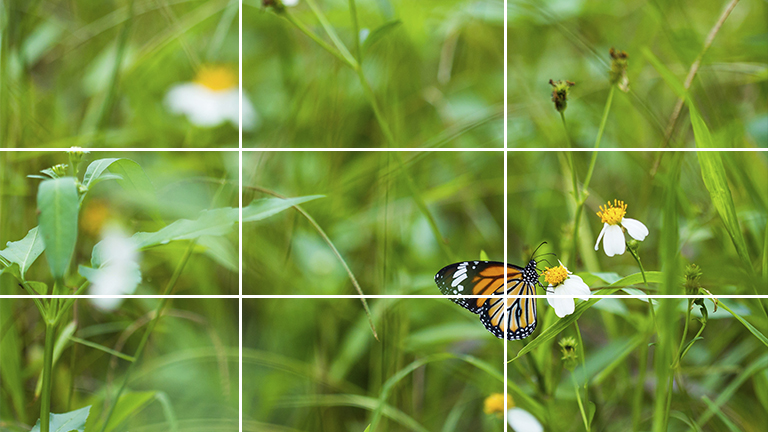Tips On How You Can Achieve Awesome Photos With Your Phone That Are DSLR-Worthy
Who needs a DSLR when you have a smartphone?
Minimise or eliminate camera shakes by using a portable tripod that fits your smartphone
Although smartphone cameras do contain internal image stabilization software, there will still be camera shake if you hand-hold your phone, resulting in blurry images. For the best possible results, it's recommended to use a tripod.
Avoid your phone's digital zoom like the plague!
Here’s the biggest difference when switching to a smartphone from an old point-and-shoot camera: Those point-and-shoot cameras offered optical zoom — when you zoomed in, the lens physically moved to magnify the image.
Modern smartphone cameras still let you zoom in by pinching, but you shouldn’t do this. There’s no physical lens that moves in to magnify. In other words, digital zoom is really more like performing a crop. Picture taking a normal photograph, and then later cutting up the photograph, taking a single part of the photograph. That’s exactly what digital zoom is doing.
Make it a habit of wiping your lens clean. You'll be surprised by how often many neglect to do so.
Phones can get especially dirty from riding around in our pockets and getting our fingerprints all over them. So form a habit where every time you go to pick up your camera, you clean off your lens. You can wipe your lens with a lens cloth or a super soft fabric like an old T-shirt. But be careful; using a fabric that’s too rough will scratch. And that’s the worst.
Your sunglasses might shield your eyes from the sun but they can be used as a filter as well
Polarizers give you that nice gradient shading on images. Unfortunately, finding one for your smartphone is pretty much impossible. So, grab a pair of sunglasses, and shoot away!
diyphotography.netUse a pair of binoculars as a zoom lens (your dad probably owns one already)
Camera-equipped smartphones certainly make taking photos much convenient, but they still can't quite replace digital cameras. But don't let the lack of ability to zoom (no, digital zoom doesn't count) stop you. If you've already got a set of binoculars, why not make use of it to take some photos of your faraway subject with your phone?
Turn your phone into a pinhole camera with a simple, cardboard trick that's basically free
All you need to turn your smartphone into a pinhole camera is scissors, tape, a needle or similar sharp object, small pieces of cardboard and, of course, your smartphone.
Turn any photo you want into a polaroid with a physical frame
Polaroids are definitely back in trend, but you could just as well do the same (if not better) with your smartphone. Cut out a real frame from a thick piece of paper and you can literally frame your shots. Have fun with it and try out different effects you can create with your physical frame.
When in doubt, go for a simple background to have your subject stand out
A camera phone isn’t able to isolate the subject from the background. You have two options to deal with this. You can either go with less clutter, and make sure your subject is in front of a simple background, or simply fill the image with your subject. This is particularly important when it comes to portraits.
There are other times you can throw this rule right out the window. With street photography, for example, a busy scene which fills up the screen can often make for a fascinating image.
The oldest trick in the book, follow the rule of third
You might be inclined to place the subject in the center of the frame. As unnatural as it may feel at first, use the rule of thirds instead. The thinking behind the rule of thirds is to break the frame into three equal sections, both horizontally and vertically. Some smartphone cameras have a setting that will place these lines there for you to see as you take the picture. The points where these lines intersect are where you should place points of interest in the frame. You’ll be amazed at the difference!
Or go for a perfectionist shot by using obvious centered symmetry
Look out for symmetrical scenes and subjects, and don’t be afraid to place them in the middle of the photo to really make the symmetry obvious.
Even though the basic composition guidelines such as the rule of thirds don’t suggest placing your subjects symmetrically in the center, you can’t argue with the dramatic perfectionist look you can create with symmetry.
At the end of the day, it certainly doesn't hurt if your smartphone has a high quality camera
All the tips and trick and knowledge in the world can't help you much if you don't start with a good camera. ;)
In fact, you might just find what you're looking for in the 23-megapixel Sony Xperia Z5 Dual that shoots DSLR-worthy photos. How so?
Sony continuously develops and innovates the flagship Z series smartphones by bringing together the latest ground-breaking Sony technology. A great camera is built on three core elements: sensor, lens and processing engine - all evident in the Xperia Z5 Series.
The Hybrid Autofocus allows for incredibly fast and accurate 0.03-second autofocus, and image stabiliser features packed with various apps for good photography is all you need in Sony's best camera phone yet, the Xperia Z5 Dual.
Both striking in appearance and comfortable to hold, the Xperia Z5 Dual combines elegant design with easy usability in four colour options: White, Graphite Black, Gold & Green.