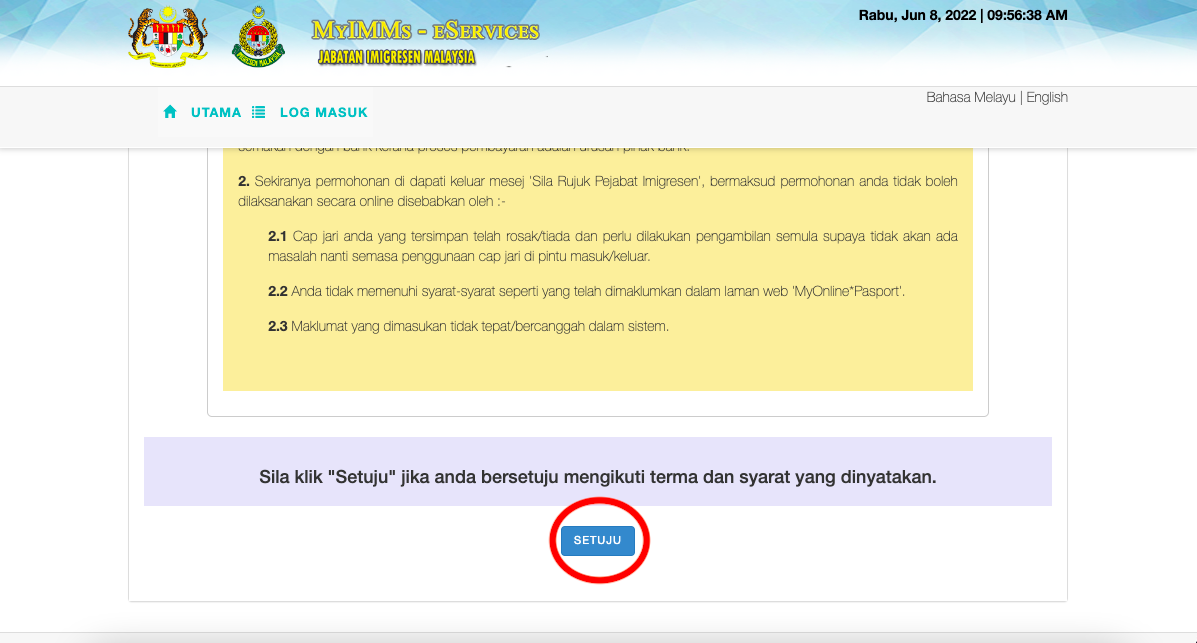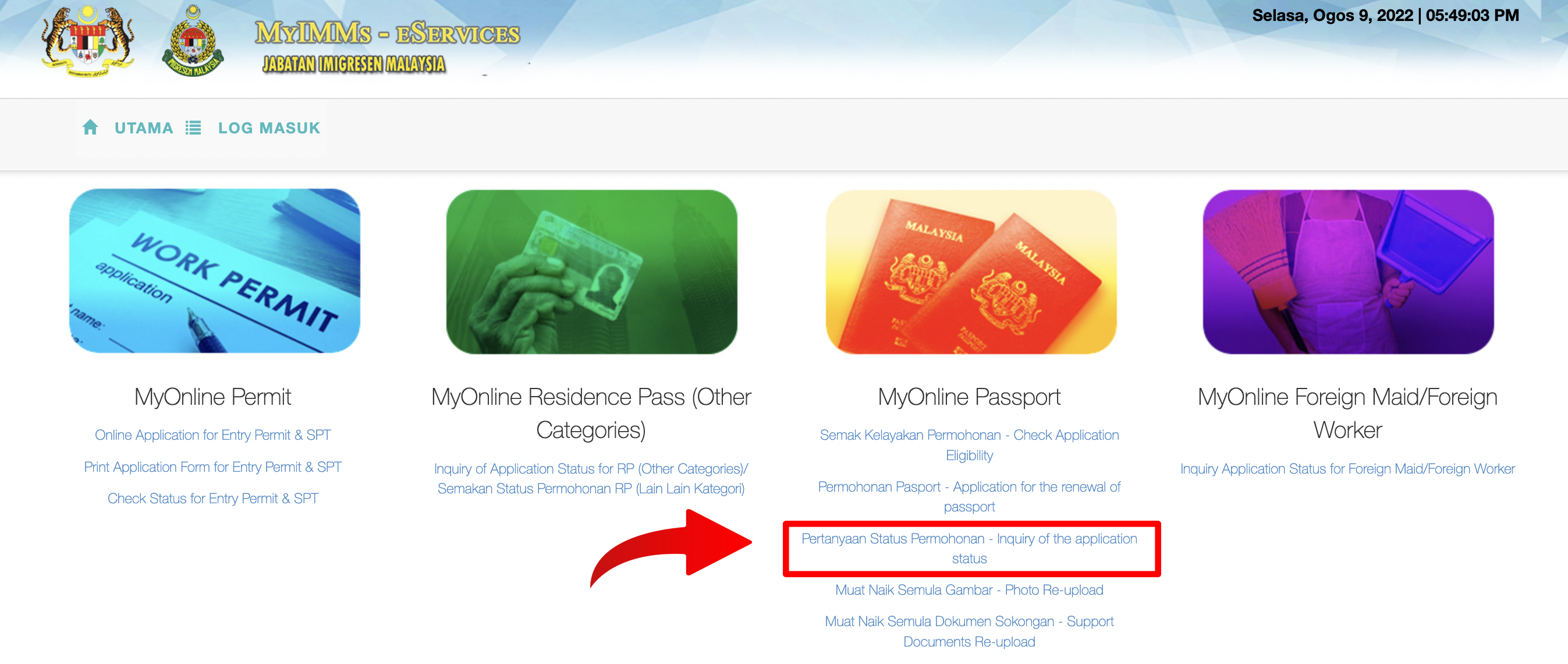You Can Now Walk In To Renew Your Passport. Here's What To Do
A step-by-step guide to renew your Malaysian passport in person.
As of 9 May, walk-ins for passport renewals have resumed, so you don't have to place an appointment online anymore
You can still renew it online. However, take note that you will need to upload a soft copy of your passport photo that follows the photo requirements, which must be taken at a professional photo studio.
On top of that, you will still be required to collect your finished passport within 90 days from the office of your selection. But you might still be required to queue, depending on how busy it is.
Here's a guide on how to renew your passport online.
If you prefer to renew your passport in person, here's a step-by-step guide on what to do and expect
Disclaimer: This article is based on our experience at the Kelana Jaya Immigration Office on 9 August. Other branches' requirements may vary.
1. Depending on which branch you visit, be prepared to queue up and wait
It is advised to go as early as possible if you want your passport done and collected within the day. Just take note that many Malaysians are preparing to travel currently, and you might need to put aside three to four hours of your day to get it done (depending on the office branch).
Look up your nearest immigration office or UTC location here.
3. You will be given a number. Once your number is called, head to the respective counter where you will have your photo taken.
Wear presentable, dark clothing as the background of the passport photo is white. If your outfit does not meet the requirements, you might need to wear one of the coats provided. No spectacles are allowed (you can just remove it before the photo is taken).
4. Once your photo is taken, you will be required to go on the Malaysian Immigration Department website to fill in your details — your new passport photo will be automatically uploaded there
Make sure your smartphone has enough battery, as there are usually no computers provided for this step.
i. Click on this link, which takes you to the Malaysian Immigration Department website, and follow the instructions from there.
ii. Enter all your details — including age, current passport number, and which immigration office you will collect your new passport from.
iii. Your photo should then automatically show up after you have filled in your details and followed the steps. (If it doesn't, follow the three steps listed at the counter).
iv. Once you're done, the website will take you to a section where you will be required to pay the passport renewal fee online.
It will cost RM200 for applicants aged 13 to 59 years old, and RM100 for applicants aged 60 years and above (five-year validity).
Pay the fee online (your debit/credit card details are needed for this step).
5. After you've paid the renewal fee, you will receive a soft copy of the receipt which needs to be printed out
There will be a computer and printer available at the Immigration office.
i. Go to the same Malaysian Immigration Department website on the computer and click 'Inquiry of the application status'.
Take note that this is a different button from the initial 'Application for the renewal of passport'.
ii. Fill in your details — including your age, current passport number, Identification Card (MyKad) number, and passport collection office. Get the receipt and click 'Print', then collect your hard copy receipt from the printer.
6. Pass the receipt and old passport to the counter's Immigration officer and wait for an email
This step might take awhile so you can chill at a nearby mamak or restaurant.
After you receive the email, you will need to wait up to an hour for your passport to be made.
After about an hour, your new passport should be ready to be collected!
Your old passport will be cut and returned to you, along with your new passport.
Happy travelling!