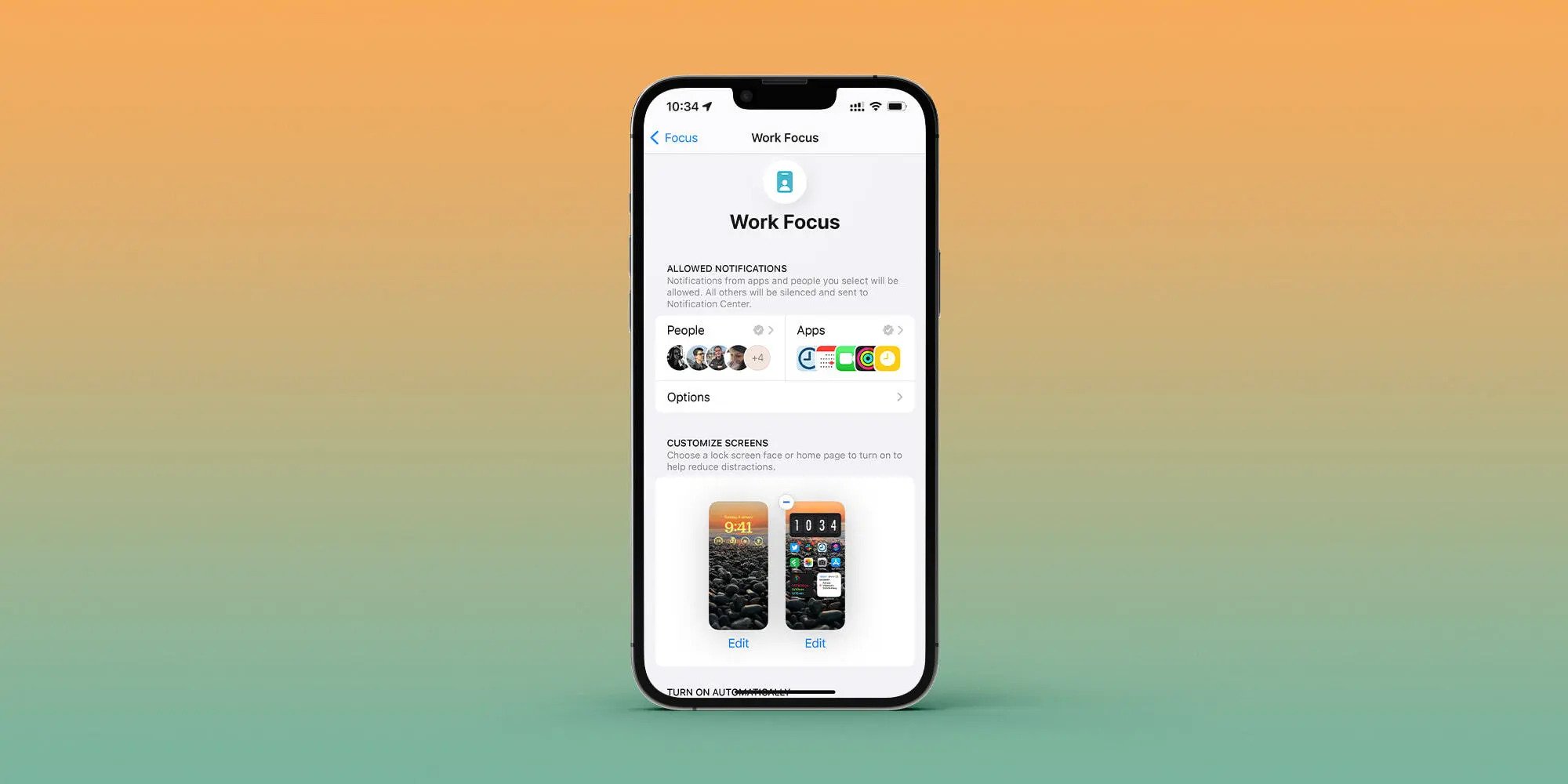iOS 16 Is Finally Available. Here Are 4 Useful Features iPhone Users Will Definitely Love!
Are you team update or team wait-and-see?
iOS 16 has made its debut
As Apple's signature operating system for its mobile devices, primarily the iPhone, any news of software updates is essential to users.
iOS 16 is introducing many new features that is sure to affect your iPhone experience. And so, with the imminent release of the all-new iOS 16, there's a lot to unravel. ;P
1. Apple is stepping up its game with a reimagined lock screen that you can switch around
One of the most common comments towards Apple's iOS is its lack of customisation. However, with iOS 16, this is no longer an issue.
With iOS 16, users can personalise their lock screen according to their own aesthetics. Showcase your favourite wallpaper, choose from a selection of fonts, and browse through an extensive array of widgets to make your lock screen truly your own.
You can even set different lock screens based on your mood, and see their unique backdrops and styles while switching seamlessly between them. Browse through a gallery of suggested photos and themed collections for inspiration.
2. You can choose how you view your notifications in three different styles
You can now choose to view your notifications on the lock screen through a count, stack, and list view.
As such, you have more control over how your notifications pop up. Notifications also appear at the bottom of the screen now so it doesn't block out your wallpaper and screen.
3. It comes with an enhanced 'Focus' feature that allows you to either enable or silence certain notifications
Go from Work Focus to Personal Focus with the swipe of a finger. The Focus feature simply means customising your lock screen and the notifications you receive based on your current focus.
Basically, you'll be able to set Focus schedules, filter out notifications, and even customise screen interfaces like the home screen and lock screen to match your current priorities at that moment.
Work Focus can be stylised with widgets showing upcoming meetings and to-do lists too.
4. Accidentally sent out a risky text on iMessage? Fortunately, that's no longer an issue.
You can now unsend and edit messages on the iMessage app with iOS 16 within 15 minutes of sending. We all know all too well how often we can misconstrue our words because "it sounded differently in our heads".
Also, for those of who you are shooting your shot and sending out a risky message, you have 15 minutes to rethink your actions ;P (provided that the other person does not see the message within that timeframe).
Currently, the iOS 16 is compatible with these iPhone variants:
- iPhone 14
- iPhone 14 Plus
- iPhone 14 Pro
- iPhone 14 Pro Max
- iPhone 13
- iPhone 13 mini
- iPhone 13 Pro
- iPhone 13 Pro Max
- iPhone 12
- iPhone 12 mini
- iPhone 12 Pro
- iPhone 12 Pro Max
- iPhone 11
- iPhone 11 Pro
- iPhone 11 Pro Max
- iPhone XS
- iPhone XS Max
- iPhone XR
- iPhone X
- iPhone 8
- iPhone 8 Plus
- iPhone SE (2nd generation or later)