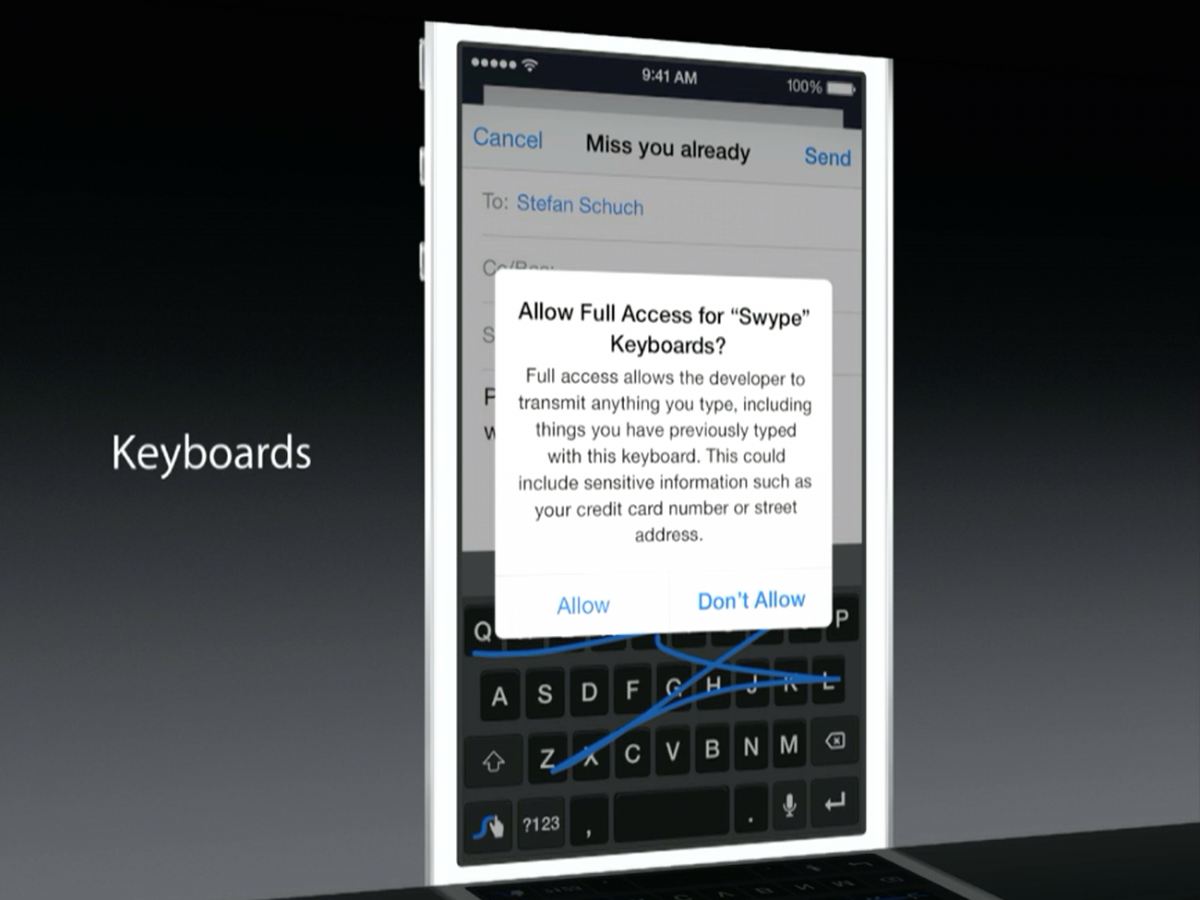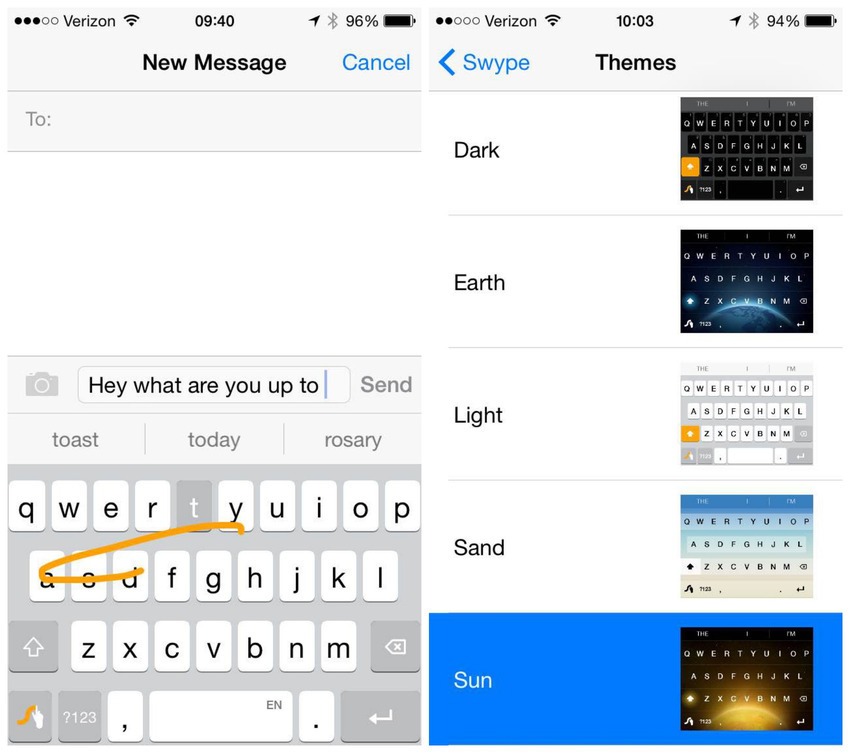5 New Keyboards To Go With Apple's Latest iOS 8 Update
Welcome to a whole new world of awesome keyboards, iPhone users!
The new iPhone 6 and iPhone 6 Plus were announced recently, and it comes with new tricks and features with its new operating system, the iOS 8
One of the coolest features that iOS 8 has is the ability to install third party keyboards, among other things such as new notifications and widgets
1. Swype ($0.99). Originally available on the Android platform and even comes preinstalled on selected manufacturer devices, users type by swiping across letters, making it faster and easier.
2. Swiftkey (Free). Similar to Swype, users swipe along the keyboard for faster input. Besides that, custom themes and colours are available for download and preferences are stored on the cloud.
3. Fleksy ($0.99). Claimed to be the world's fastest keyboard, the app supports over 40 languages and has an impressive auto correct system. The app even helped a teen set a world record for the world's fastest texter.
4. Minuum ($1.99). Love minimalist stuff? That's the idea behind Minuum, where they believe keyboards should use as little screen space possible. It's smaller than normal sized keyboards but still boasts accurate predictions.
5. PopKey (Available soon). Think that GIFs symbolise your life? Want to talk in GIFs? PopKey does just that as it is the first keyboard for iOS that allows users to chat using animated GIFs. Perfect for those who love memes.
How do you install the keyboards?
To add a new keyboard, you need to first download and install the individual keyboard app. Then, navigate to your keyboard preferences inside your iPhone's Settings app and add the keyboard to your list of available input methods. It'll be added to a list right next to English (US) and Emoji. Then, when you go to type an email, status update, text message, tweet, etc., you can access the alternative input method—your keyboard of choice—by tapping the little globe button to the left of the spacebar.
 gizmodo.com
gizmodo.com