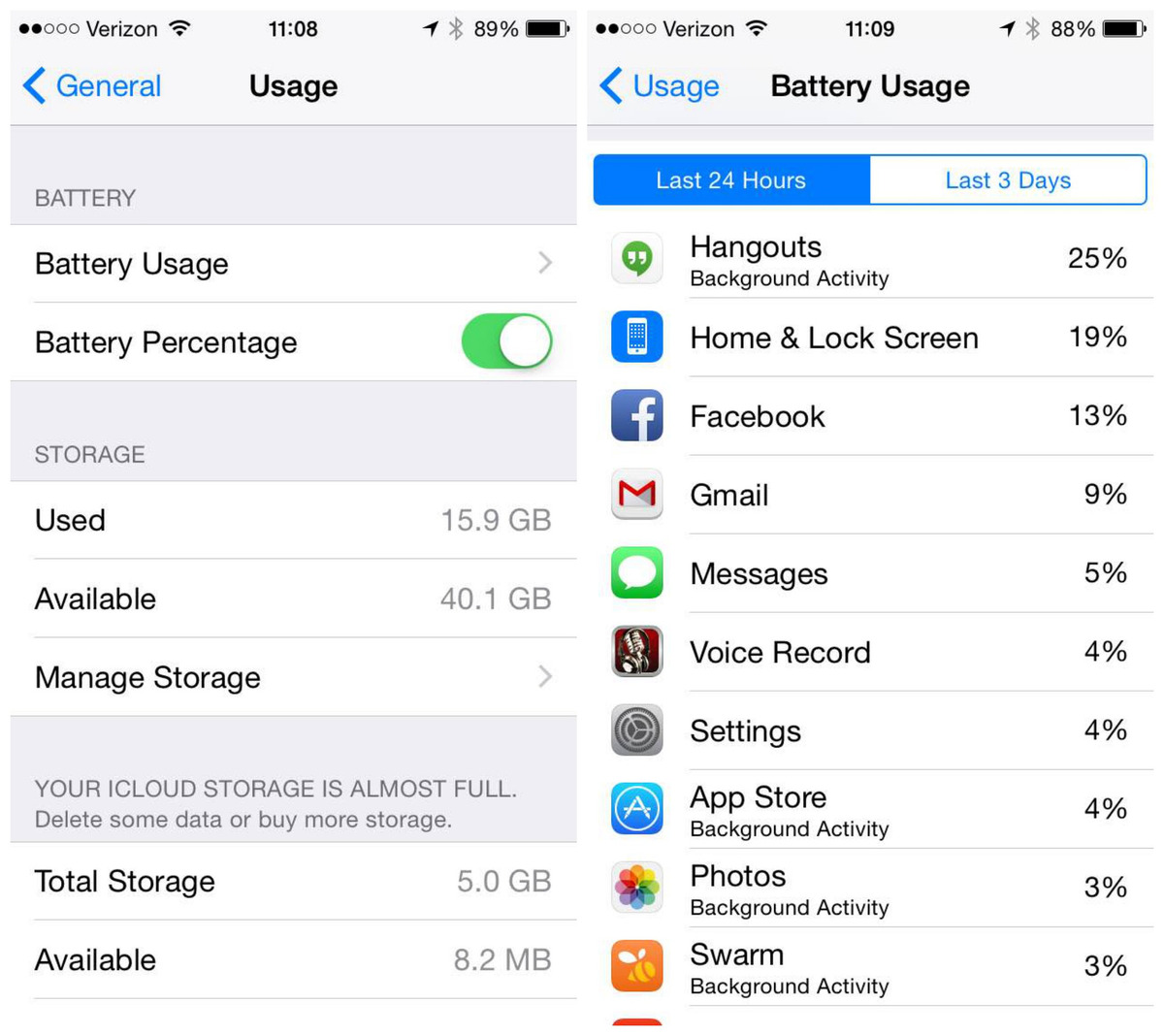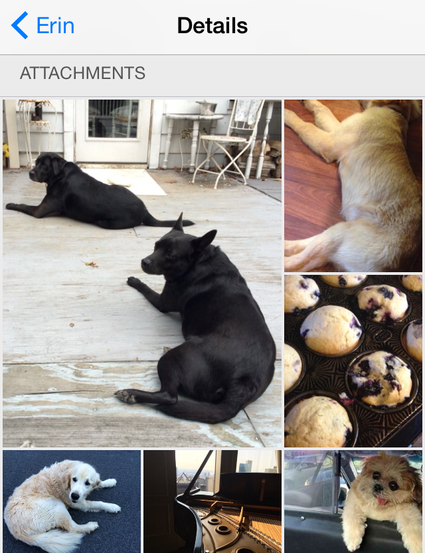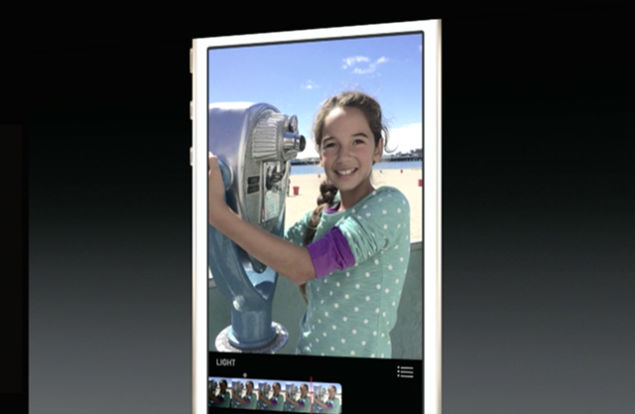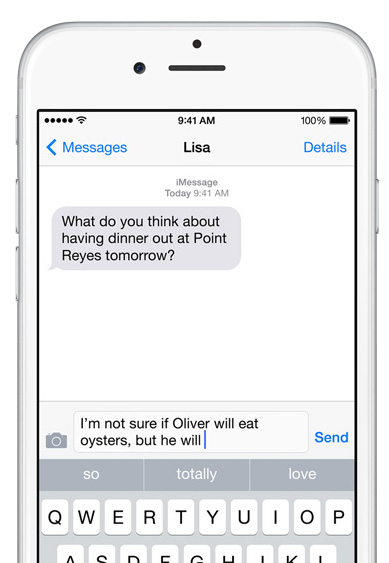From Download To The Best Of Features, Everything You Should Know About iOS 8
You don't need anything else now, you've iOS 8. Here's what Apple's new OS update brings.
The final, stable version of iOS 8 is now available for download! Apple rolled out the latest software for the iPhone and iPad, so users can get their hands on a collection of new features even if they're not planning to buy a new Apple device anytime soon.
To get iOS 8 now, visit Settings > General > Software Update on your Apple mobile device. Apple may not roll out the update to all users at once, so if you don't see it available yet, keep checking back every few minutes. iOS 8 is compatible on devices as far back as the iPhone 4S, the iPad 2 and the fifth-generation iPod Touch.
 gizmodo.com
gizmodo.com
Before you download, it's recommended you back up your data via iCloud, just in case there are other glitches that surface during the process. You'll need decent storage available to complete the download, too; you may have to either transfer files like your photos via an Apple connector to a computer, or delete a few apps you haven't used in a while to make room.
Depending on which model you have — and the last time you updated the iOS — how much space you'll need in order to download the software will vary. In some cases, iOS 8 has been taking up 5.7 GB of space to complete. If you don't want to delete anything off of your device, consider this tip. Sync your iPhone or iPad to the computer and download iOS 8 directly from there.
This won't suck up any space on your device, and you can manually transfer the new software back to your device. Updating via your PC or Mac is more reliable way to upgrade, versus OTA (over-the-air), which is performed directly on the device.
With iOS 8, Apple, it seems, is at last catching up to Android by incorporating features Android users have enjoyed for years. For example, app-specific battery usage statistics. iOS 8 users will be able to see breakdowns of which apps are draining the battery.
Battery usage statistics are listed in your device's main Settings menu, Settings —> General —> Usage —> Battery Usage. Once in the battery usage menu, iOS displays the overall battery stats since your last charge and a list of apps ranked by how much of your battery they're using. You can choose to view based on your last 24 hours of usage or the last few days (initially, it may only show stats from the last couple hours or days but eventually the stats will reflect as much as the previous week's worth of usage).
Additionally, you can see some contextual information about how the apps are using the battery, such as whether it's primarily running in the background or whether you're actually using that app a lot. Apps that use location data and frequently refresh in the background, for example, may use more battery even when you're not actually using the app itself.
One you've identified the battery-hogging apps you can decide what, if anything to do. If you see an app you frequently use — like Facebook or Gmail, for example — on the list, you likely will want to keep it around. However, if you see an app you don't use often high on the list, you may want to consider deleting it. Alternatively, if you see an app that says "background activity" in the description, this means it runs even when you're not using, which can be a source of battery strain.
If you see this on an app you don't often use but don't want to delete, you can minimize the load on your battery by turning off background refresh for that particular app. This can be done from Settings —> General —> Background App Refresh. You can choose to turn off background refresh entirely or selectively disable it for specific apps. But before you start deleting apps,it's important to keep in mind that it may take a few days of using your device with iOS 8 to get the most accurate statistics.
You can find a list of apps using the most battery resources in the battery usage section of the device's main Settings menu.
Image via mshcdn.comWith iOS 8, you can now review all of the attachments that have been exchanged in each of your conversations on a single screen
You'll see both images and videos you've sent as well as those received. And the archive goes back a long way — assuming you haven't previously deleted your message history. But if you do need to free up space, the details view makes it even easier because you can just tap and hold on any attachment to erase it from your device (and iCloud backups, where all those meme photos can eat up storage space.)
Among the array of new features, here's one feature that many weren't expecting: iOS 8 makes it absolutely impossible for Apple to turn over the data on an iOS 8-equipped iPhone or iPad to any law enforcement agency, even in the presence of a search warrant
One of my favorite, albeit little-noticed feature about iOS 8. pic.twitter.com/6y52hr0Mkw
— Zack Whittaker (@zackwhittaker) September 17, 2014
With iOS 8, Apple has changed the way its encryption works. With the newest version of Apple's mobile software in place, the company says it can no longer bypass a user's passcode—meaning that even if U.S. law enforcement presents Apple with a search warrant, the company would be incapable of accessing passcode-protected data on a user's device.
 gizmodo.com
gizmodo.com
Apple will still be able to access any user data stored on iCloud, meaning a law enforcement request could compel the company to turn over iCloud files when presented with a warrant. But if the files only live on a user's device, and not on the cloud, law enforcement's out of luck.
From Apple's statement to consumers: On devices running iOS 8, your personal data such as photos, messages (including attachments), email, contacts, call history, iTunes content, notes, and reminders is placed under the protection of your passcode. Unlike our competitors, Apple cannot bypass your passcode and therefore cannot access this data. So it's not technically feasible for us to respond to government warrants for the extraction of this data from devices in their possession running iOS 8.
apple.comAs The Washington Post points out, Apple used to store encryption keys that allowed the company to unlock devices upon law enforcement request, but in its newly updated guide to law enforcement, the company says it no longer does that starting with iOS 8. Apple will also still be able to access passcode-protected data from devices running iOS 4 through iOS 7, including SMS, iMessage, MMS, photos, videos, contacts, audio recording, and call history. So if a law enforcement agency requests this data from a device not running iOS 8, Apple could be legally compelled to provide it.
washingtonpost.comThe new setup presents a potential problem for iOS 8 users, in that they'll no longer be able to call Apple tech support to get into a locked device when they've forgotten the passcode. The only method now will be to wipe the device and install a backup downloaded from iCloud. It's all a nifty bit of techno-legal wrangling on Apple's part: By taking away its technical capability to respond to law enforcement requests, Apple removed its legal duty to respond to them. If you're concerned about your right to privacy, that sounds like a very good thing—as long as you make sure to disable your iCloud.
 gizmodo.com
gizmodo.com
Apple has created a new API called Healthkit. Developers will be able to link apps to a central database of your personal health data, made available not only for apps you can buy in the App Store, but also professional medical apps and platforms.
HealthKit is one of those Apple-made staples (like the Clock or Camera app) that you’ll never be able to delete from your home screen. It’ll deliver a dashboard of data related to your health that you can view by day, week, month, or year. The system’s programmed alerts are meant to keep you within range of your health goals. Within the kit is a folder called Health Data, which is the digital equivalent of the manila folder a doctor might glance at before visiting you in the exam room.
This information is split into seven categories: Body Measurements, Fitness, Me, Nutrition, Results, Sleep, and Vitals. The subcategories within each range from basic information about your height or weight to “Number of Times Fallen,” whatever that means. Each of these subcategories is displayed in the form of a colorful flash card that you can display on your dashboard.
 gizmodo.com
gizmodo.com
For iOS 8, Apple has also included a new Photos app that includes new editing features that can be used with a simple thumb gesture
The native Photos app, which allows users to view their… well… photos, used to sit in relative isolation from the App Store’s wide universe of photo-editing tools. Not anymore. Third-party app developers will now be able to create extensions that users can download in order to infuse Apple’s own Photos app with a wide array of picture editing tools and filters.
forbes.comApple is also building a OS X Yosemite version of Photos, fully built around Apple's cloud. This may indicate that they are going to phase out iPhoto. All photos are now in the Cloud with 5GB of free storage. Other storage plans, Apple says, will start at $1 per month. There's no more distinction between local and cloud. Your local device will act as a cache for what's on the cloud—hopefully with lots of security, so nobody can access your nudie pics.
 gizmodo.com
gizmodo.com
Expect a few interesting tools at launch—and countless more as developers rush into this new showcase for their products. Even without these third-party add-ons, the new Photos app does a better job of making your pictures look good. The app automatically straightens horizons, and offers a wide array of controls for fine-tuning details such as exposure, contrast, and brightness.
 gizmodo.com
gizmodo.com
While the iOS keyboard has never been the greatest thing in the world, it's receiving some big upgrades, in the form of QuickType
Basically, the iOS 8 keyboard now offers you word suggestions, so you can (theoretically) type messages much faster. The clever bit is that QuickType will keep track of your conversational style per person, and per medium — so it will offer up different predictions depending on whether you’re writing to your girlfriend or your boss, or composing a text or an email.
The prediction algorithm does appear to be quite good — though, given how you still need to look at the prediction and run it through your brain, just typing might be faster in some cases. Which leads us neatly onto… third-party keyboards (and other extensions).
 gizmodo.com
gizmodo.com
Perhaps the biggest and most important feature of iOS 8 is Apple’s decision to allow extensions — essentially third-party-created features that hook into iOS 8 itself, providing new, extended functionality.
Generally with iOS, if you want to open an app, you open it from the home screen. With iOS 8, apps can now hook into iOS and other apps. One example of this widgets in the notification center — but there will be other kinds of extensions, too. Share extensions will let you share (…) from one app to an online service, such as Tumblr.
 gizmodo.com
gizmodo.com
Photo editing extensions will let you use third-party photo editors (such as VSCO Cam) without leaving your camera roll. Storage provider extensions will let iOS pull files directly from your Dropbox or iCloud. Action extensions allow for direct manipulation of content within another app — for example, using Bing to translate text in-place.