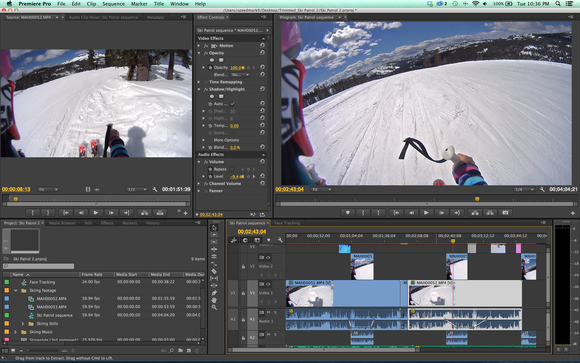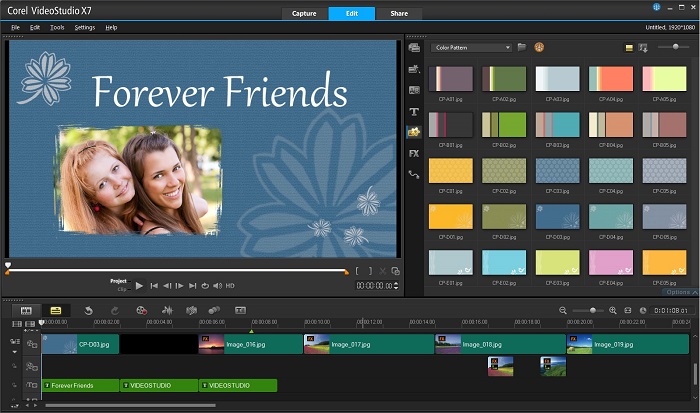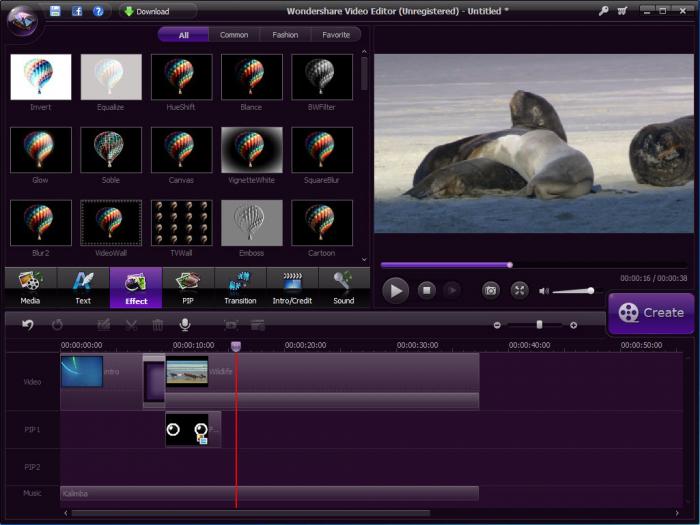6 Video Editing Platforms To Help You Edit Videos Minus The Headache
Are you passionate about shooting videos but not sure about which video editing platforms to use? In the 20th instalment of our weekly TECH TUESDAY column, we look at six of the best video editing platforms for beginners and what they have to offer in brief.
1. iMovie: Its easy drag-and-drop functionality makes cropping and adding music a breeze, and previewing the resulting video in real time makes it easy to ensure that you got the right shot. It's simple and packs all of the basics in an easy-to-master interface.
"Priced at $79.95, iMovie is geared towards first-time or novice video editors that want to learn the basics of video editing and create their own home movies or videos. With iMovie, novice video editors can import their movies into the program and use it to fine-tune them with an easy-to-use editor. Users can import projects into iMovie simply by dragging and dropping them into the program. They can then apply simple transitions or even smooth out shaky clips with iMovie's automatic video stabilization feature."
steves-digicams.com2. Adobe Premiere Pro: It's simple enough to allow users to make basic editing straight away, but has enough depth and complexity to allow constant learning of new things and refining technique
"Premiere Pro is already an extremely competent app which allows you to work with practically any clip you'd care to throw at it. A useful feature in Premiere Pro is that you can select a clip in the timeline, then use “Paste attributes” with other clips in the timeline to copy all of the first clip’s effects and effects implementations."
techradar.com3. Corel VideoStudio Pro X7: With features such as motion tracking for moving effects, great stop motion controls, an enhanced screen capture utility and a subtitle editor with voice detection, Corel VideoStudio is a low-risk purchase for beginners
"Corel Video Studio Pro X7 is simple to use without sacrificing power. The software supports 4K Ultra HD video and is the only available option for creating HTML5 interactive web movies."
4. Magix Movie Edit Pro 2013 Plus: One of the best options for social media geeks, its stunning interface, movie trailer templates and multi-cam editing capabilities with direct upload capabilities to Facebook, YouTube, and Vimeo are best of beginners
"The MAGIX Movie Edit Pro software has just been updated to their 2013 edition which provides up-to-date functionality and features. With this software you get full HD support, audio dubbing, chroma key support, intro/outro templates, advanced menu design for DVDs & Blu-Rays, and much more. This is one of the most affordable beginner-level video editing solutions so those who are on a budget will likely want to consider this option."
5. CyberLink PowerDirector: Easy to use yet laden with one of the most impressive arsenals of tools, its interface is intuitive and the features are 'content aware', meaning it analyses raw footage for things like shakiness, lighting and faces to create a better final cut
"The CyberLink PowerDirector 12 Ultimate software is the 5-time winner of “PC Magazine’s Editor’s Choice” and is featured packed to help any user make an excellent video production. Beyond basic editing functions you receive multi-cam functionality, motion blur effects, subtitle support, time-lapse features, 4K resolution support, 3D support, content-aware editing, multi-monitor support, and chroma key (green-screen) functionality."
6. WonderShare Video Editor: One of the easiest video editing platform on the market, it was designed for the absolute beginner. It has advanced features like scene detection, close-up, picture-in-picture, slow-motion, and much more.