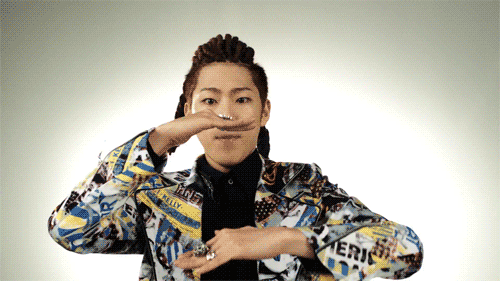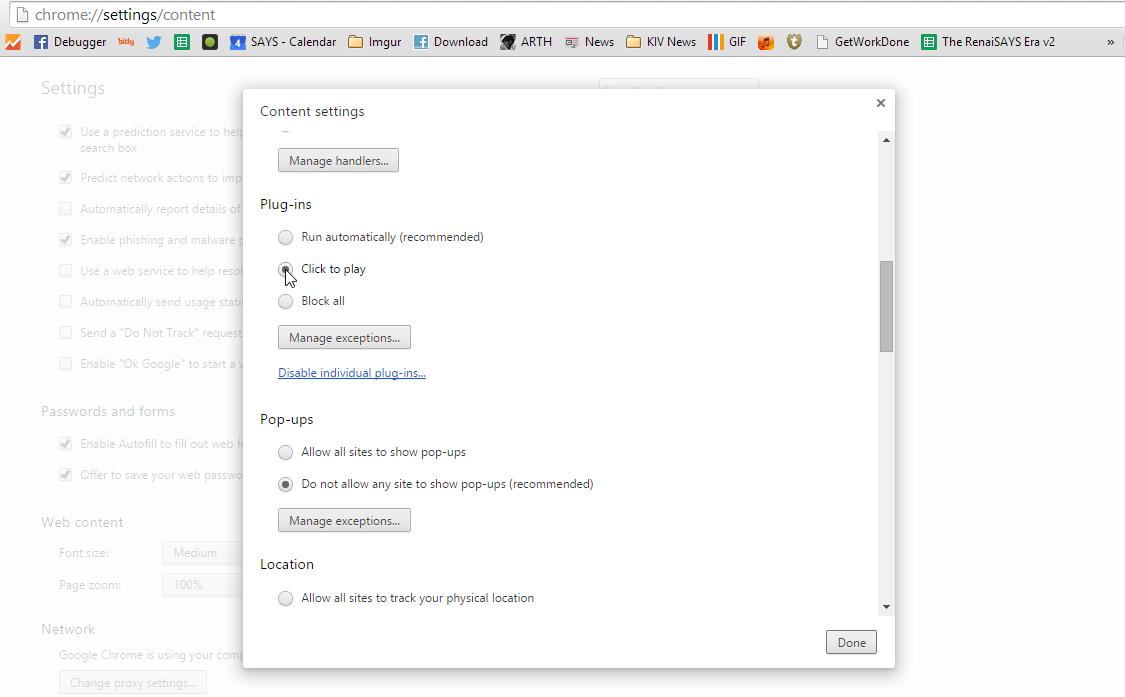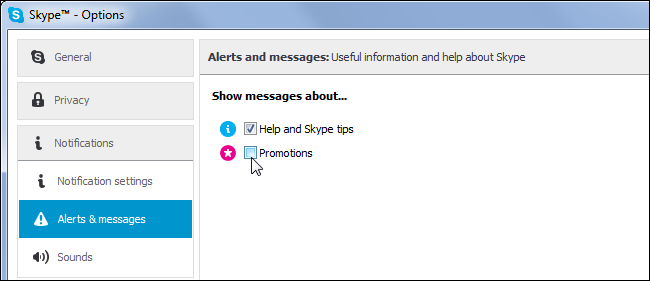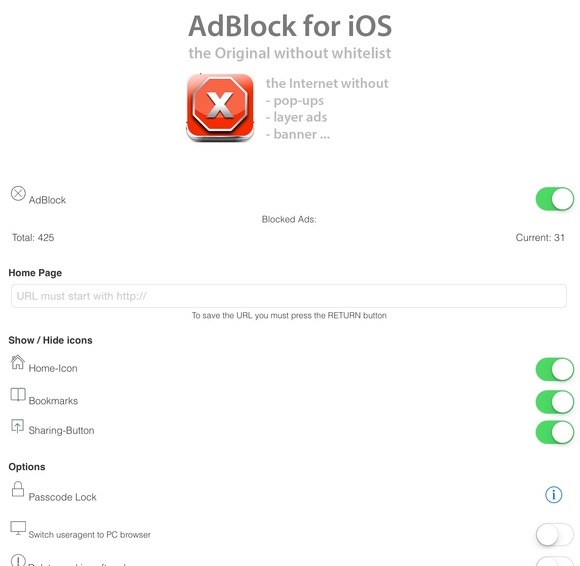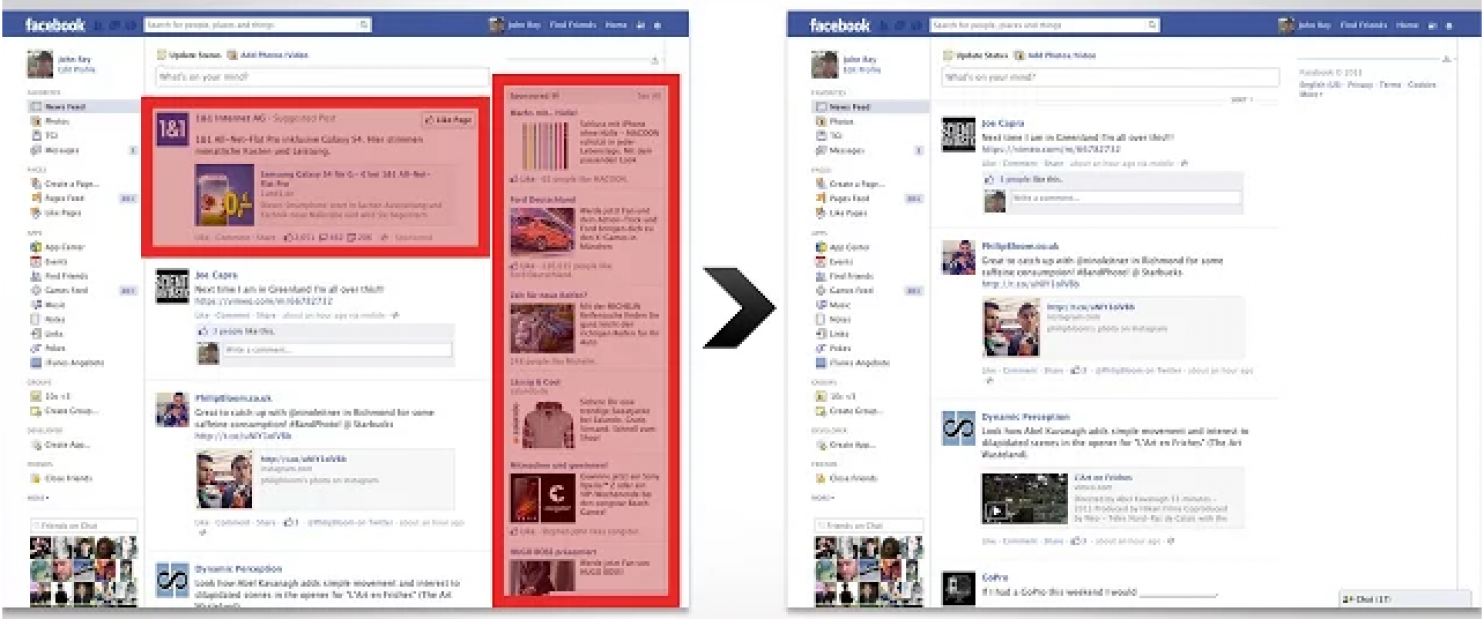Annoyed By Web Ads? Here's How To Block Them Forever
In the 26th instalment of our weekly TECH TUESDAY column, we're going to look into different ways to block web ads.
When one of Google's ad servers went down temporarily on 13 November this year, causing advertisements to disappear from a number of major sites, one woman tweeted, gleefully:
Historic. The Internet is ad free at the moment. Google Ad server is world wide down! Enjoy the webs as they used to be before ads! Lost $$$
— Berta Franco (@Bertookie) November 12, 2014
Now, given that web ads are universally recognised as the Internet's foremost aesthetic scourge, her reaction isn't surprising. But it doesn't happen everyday. We are bombarded with ads no matter which site we are on. It's like Hulk thrashing Loki on loop.
1. How to stop autoplaying ads, videos and media in Chrome
Disabling autoplay videos and media in Chrome is actually pretty simple.
First, type "chrome://chrome/settings/content" into your Chrome browser URL bar.
Then, scroll down to the plug-in section, and select "click to play".
This easy Chrome hack will stop any videos or media from automatically being played once you visit a site which has a feature as such, for example the International Business Times.
This feature will also block Facebook's new autoplaying video ads.
2. How to disable ads in Skype's contact list
Skype will always show advertisements in its home pane, but it also shows advertisements at the bottom of your contact list by default. You can click the X button to close these advertisements whenever they appear, but they’ll just keep coming back. But there’s a better way — you can disable them permanently if you know where to look.
To disable the contact-list advertisements, or “promotions,” open Skype’s Options window, navigate to Notifications -> Alerts & messages, and uncheck the Promotions checkbox.
3. How to block web browser ads on your iOS 8 device
Use AdBlock for iOS. This is a web browser app that blocks pop-up ads, YouTube video ads, blinking banner ads, and so on.
It definitely works, but it paints with a very broad brush. For example, while it will block video ads, there are occasions when it will block videos that you actually want to watch.
4. What about an ad-free Internet?
It's simple. Get AdBlock!
With 20 million users and versions for Chrome, Safari and Firefox, it's a pretty good bet.
Also, the fact that it costs no money.