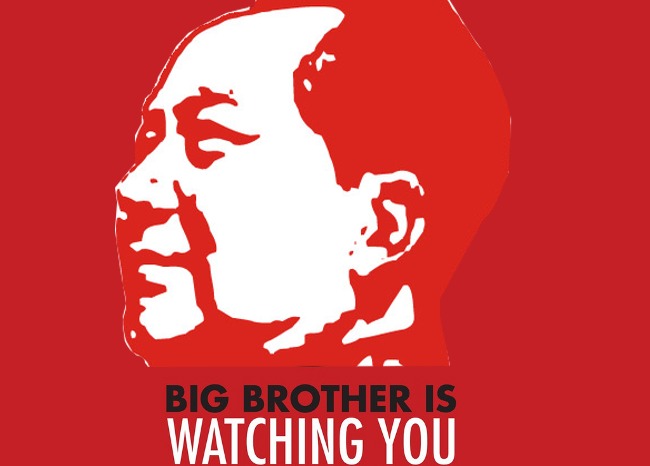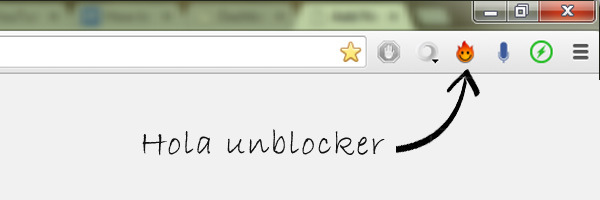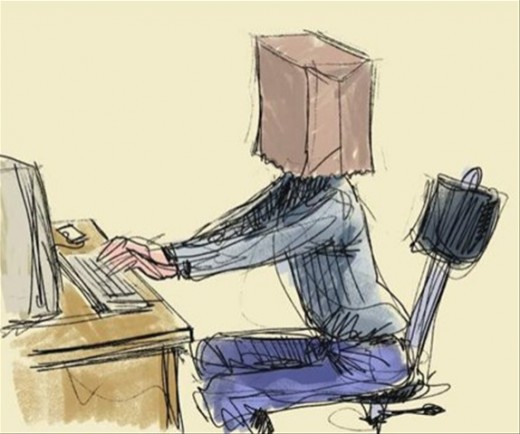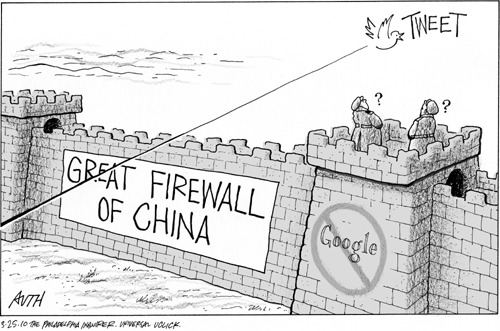How To Effectively Evade Government Censorship Of The Internet
In the 25th instalment of our weekly TECH TUESDAY column, we're going to look into different ways to circumvent the censorship and access blocked websites.
Malaysia, which already ranks at a measly 147th place by Reporters Without Borders in the World Press Freedom Index, is now considering the decision to censor the Internet. In order to prevent us from watching certain content, the Home Ministry is building a firewall against websites, including YouTube.
While this decision contradicts MSC Malaysia's Bill of Guarantee Number 7, in case Malaysia actually goes and joins countries like China and North Korea, we are listing down ways through which you can effectively evade the government censorship
But let's first briefly understand the current state of Internet censorship, which is pretty much the same from nation-to-nation
The Internet is being censored in several countries around the world. Over a billion people — 20 percent of the global population — are affected. Due to its large population of Internet users (over 500 million), China is the best known culprit, but certainly not the worst. Our Information Liberation Guide by Jim Rion has some useful information on global Internet censorship and lists the following countries as the worst violators:
North Korea
China
Iran
Saudi Arabia
Other countries not well known for Internet censorship include Bahrain, Belarus, Burma, Cuba, Syria, Uzbekistan, Turkmenistan and Vietnam.
Internet censorship isn’t limited to oppressive regimes. For example, it is common practice for educational institutions all over the world to implement filtering of content deemed objectionable. Companies and institutions also do the same. Many public WiFi access points block pornography or material based on hate and violence. Maybe you have also used public WiFi hotspots where access to streaming media sites was blocked and file downloads were restricted. Clearly, the Internet isn’t free.
So how to bypass region filtering on YouTube videos?
YouTube is notorious for having content blocked by region due to the variety of licensing schemes a content provider can put up. Unblock YouTube can get around this with a simple URL paste.
The service acts as a basic proxy for YouTube videos (as well as a few other sites). Just grab the URL of the video you want to see, paste it in the box at the bottom of the page and you're off!
 lifehacker.com
lifehacker.com
Then there's also a free extension for Google chrome called Hola.
If you are using Google chrome as your primary web browser, the instructions below will show you how to access YouTube videos blocked in your country using Hola.
Step 1: Install the Hola extension on Google chrome from the link provided at the bottom of this page.
Step 2: Once the extension is installed, it would appear as a icon on Chrome’s extension bar.
Step 3: Now when you land on a YouTube video that is blocked in your country. Click on the Hola extension and select from a country flag to view the blocked YouTube video using a proxy server.
Within a few seconds, Hola will switch to a different proxy and reload the YouTube video. In case the video is still blocked, try switching to a proxy server from another country. Not just YouTube, Hola can also help you to access many other blocked sites such as CBS, Hulu, Netflix..etc from your computer without the hassles of manually changing the proxy servers every now and then.
How to prevent someone from seeing the origin or destination of your Internet activities?
Simply download a virtual private network or TOR browser to reroute your traffic through remote, secure servers and networks (often better than proxy servers, which fail quickly and are often insecure).
This will fudge your metadata, allowing your traffic to act as if it were originating in a non-blocked, uncensored country, free to move at will. TOR and VPNs are essentially the golden standard of censorship evasion, as they allow one to entirely sidestep national blocks
In India, in order to access blocked Internet sites, Internet users often use anonymous browsing proxy servers
Browsing proxies are services that allow you to use their Internet connection, thus bypassing most of the restrictions setup by the ISPs or the network administrators. There are plenty of these on the Internet that can be accessed through your browser.
All you need to do is access them and enter the URL of the site that you want to access in the address bar provided by the site. All the requests will then be channeled through that browsing proxy server.
The only downside to this of course is that if the browsing proxy itself gets blocked by your ISP, you’ll have to find another one. Some of these browsing proxies, depending on how popular they are, can be slow to access. A quick Google search for anonymous browsing proxy will give you a long list of services available on the web.
We all know how China uses its Great Firewall to censor the Internet. But there are ways around the Great Firewall and one of the method most commonly used to evade the censorship is a virtual private network (VPN) which allows you to connect, over an encrypted connection, to a server outside the firewall.
1. Find a VPN service that fits your needs. A VPN (Virtual Private Network) is an encrypted connection to a remote server that allow you to access the internet from behind restrictive firewalls. VPNs affect all of your internet traffic, which means Skype and other messaging services are not stuck behind the firewall either. VPNs are not free, but some offer monthly plans as opposed to yearly fee, which can be very useful for travelers.
2. Check that the VPN you want works in China. Some of the major VPN servers have been blocked by the Chinese government and are no longer accessible. Check with the company that you are signing up with and read reviews of the service online.
3. Download any necessary software. Some VPN services will provide you with a VPN client that needs to be installed on your computer. Others will provide you connection information that you can enter into Windows’ or Mac’s connection manager.
4. Connect to your VPN. Either run the client, or enter your VPN information into your operating system’s connection settings. VPN clients that are provided with the service are already pre-configured and only require you to enter your login information.
Once your VPN is connected, you can visit any of the blocked sites that weren't previously accessible, as well as use any other internet-enabled programs such as Skype. You may notice a slow connection, but this is normal due to the distance between yourself and the VPN server.
Did we miss something? Know of any other medium that can be used to evade government censorship? Write to us at [email protected]