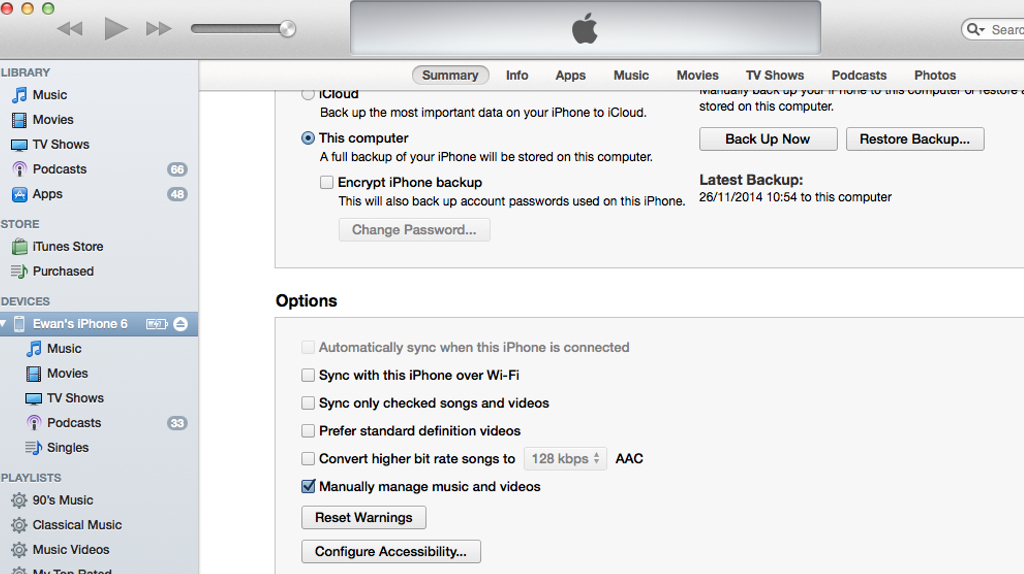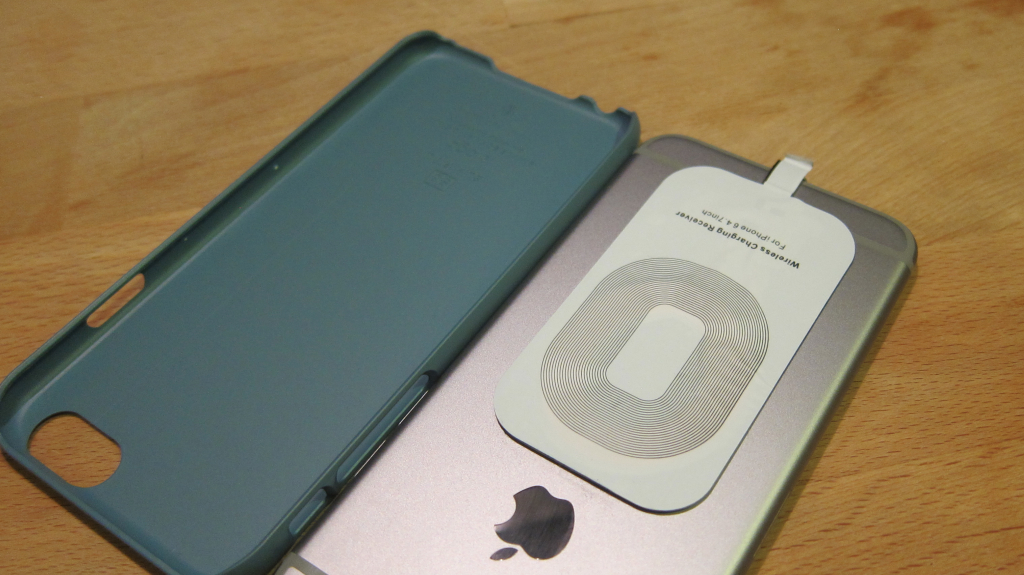How To Wirelessly Charge Your iPhone
A simple hack that adds wireless charging support to your iPhone.
Before the 9 September launch of the iPhone 6 and iPhone 6 Plus, many Apple lovers were hoping to see wireless charging incorporated into the devices. But, sadly, the Cupertino giant, unlike its nemesis, Nexus 6, didn't think it was really necessary.
But no worries. In the line of that old saying — where there's a will, there's a way — there's wireless charging, albeit through a little hack and minimal investment, for your latest iPhones too.
Ewan Spence of Forbes, who considers Apple's latest magical box a bit less magical because it doesn't have the one bit of hardware that he considers magical, he decided, through the judicious use of spare parts, replacement cases, and a bit of online searching and shopping, to add wireless charging to the iPhone 6 himself.
To do this properly, Ewan lists two bits of equipment, both of which can easily be bought from Ebay at minimal cost. The first is a Qi Wireless Charging Card for the iPhone. And the second item that he list is any suitable wireless charger.
This is typically an oval-shaped card with a fly-cable that ends in a close approximation of a lightning port.
Do a bit of searching and you should be able to find one for around $10-$12.
Secondly, you’ll need a suitable wireless charger. Because the receiving card is based on the Qi standard, any Qi based charger will do, either a branded option, or an unbranded device.
Turning once more to Ebay, I picked up a ‘Qi compatible wireless charging pad” for $8.
Now, before proceeding ahead, there is one more important step to take, and that is to set up iTunes to use Wi-fi syncing
The wireless charging card takes up the lightning socket, and it’s not going to be a simple matter to unplug the connector. You need to have a physical connection to initialize Wi-fi syncing so do it now before going any further.
forbes.comExplaining further in his easy-to-do-hack, Ewan writes, now for the not-very difficult at all fitting instructions, pop the lightning connector into the base of your iPhone, tuck the wireless card up against the back of the smartphone, and secure the card in place
My card has a small bit of double-sided tape that can be exposed to stick the card in place, but you might want to use something a bit more temporary while you check that everything works out.
forbes.comAs he advices, you might also consider not securing the card at all
A snug fitting case (I'm using a slim fit case from Elago) should hold the card in place. A case also allows you to note where the middle of card is, because this will need to sit over the charging coils in your wireless charging plate.
forbes.comAnd voila! You can now plug your wireless charging plate into a power source, pop your swanky new iPhone on top of the charging plate, and watch the power flow into your iPhone. Do note that this hack can also be used for old iPhones too.
Of course, as Ewan duly notes, be mindful that using non-original equipment manufacturer charging accessories with your iPhone can cause damage to it, and it can also void your warranty
A few things to note – the first is that this is obviously not Apple’s recommended way of charging your iPhone, and arguably if there are any power issues while wirelessly charging your smartphone the warranty could be considered void by Apple, so you do proceed at your own risk.
Wireless charging is not as efficient in terms of power transfer, so it will take longer to charge your iPhone using this method. That said, all you need to do to disconnect your iPhone from charging is pick it up (and put it down to start charging again).
Finally, be aware of the heat issue. There have been one or two instances of the card warming up for me after a full iPhone is left for a long time on the wireless charging pad. I suspect that the root of this problem is the charging software in the iPhone not expecting the lower levels of charging that are coming through the wireless receiver.