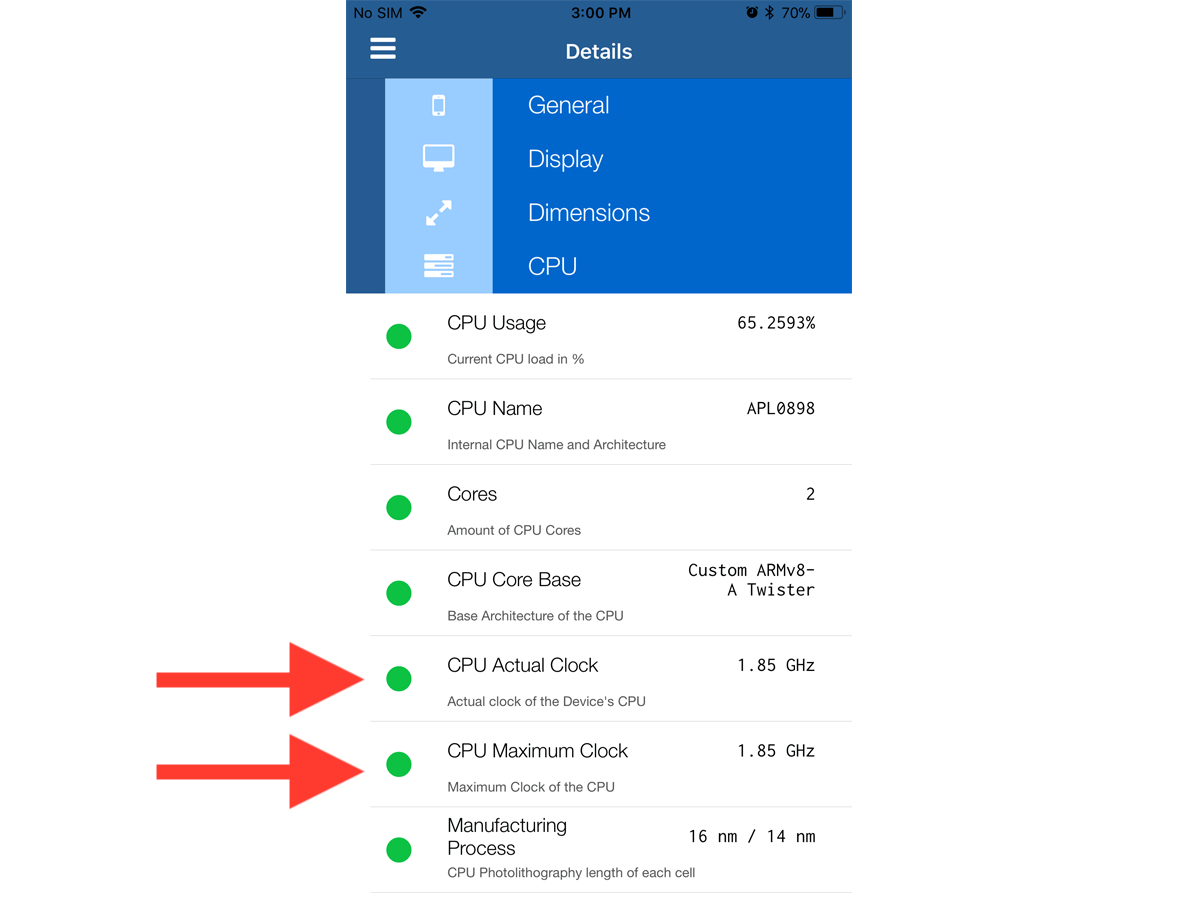Here's How To Find Out If Apple Is Slowing Down Your iPhone
It's pretty easy.
The international tech scene has been abuzz with reports of Apple admitting to slowing down selected iPhones in an attempt to improve performance
The Cupertino-based tech giant recently admitted to slowing down its iOS operating system (or performance throttling) as phones get older and the batteries deteriorate.
If the battery in the phone is in a poor condition, this could cause the phone to shut down, as it can't safely supply the power to the phone's hardware. Apple has limited the processor speed on these phones to prevent this from happening.
After the admission, Apple announced that if you have an iPhone with an affected battery, you can have it replaced for only RM129
The replacement programme is carried out through local Apple Premium Resellers like Machines and Switch.
If you've noticed your iPhone lagging behind in terms of performance but can't be too sure, there are some ways to check for it:
1. Affected models
A report by Fortune said that if you have an iPhone SE, iPhone 6, iPhone 6s, and iPhone 6 Plus, your iOS was likely affected by the iOS 10.2.1 update. For iPhone 7 users, changes came with the iOS 11.2 update.
To check which version of iOS you’re currently running, go to Settings -> General -> About.
2. Check your battery health with a third-party app
To get an idea of your battery’s health, go to the App Store and download Battery Life Doctor. Fire up the app, and go to the details on Battery Life. The following will rate the performance of your battery, as well as give you an impression of its wear level.
If you’re using one of these phones on the mentioned iOS versions, and your battery’s health comes back as poor, you are likely to be affected by the changes.
3. Check the speed of your iPhone's main chip
Download one of the many apps that gives you information about the speed of your phone's main chip and internal activity. The app Lirum Device Info Lite is one option, according to Business Insider.
Inside the app, tap the options button on the top left -> This Device -> CPU -> and check the CPU Actual Clock against the CPU Maximum Clock. If both numbers are the same, your iPhone isn't affected by Apple's changes.
For reference, here are the original "clock speeds" - the measure of speed for a processor chip - for these models, Business Insider reported: iPhone 6 and 6 Plus (1.4GHz), iPhone 6s and 6s Plus (1.84GHz), iPhone SE (1.84GHz), iPhone 7 and 7 Plus (2.34GHz).
4. Visit the service centre
Arguably the best way to see whether your iPhone's battery is still fine or not is to have it checked by a trained professional; that's because apps can only do so much and yield varying results, though they can still give you an idea of how your battery is doing.