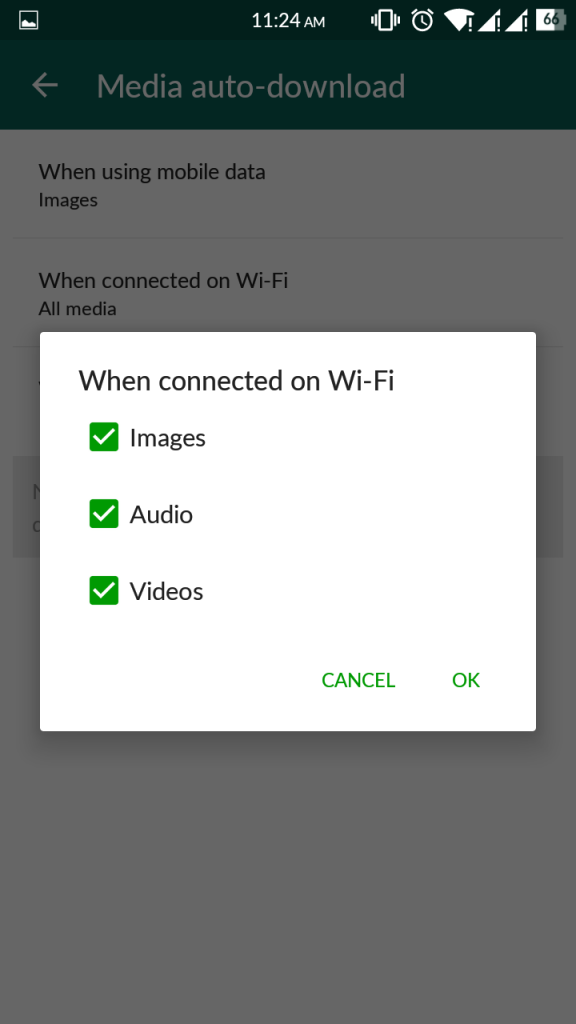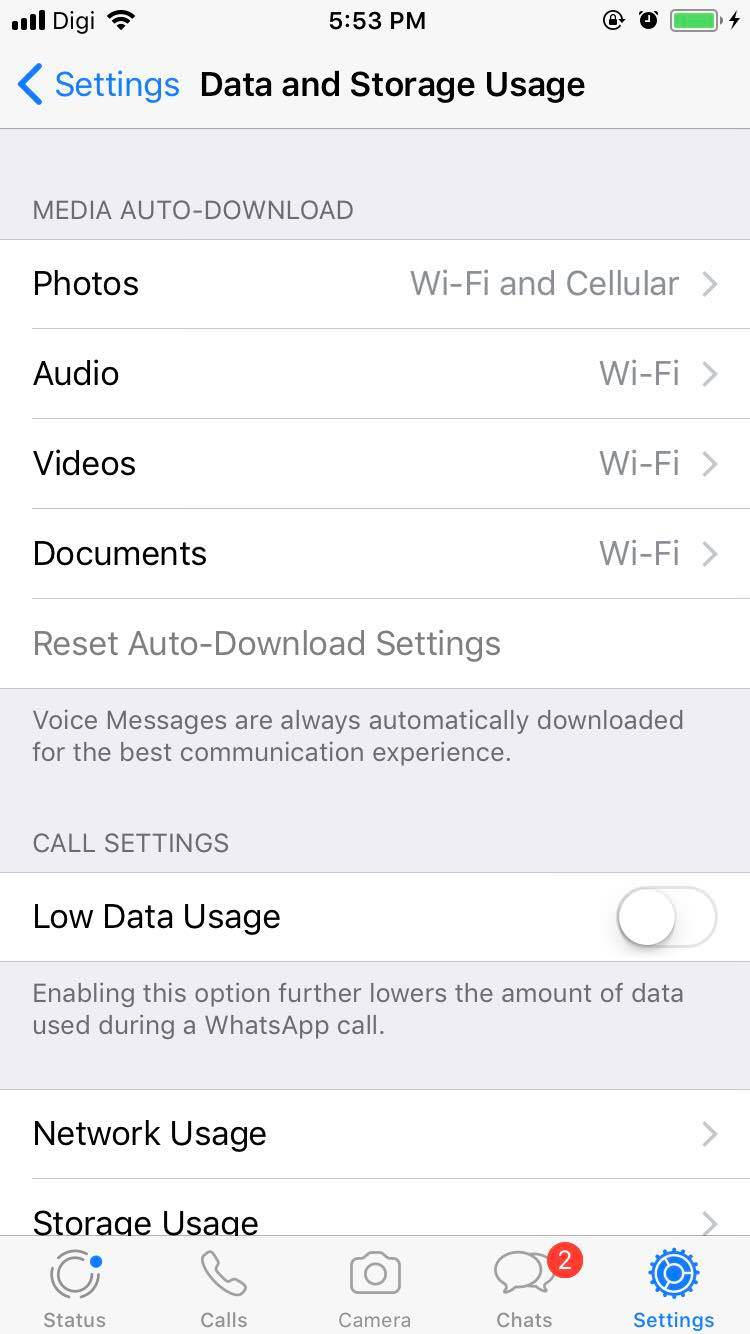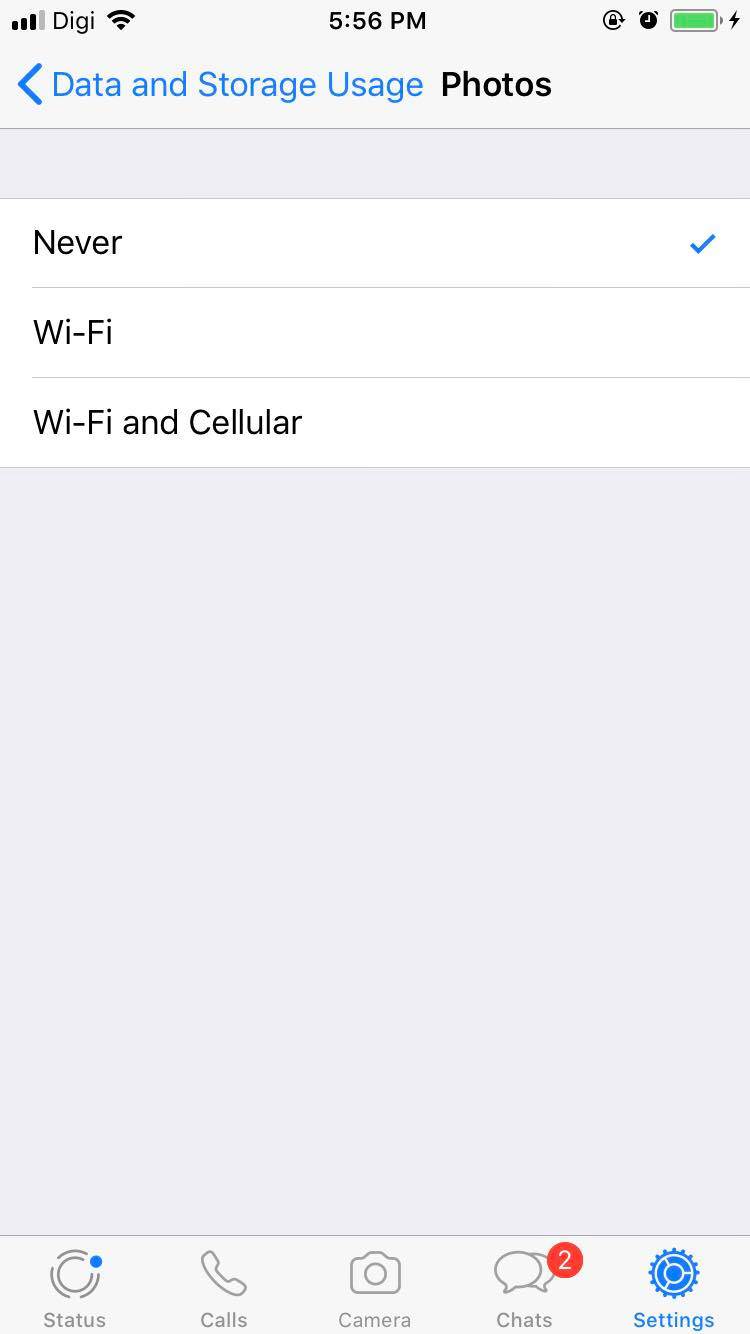Here's How To Stop WhatsApp From Auto-Downloading Images And Videos To Your Phone
The app is great and all, but that auto-download feature needs to go.
While the app provides convenience and connectivity, it has some annoying downsides; one of which is the default setting to download every image and video to your smartphone
There might be times when you need images or videos to be exchanged through the app, but on most occasions, spam messages can be really annoying.
Apart from choking your mobile storage, these random WhatsApp forwarded multimedia files can drain your mobile data and even battery.
What's even worse is when you're in a WhatsApp group consisting of people who can't stop forwarding photos and videos.
Thankfully, there's a way to disable auto-downloads on the app
If you have an Android smartphone, launch WhatsApp, and tap on the three dots on the right top corner. Go to Settings -> Data usage.
Now, you will find different options under Media auto-download section. You can set different options for each one of them separately. For now, let's go with "When connected on Wi-Fi".
Uncheck all the options - Images, Audio, and Video by tapping on them if they are checked already. Tap on OK to save the changes.
Similarly, you can prevent auto-saving when connected to mobile data as well.