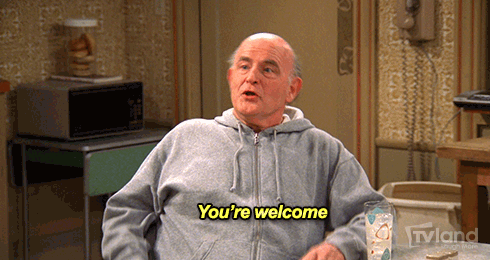Can't Stand Default iPhone Apps? Here's How You Can Make Them Disappear
While the iPhone was designed with simplicity in mind, those default apps can be pretty irritating.
If you own an iPhone, you've probably come to terms with the fact that default Apple apps are here to stay and they are probably buried in a folder somewhere in your home screen. Quite the eyesore, right?
In iOS 8, Apple added Health, Podcasts, and Tips as built-in apps. With iOS 9, you'll be seeing Find My iPhone, Find My Friends, and News as the latest apps that can't be uninstalled.
Here's the good news - if you have an iPhone 6s, iPhone 6 or any other iPhone model capable of running iOS 9, there is a new trick where you can 'get rid' of the default apps from your home screen!
Some reports suggest this trick gets rid of the apps from your phone altogether, but instead it actually just hides them. Note that the apps won't uninstall and if you do a search on your phone you'll be able to find them again. They'll also reappear everytime you restart your phone.
The trick came from Youtuber user videosdebarraquito who uploaded a short tutorial video that has gotten almost 400k views.
First, put all the apps you want to get rid of into a single folder.
To create a folder, just drag an app onto another.