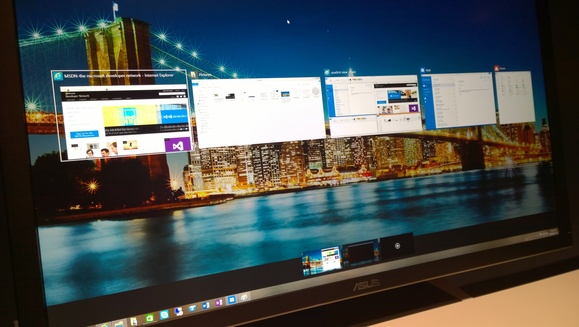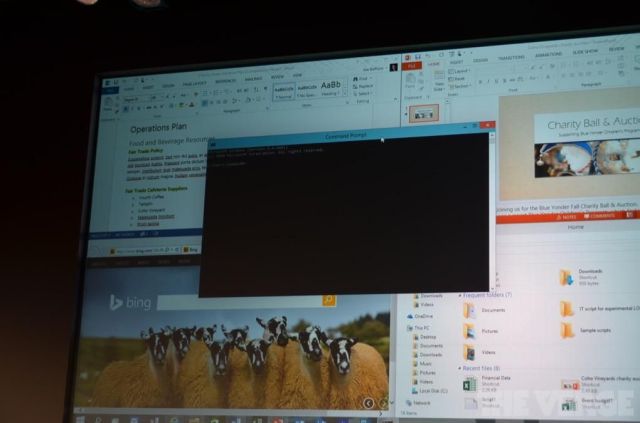Microsoft's Latest OS Windows 10 Is Out. Wait, What Happened To The 9th OS?
Microsoft has not yet set an official timeline for Windows 10's launch, and the version it showed on Wednesday was only a preview of the final product.
On 1 October, Microsoft gave the first look at its Windows 10 OS, a major release that will span all hardware from PCs to phones while trying to address the issues that have plagued Windows 8
Microsoft unveiled Windows 10, the long-awaited followup to Windows 8 Tuesday. The latest version of Windows walks back some of the more jarring changes of Windows 8, including the return of the Start menu and improvements to how apps are displayed, while also adding multitasking enhancements that will appeal to those who use touchscreen devices as well as PCs.
But while Windows 10 will be a welcome change to those users who were turned off by the "mobile first" approach of Windows 8, the latest version of Windows hardly feels like a step backward. With Windows 10, Microsoft has managed to preserve some of Windows 8's Metro touches while also adding new multitasking features and other usability enhancements likely to bring enterprise and desktop power users back to the Windows fold.
1. To start off, why is it called Windows 10 when the last version was Windows 8?
The natural name would have been Windows 9, but Microsoft is eager to suggest a break with the past. “We’re not building an incremental product,” said Terry Myerson, head of Microsoft’s Operating Systems Group. Microsoft considered the name “Windows One,” he said, to match products like OneNote and OneDrive and its “One Microsoft” business strategy. But he noted the name was snagged a long time ago, by a young Bill Gates.
Some speculate Microsoft intended to distance the new operating system (OS) from the Windows 8 calamity in 2012. With Windows 8, Microsoft removed the “start menu,” standard since 1995, in favor of touch surfaces (though physical keyboard users outnumber touch users by the millions). This major change, along with other alterations, greatly confused many Windows customers and stalled updates.
newsweek.comWindows 10, which is now available for limited preview, is set to be released in 2015. It brings back the staple start menu and works smoothly with all devices, touch or no touch. Keeping with the theme of one OS for all devices, Microsoft is also pushing universal apps—when you download an app it can be accessed on any device. The OS also showcases Continuum, a program that detects how the device is being used and presents the best interface.
newsweek.comThough many are in agreement that the Windows 10 name makes little sense, some Windows watchers say it doesn’t matter. Microsoft has strayed from naming operating systems in sequential order before, as with Windows XP. But since this is the case, giving Windows 8 its name made even less sense—that OS was a greater departure from Windows 7 than Windows 10 is from Windows 7. Windows 8 could have easily been named something else. The name is arbitrary, but hopefully Windows 10 will be easy to use— especially for the dads who made the “It’s named Windows 10 because 7 ate 9” joke on Reddit. One Reddit user claiming to be a Microsoft developer speculates the name has something to do with coding issues.
newsweek.com2. When can I upgrade? And how much will it cost?
Microsoft expects to release the OS sometime in 2015, after the company's Build developer conference in April. If you're feeling adventurous, you can sign up for the Windows Insider Program on October 1 to get your hands on the early (and likely buggy) preview build. The cost for the retail version has yet to be determined.
cnet.com3. What devices will it run on?
All of them. Microsoft demonstrated only the desktop version Tuesday, but Windows 10 will be for tablets, smartphones and embedded products, too. “It will run on the broadest types of devices ever, from the smallest ‘Internet of things’ device to enterprise data centers worldwide,” Myerson said. “Some of these devices have 4-inch screens, and some will have 80-inch screens. And some don’t have any screen at all.”
4. What happened to Cortana?
One of the features Microsoft failed to mention during the brief media event was the rumored desktop version of Cortana, but the virtual assistant that’s so far officially available only on Windows Phone smartphones is coming to Windows 10. In fact, The Verge has already found out that Cortana is not going to be included in the Windows 10 Technical Preview release due today, but Microsoft already has it working inside internal Windows 10 builds.
The publication has also learned more details about how Cortana is supposed to work. Once activated, Cortana appears on top of the search app, which has its own special button in Windows 10. Users can either type a request or use voice to tell Cortana what to look for. Cortana for Windows 10 will be able to offer similar features as the mobile version does, including searching for content locally and online, or setting up reminders. However, according to The Verge, Microsoft isn’t making a special Cortana app for Windows 10, but simply upgrading the existing search features in Windows 8.
5. Is there a Start menu?
PC users were perplexed to see the Start Menu disappear in Windows 8, but the software engineers at Microsoft have decided to bring it back in Windows 10. Now the Start Menu is customizable, resizable, tile-friendly and you can type commands into it. This is a huge deal to most Windows users.
cultofmac.com6. Will it still be touch-enabled?
Yes. “We’re not giving up on touch,” Belfiore said. That means you’ll still be able to use touch to do things like scroll and pinch-to-zoom on laptops and desktops. There’s also a new feature, tentatively called “continuum,” for people using two-in-one PCs. When you detach the keyboard from a Windows 10 hybrid, it will ask if you want to go into tablet mode. If you say yes, the UI changes to better match a tablet. The app expands to full screen, for instance, and the start menu switches into a larger-icon mode.
7. What else is new?
Some users have been confused by the Windows 8 interface and can’t figure out what’s open on their screen or how to get back to an app. Windows 10 has a feature like OS X’s Mission Control that lets you zoom out and see everything that’s open on a PC, then select any app to enter it.
You can also have multiple desktop configurations open and switch between them. So if you have two apps on the screen for a particular task, sized just how you want them, and then you change to some other apps, you’ll be able to get back to those first apps easily without having to resize them again. You can navigate through several of these desktop displays at the bottom of the screen.
8. Is there a Command Prompt?
You’re kidding, right? Well, actually there is. Microsoft showed how it now supports shortcuts like CTRL+C and CTRL+V so you can paste in a directory listing from another app, for instance. Belfiore called it a “niche, geeky feature” but said he wanted to show the diverse range of users the OS is trying to support.
Average users rarely touch the command prompt but Microsoft took extra time to note the UI improvements its design team made to Command Prompt so that it’s a better productivity tool. They even added the ability to paste in directories into the prompt with Ctrl+V – just like you’ve been able to do in Terminal on OS X for over a decade.
cultofmac.com9. But will it run on my machine?
It's too early to say. Windows 8.1 did introduce 64-bit computing requirements that ruled out some ancient processors, but it otherwise played well with PCs that weren't too old. Suffice to say, if you're picking up a newer device any time between now and Windows 10's release next year, you should be good to go. Once again, if you're willing to take risks, you can check out the Windows Insider Program for an early look.