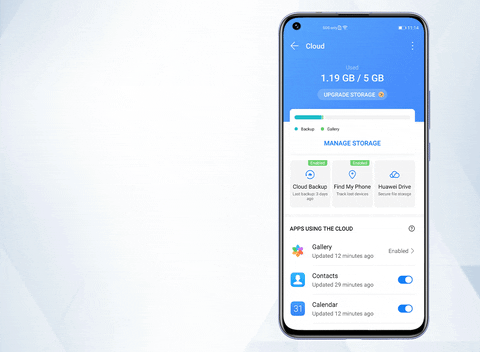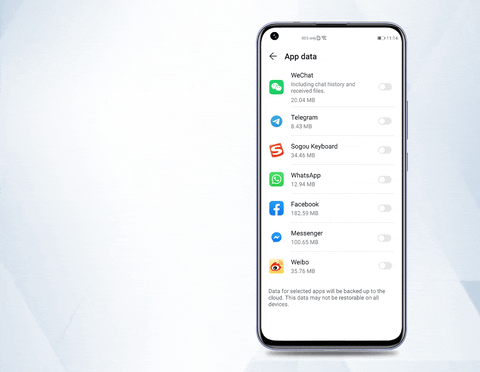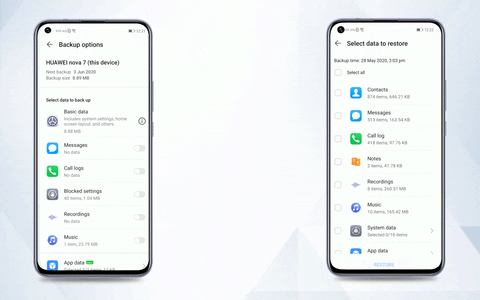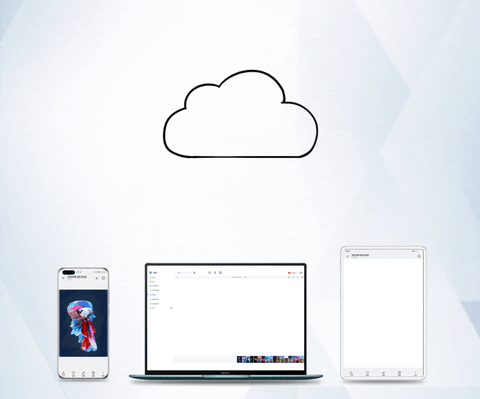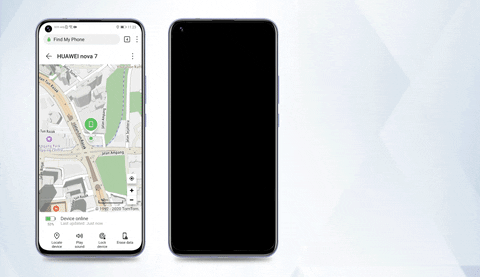HUAWEI Cloud Storage Recently Got A Total Makeover. Here Are All The New Features
It is more comprehensive, smarter, and safer than before!
HUAWEI Cloud Storage recently got a complete makeover, making it more comprehensive, smarter, and safer than before
You'll definitely love the changes and new additions to HUAWEI Cloud Storage! There are loads of new features for you to explore, and the user experience has been greatly improved too. With every renewal, a new surprise awaits.
1. The new interface has a simpler design that's easy to understand and navigate
Don't underestimate the new simple design, a lot of thought went into it to make sure that users will find it easier to use. The interface is now uncluttered, with your real-time personal data clearly presented at the top of the screen.
Core features that you use often are also highlighted, so you'll be able to easily find these functions without having to click around so much. Now, you can quickly get to exactly what you need.
2. The user guide will teach you everything you need to know about the new Cloud Storage functions
Don't worry about not knowing how to use all the cool new functions, the user guide will make sure you know everything. Save your time and effort by just going through the guide, then immediately apply what you've learned.
Plus, the guide doesn't just teach you about Cloud Storage, it also has information about the functions of your HUAWEI smartphone. The extra detailed video introduction and graphic explanations make things super easy to understand.
3. The Cloud Storage's back-up features are now more comprehensive and offer more flexibility
Missing an important chat log or can't open overdue files that you received? Make your life easier and never worry about losing your important data again! The new version of Cloud Storage can help you in just one tap. You'll be able to back up data from apps like WhatsApp, Wechat, Facebook, and more to the Cloud.
You can even tick to choose what content to back up and restore according to your preference. Whether it's the beautiful memories in your photo gallery, or the contact list with all the details of your friends and family, back it all up to make sure you never lose it.
4. Use the photo gallery synchronise function* to sync photos from your phone to your tablet or notepad
You're no longer limited to just your smartphone screen, sync your photos to your other devices to enjoy viewing them in a whole different way. This makes it easier for you to save all your photos without taking up storage space and it'll also be more convenient to share photos with others.
*The photo gallery synchronise function is only supported on HUAWEI and Honor devices.
5. If you always forget where your phone is or worry about losing it, enable the 'Find My Phone' function for peace of mind
Here's how to enable it from the Cloud Storage home screen:
Step 1: Go to 'New Launch' and look for 'Find My Phone'
Step 2: Switch on the function
That's it! Now you can stay calm whenever you can't find your phone. With the ringtone positioning, you'll be able to locate your phone in no time.
6. Cloud Storage will securely protect your important data through data encryption
HUAWEI Cloud Storage's data encryption will make sure that all your data is for your eyes only. This includes all contact details, call logs, messages, photos, important documents, and content saved in the Cloud Drive.
Go ahead and explore the new HUAWEI Cloud Storage to experience all the cool things it can do!
You can even add Cloud Storage to your home screen. Just click on 'Account Centre' in your smartphone settings and you'll see Cloud Storage there. Then, just tap to add it to your home screen. This quick shortcut will make it even easier for you to access Cloud Storage whenever you want.
Besides the revamped HUAWEI Cloud Storage, HUAWEI also made changes to the AppGallery
The HUAWEI AppGallery is now more secure, has more storage, and includes more rewards.
It contains most of the frequently used apps by Malaysians, such as Facebook, Whatsapp, WeChat, LINE, HereWeGo, AirAsia, TikTok, Lazada, and more. Rest assured that the AppGallery is safe to use, as it is fortified with four layers of protection that have been certified by the highest industry standards.
You can even save more storage by just using the Quick Apps option to open the specific apps you want without installing them. Plus, P40 series and MatePad Pro users can redeem rewards at HUAWEI Member Centre and also get free 50GB of HUAWEI Cloud Storage for 12 months.
Another new addition is an app called 'Petal Search Widget'. Use it to find apps that are not available in the HUAWEI AppGallery and install them directly to your phone.