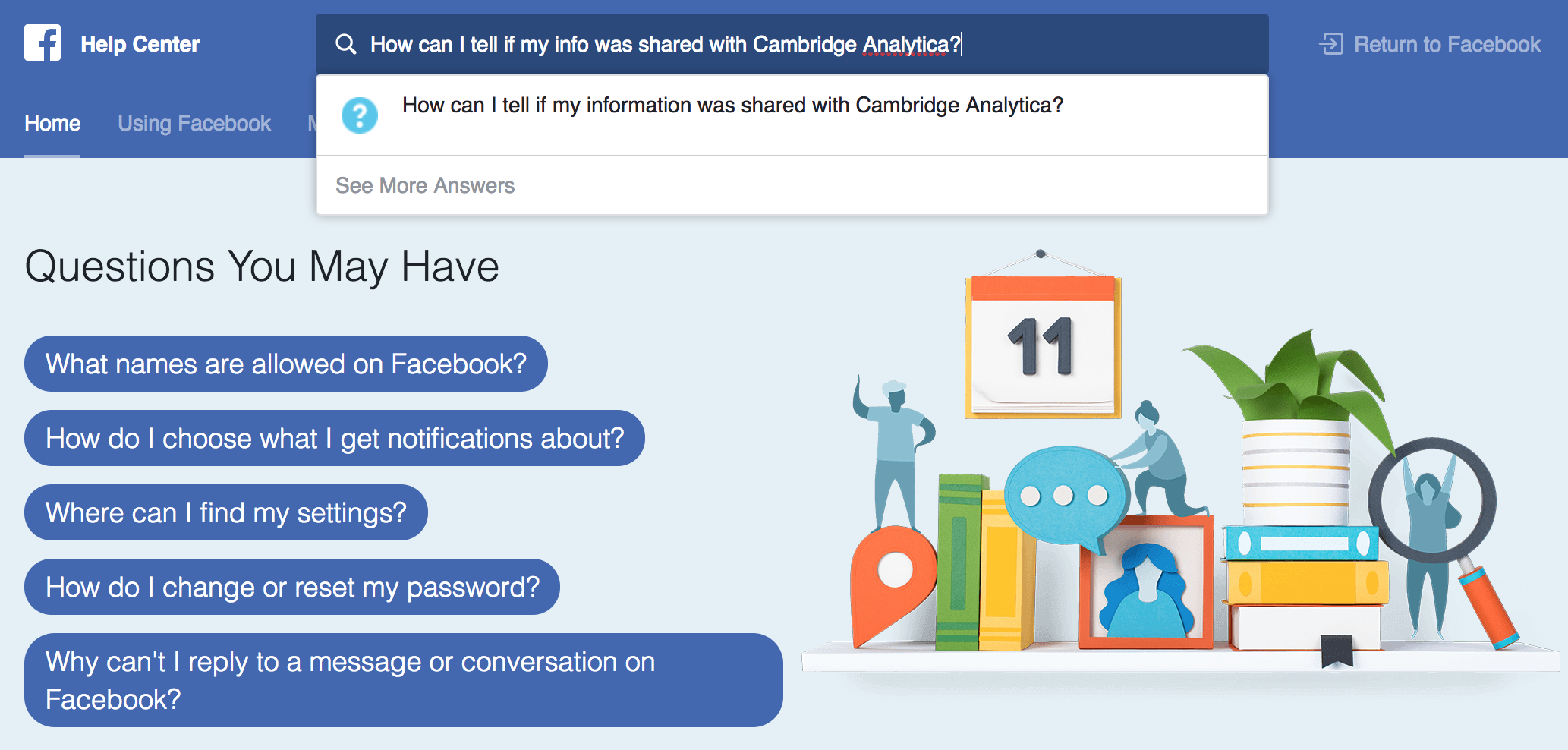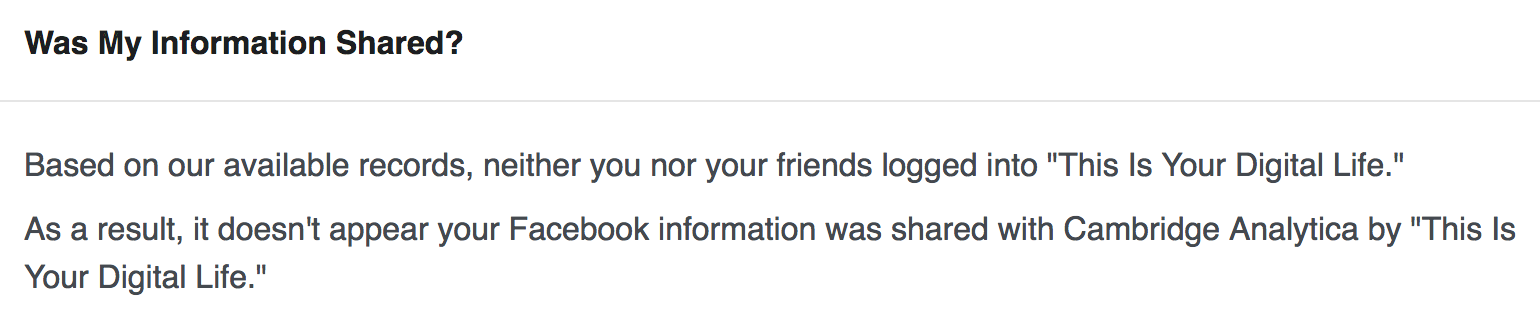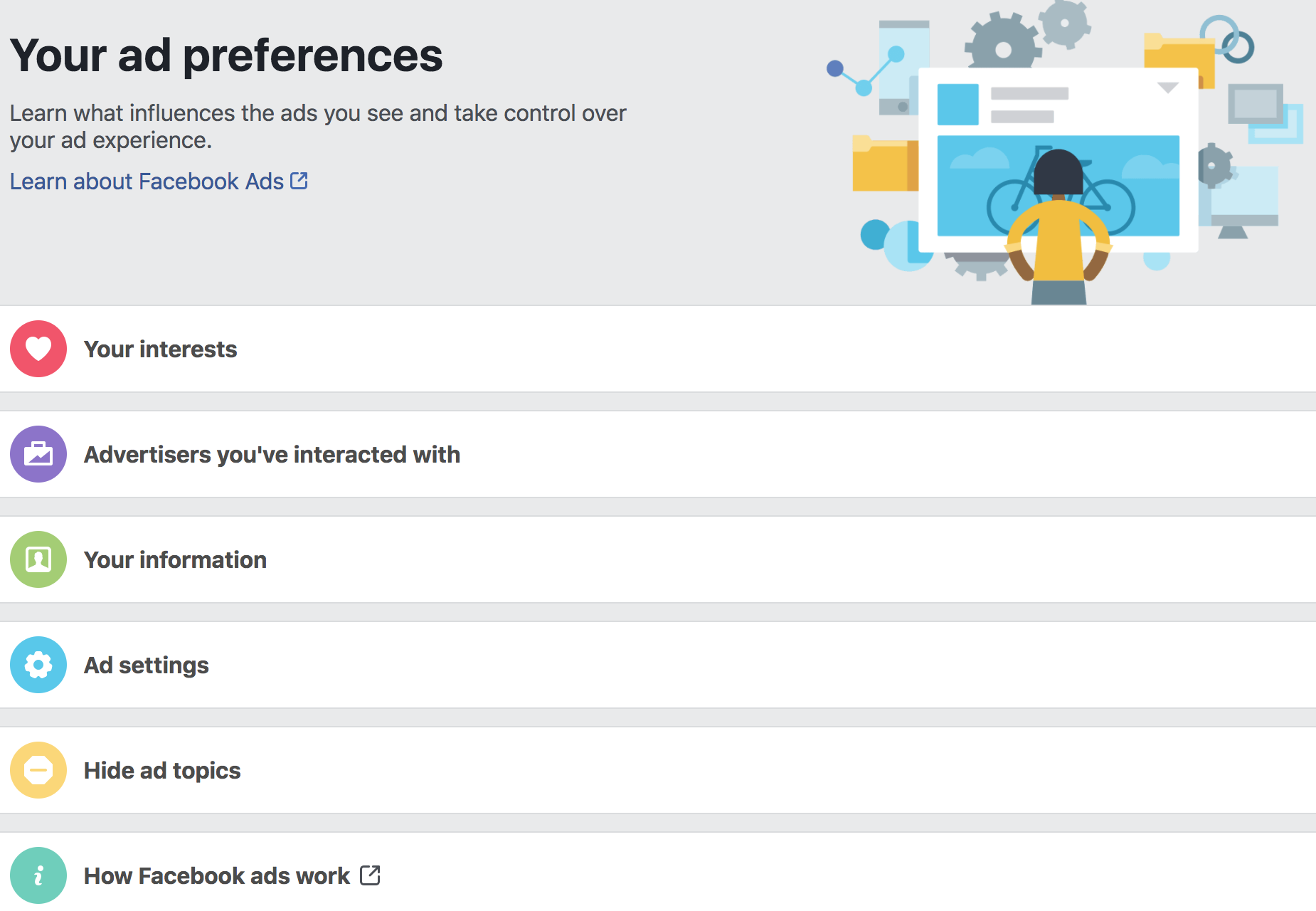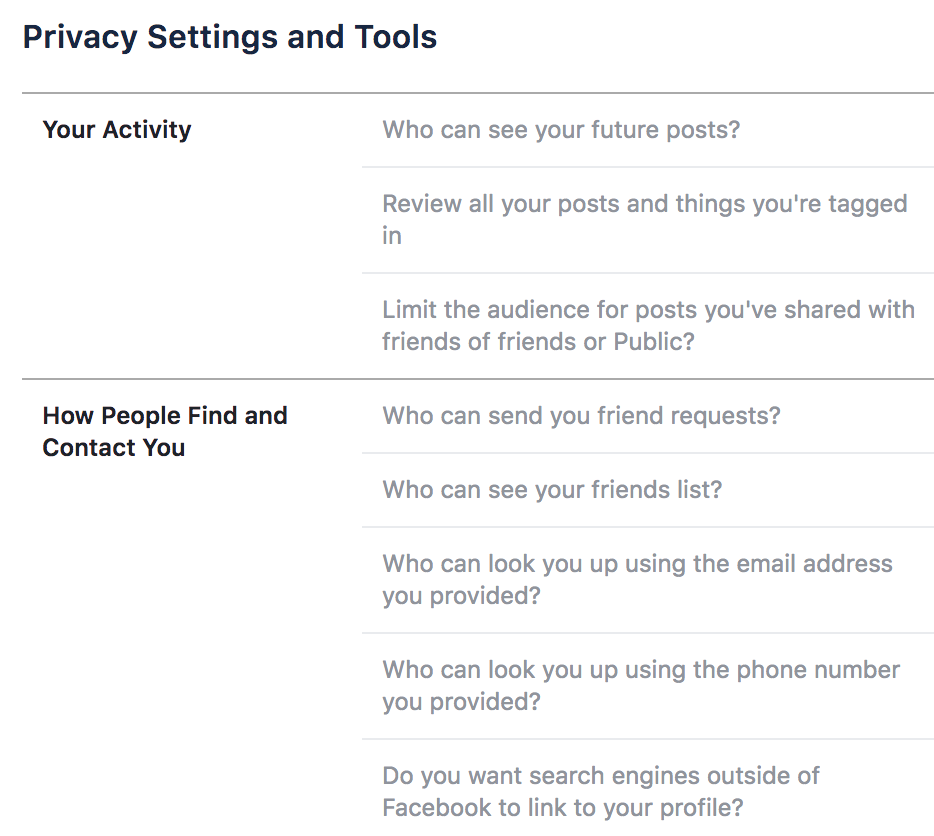Remember The Cambridge Analytica Scandal? Here's How To Check If Your FB Account Is Safe
You can now see if your personal data was misused by Cambridge Analytica, and prevent it from happening.
Facebook is currently allowing its users to check if their personal data was harvested by the scandal-ridden Cambridge Analytica
The Guardian reported that Facebook has begun notifying nearly 87 million users whose data was harvested by Cambridge Analytica.
People will be notified if they have logged into an app called 'This Is Your Digital Life'. According to non-profit membership media organisation NPR, the app is linked to the exposure of millions of records for political research.
Ultimately, Facebook aims to inform all affected users with a warning at the top of their news feed.
Meanwhile, here's how you can check the safety of your Facebook account:
1. Type "How can I tell if my info was shared with Cambridge Analytica?" in Facebook's help center
If you have never logged into the 'This Is Your Digital Life' app, you will see a message telling you that your data was not shared with Cambridge Analytica.
However, if you happen to be one of the 87 million affected Facebook users, here are what you have shared with the political data firm:
- Public profile
- Page likes
- Birthday
- Current city you live in
- Contents of your news feed
- Personal information of all your Facebook friends
2. Review the apps and sites you have logged into with your Facebook account
Visit this page and you will be able to see, edit, or remove types of information you have shared with any apps or websites.
3. Adjust the ad preferences of your account
You can pick which types of ads you want to see on Facebook, and remove ads from companies you don't want to see anymore.
However, NPR reported that removing advertisers from your account only hides their ads. You will still be in their contact list.