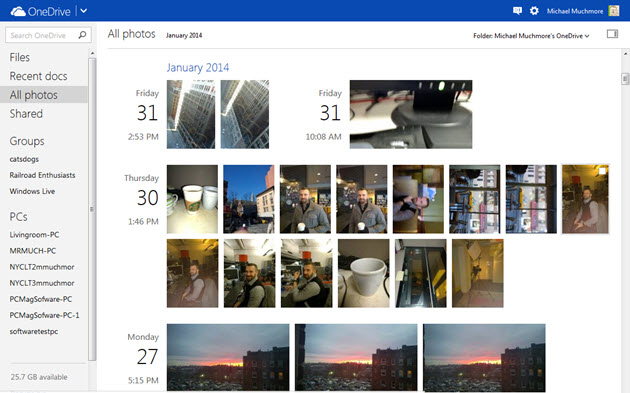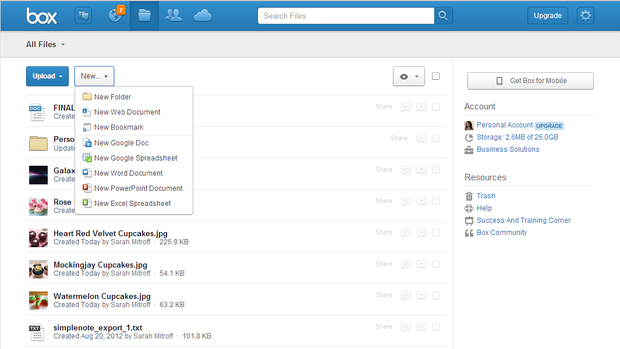[REVIEW] Seven Best Cloud Storage And Online File Sharing Services Of 2014
In the ninth instalment of our weekly TECH TUESDAY column, we take a look at some of the most popular cloud storage services and online file sharing services for sharing huge files and determine their efficiency and safety, and see what they have to offer.
1. Dropbox: Besides working seamlessly across platforms and operating systems, it fosters a broad development community and tons of third party apps thanks to open APIs
Dropbox is one of the best known free cloud storage systems. One of its major advantages is that it offers clients specifically designed for Linux and Blackberry systems as well as the more standard OS offerings, so no matter what particular type of technology you or your employees enjoy employing, Dropbox can likely fit your needs.
forbes.comThe reasons for Dropbox’s success are simple: the service is full-featured and easy to use. It also helps that the marketing is top-notch. Promotions styled like gaming quests encourage users to invite friends to the service to earn more storage space. Even though a number of services offer more initial free space – Google Drive’s 5GB, Mega’s 50GB, iCloud’s 5GB, or SkyDrive’s 7GB, versus Dropbox’s 2 GB – many customers seem to find Dropbox’s referral-rewards system irresistible (up to 18GB free space total). Upgraded pro accounts start at $9.99/month (or $99/year) for 100GB. Mobile support includes Android, iPhone, iPad, Blackberry, and Kindle Fire.
One of Dropbox’s main strengths is its constant backup of word files. If you sync your Dropbox folder to your main documents folder, Dropbox will automatically backup any changes you make to each document. To access previous versions of a document, simply right-click on a file within your Dropbox folder, select “Dropbox,” and then choose “View previous versions.” This feature can be invaluable if you accidentally overwrite a file, or if you’re working collaboratively on a project.
zdnet.comSpeaking of collaborative projects, Dropbox boasts excellent sharing abilities. Invite someone to share a particular Dropbox folder with you and that folder will appear right on their desktop. You can also send a link to an individual document or image. Additionally, Dropbox offers the best Facebook integration of any service at the moment. Finally, folders full of images can be viewed as a gallery, making Dropbox a viable photo-sharing alternative to Picasa, Imgur, and Flickr.
2. Google Drive: Not only it offers storage for files, it also offers productivity tools like Google Docs and Google Spreadsheets, and tight integration with Google's own services
Drive has only been around for about a year, but the fact that it combines the tools that formerly known as Google Docs (Docs, Spreadsheets, Presentations, and Drawing), all of your files created with those tools, and 15GB of storage for anything else you want makes it a strong contender. After all, if you're using those tools in your day to day work, it makes sense to use Google Drive for file storage as well. Plus, the fact that it's available in OS X, Windows, iOS, and Android makes it useful at your desk or on the go.
 lifehacker.com
lifehacker.com
Google Drive borrows from Google’s powerful search algorithm to allow searches of not only file names, but also text in scanned documents and objects in images (a neat trick for those with years of vacation photos). You can upload photos straight to Google+ or view more than 30 types of files directly in-browser, including some – like Photoshop or Adobe Illustrator – for which you may not have the actual software.
pcadvisor.co.ukBut Google Drive’s standout features are its sharing and collaboration tools. Thanks to integration with Gmail, you can share files with a click, with or without requiring a password. And when you work with partners on the same word file, spreadsheet, or presentation, either separately or right at the same time, Google Drive marks the contributions of each person with differently colored labels to make clear what’s changed.
3. OneDrive: Apart from the social media integration OneDrive features, it directly integrates with Office 2013, perhaps the single most popular piece of business software on the market
Much of the functionality in OneDrive (previously SkyDrive) is similar to Dropbox, with apps available to Windows, Mac, Android, iOS, and of course Windows Phone users. Microsoft has also introduced a referral incentive whereby users gain 500MB of storage for every friend that signs up to an account through them. There's also an additional 3GB offered if you link OneDrive to your mobile phone’s camera roll (are you spotting the theme here?), enabling it to automatically back up your photos online.
cnet.comOne deviation from the Dropbox model is that OneDrive offers over three times as much free storage, 7GB, although the referral system is limited to 5GB so it would top out at 12GB as opposed to the 18GB on Dropbox. Still, either is very useful. The OneDrive interface is in keeping with Windows 8’s Modern UI design. Lines are clean and you can select between the boxy style or a more traditional file tree. Folders and files can be created on the web, including Office and OneNote formats thanks to tight Office Online integration.
pcadvisor.co.ukYou can also post photos directly from OneDrive to Facebook, LinkedIn, Twitter, and other social-networking sites, which is a nice time-saving touch. The service also touts a built-in remote access capabilities. From the OneDrive.com website, you can get access to any PC associated with your account that has the OneDrive client installed, even files not already uploaded to OneDrive. In other words, say you forget to move a presentation to your SkyDrive folder before leaving for work, but your home computer is still on. Simply sign into OneDrive and retrieve it from afar, whether it’s on your hard drive or a connected external hard drive. We can see this remote-access feature saving users a lot of frustration and heartache.
OneDrive is also the only service to integrate with free Office Web Apps, allowing you to work collaboratively on projects much like in Google Docs. However, the Office Web Apps have the advantage of opening Word, PowerPoint, and Excel documents seamlessly, avoiding any formatting kerfuffles. OneDrive maintains the 25 most recent versions of every file, so if a partner makes a change you don’t like, you can easily revert to an easier version.
zdnet.com4. Box: Sometimes mistaken for the similarly named Dropbox, Box has been around longer than its more famous counterpart, starting out in 2005 and offers fast and solid service
The possible reason for its less well-known stature is that for most of that time the company has focussed on the business side of the market, building up an impressive enterprise reputation. Box still offers solid personal storage options, however, with a generous 10GB of space for any new account. This isn’t quite as rosy as it sounds though, due to the fact that Box limits the file size to 250MB.
pcadvisor.co.ukYou can preview files from Box's Web site and even create basic text documents in Box. Like other cloud storage services, you can download a desktop app and sync your files between your hard drive and the cloud. Box also gives you a lot of control over the privacy of your files. For example, you can decide who in your business can view and open specific folders and files, as well as who can edit and upload documents. You can even password-protect individual files and set expiration dates for shared folders.
cnet.comFunctionally, Box is very good. The interface in the mobile apps (available on iOS, Android, Windows, & Blackberry) is slick and well designed. There are plenty of options for creating, uploading and sorting files. The web portal gives you the ability to create new documents in either Microsoft Office, Google Docs, or web-based formats, which you can then edit in Box via a free, downloadable plug-in. All your files can be assigned tasks and comments easily from the main page, which could be very useful when you start collaborating with colleagues, another thing Box does very well.
pcadvisor.co.ukOne of the real benefits of its enterprise background is the excellent range of apps that exist to increase Box’s versatility. There are programs that allow you to link Office directly to Box, so all files are saved there, an FTP app so you can migrate older data onto the site, and a whole host of others that are listed on the website. For business customers, Box is a great choice because it comes with so many tools for collaboration and file privacy control.
cnet.com5. iCloud: Apple's cloud storage service doesn't make waves on paper, but it works, and there might not be a better option for those who use iTunes as their central media hub
iCloud provides 5GB of free storage. Upgrading to 10 GB will cost $20/year. 20 GB goes for $40/year. Items downloaded from iTunes won’t count against your storage limit.
For fans of Apple devices, the iCloud solution may make good sense. One of the biggest drawbacks of iCloud is that it doesn’t feature drag and drop functionality, nor can you back up photos from Android or Windows mobile devices. Files can be accessed via a PC once Apple’s Control Panel has been downloaded, but that’s about it. It does have impressive integration with Apple’s iWork office suite, and iPad and iPhone apps typically automatically interface with the platform as well.
forbes.comiCloud also acts as a media sharing hub. Currently, Apple’s cloud-based productivity suite, iWork, is in beta testing. It’ll include a word processor, among other things that can be shared with other iCloud users, all with an interface that looks a bit cleaner and more modular than Google Docs. Still, Apple can’t compete with Google’s price point, or the universality of Google accounts.
6. WeTransfer: The free version is ad-supported and gives you registration-free 2GB transfers as often as you like, with each upload staying live for seven days
If you have a large file to deliver to a single recipient WeTransfer.com lets you send one, or a collection of files, up to 2GB in total. There’s no sign-up needed and when the file is uploaded it will email you a link that you can share with more people. You’ll also be notified by email when the file has been downloaded.
Sending files this way means that they are stored online for the recipients to download at a time that is convenient for them, rather than their trying to pick up a 2GB attachment when they are out on a mobile connection – which will not make you very popular at all. While your files are uploading, the website’s background image changes constantly, so it looks rather pretty while it’s working too.
7. MediaFire: One of the more mature entries in terms of collaboration and offering multiple tiers of file sharing, MediaFire gives you 10GB of space for free, limiting transfers to 200MB
Free accounts will hold files for 30 day from the last time they were downloaded. Premium accounts start at $7 a month and boost the file cap to 2GB per file, enable site-to-site transfer to your MediaFire account, enable embeddable Dropbox folders, and offer direct file linking—no MediaFire splashpage when you share a link to a file.
 lifehacker.com
lifehacker.com
The folder-based organization of MediaFire makes it simple to share entire batches of files with others, like vacation photos or project files.