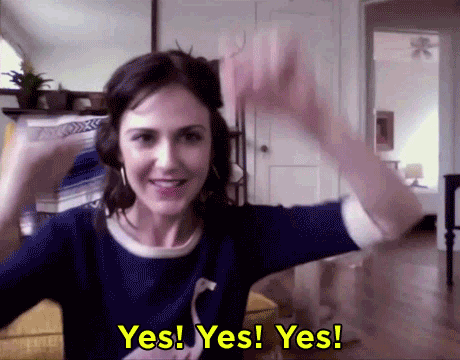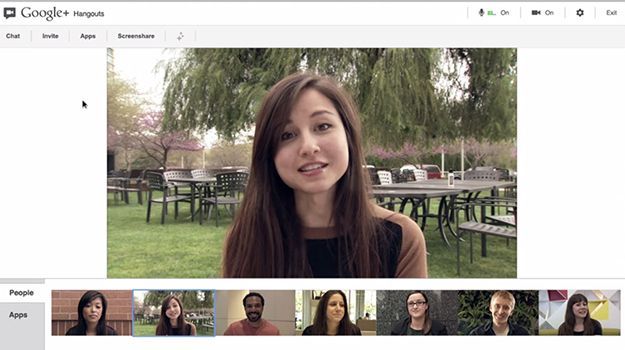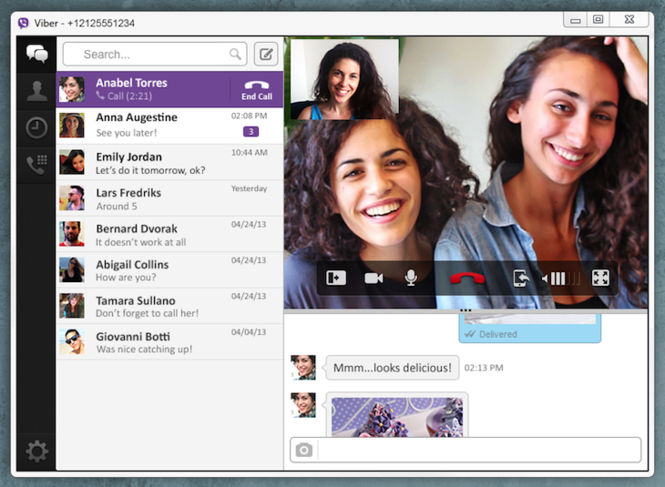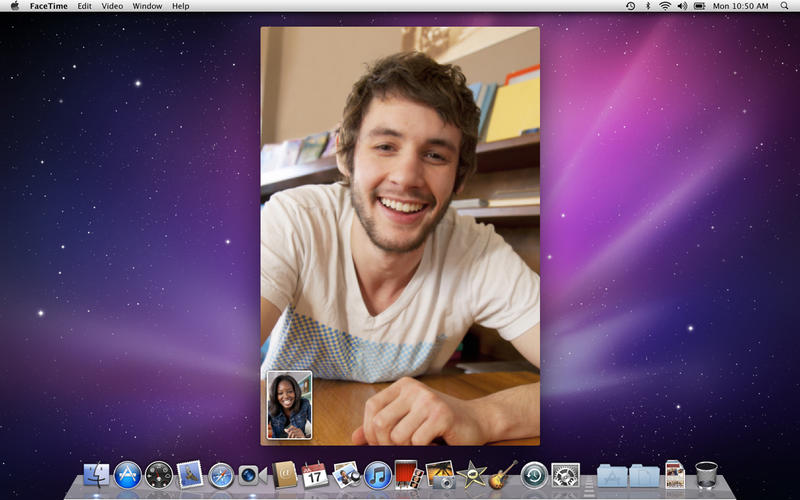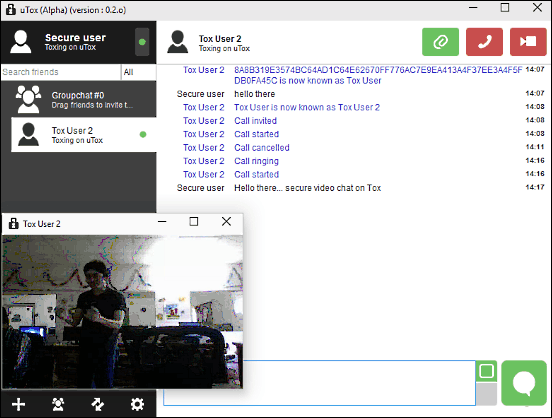8 Free And Reliable Alternatives For Anyone Who Has Trouble Using Skype
Skype is not the only option, guys.
Skype has become tremendously popular with family, friends and colleagues for remote meetings, chats, and interviews
In fact, it has become the vernacular for "video chat" among many. Users often use the verb "skyping" as a verb, regardless of the service they actually use to connect.
While Skype is the go-to for voice and video chats, it is not the only service available to people who want to connect with friends across the world. Many companies have begun to offer services you can use to call others from your PC, like:
1. Google Hangouts
Google Hangouts is a reliable option if you are looking for great quality and cheap rates. It will let you call other Hangouts users for free with support for up to 10 people group call. It also has a wide range of users as it comes with your Google account, so finding a person to call for free shouldn’t be too hard. Hangouts are built into Google+ and Gmail, so you won't have to download an app for it!
2. Viber
Viber began as a mobile app and has expanded to the worlds of Mac and Windows PC. Both users must to have Viber installed on their device, but voice and video calls are free this way. You also have the ability to call landlines and mobile numbers and the rates are competitive. What’s more, Viber is ad-free! Drawback: You must first become a Viber member via cellphone; the cellphone number becomes your Viber ID.
appamatix.com3. LINE
LINE is a messaging software designed to support real-time voice and video calls, individual and group instant messages, and photo and video file sending. Calls between LINE accounts are free, but the company also offers the Line Out service for calling mobiles and landlines outside the app for one cent per minute from the US and China, but rates vary for other countries. Some handy features available in LINE include the ability to send voice messages and location information.
4. FaceTime
FaceTime is another service out there that offers the ability to make video calls over the Internet. It's simple and straightforward to use. FaceTime connects all the users while offering you the ability to make HD-quality video calls to all other FaceTime users free of cost!
FaceTime comes bundled with most Apple devices, including the iPhone and iPad If not, you could always download it from the App Store.
5. ooVoo
You'll need only a webcam, microphone and a broadband Internet connection to use ooVoo, which can be used to hold free video chats for a maximum of 12 people. The service collects your contacts' information from email, IM, and social media accounts. You can use it for full-screen chats, or to talk, text, and send files in real-time. Calls can be recorded and shared.
ooVoo can be used to start calls with people who don't have the service. You can start a Web-based chat with anyone by sending them a link to join your video call.
6. Tox
As far as apps that claim “I can do everything Skype can do”, Tox is one of the closest to fulfilling that promise. This app has the big three forms — text chat, video chat, and VoIP calls — and a great interface that beats out Skype in some ways.
Tox’s entire existence is in response to recent events that show just how interested the government is in knowing what we say online. Tox’s only agenda is to prioritize privacy for its users and promises to never compromise that mission. All of Tox’s communications are 100% free and strongly encrypted. There are no pestering ads nor are there any paid perks.
Download Tox for PC and Mac here. Tox is not available for mobile yet.
7. Jitsi
Jitsi is not one of the most feature rich alternatives to Skype, however, it is open-source, perfect for privacy concern people. Apart from basic audio/video calls, it will let you share your screen, encrypt calls and record calls.
it also offers features like noise suppression and echo cancellation to provide clear audio. Instant messages are also supported, but with a limited sharing support.
Download Jitsi for PC and Mac here. Jitsi is not available for mobile yet.
8. ICQ
ICQ may be the elder statesman of the digital communication world -- it launched in 1996 -- but it’s not ready to be put out to pasture just yet. It comes with free instant messaging and one-click video calls, as well as the ability to share messages over supported social media accounts.
Users are also given a unique identification number, which makes it a good choice if you do not want to share your real identity or email address with those you are chatting with. It doesn’t have the most aesthetically pleasing user interface, but it does have everything you need from a messaging service.