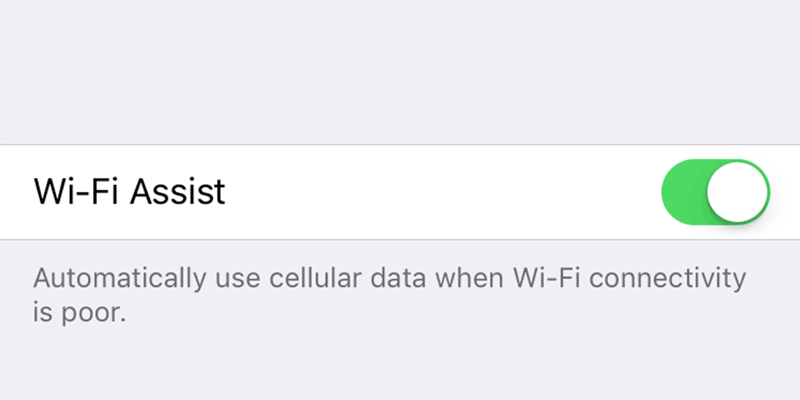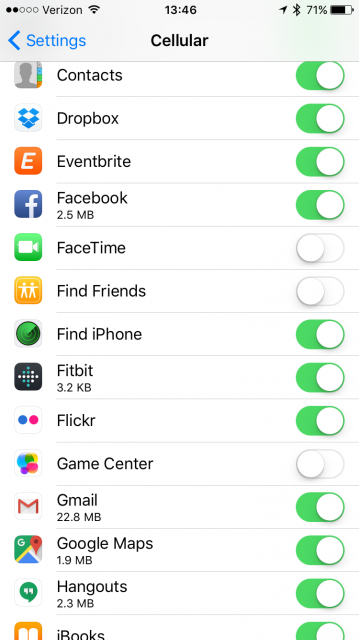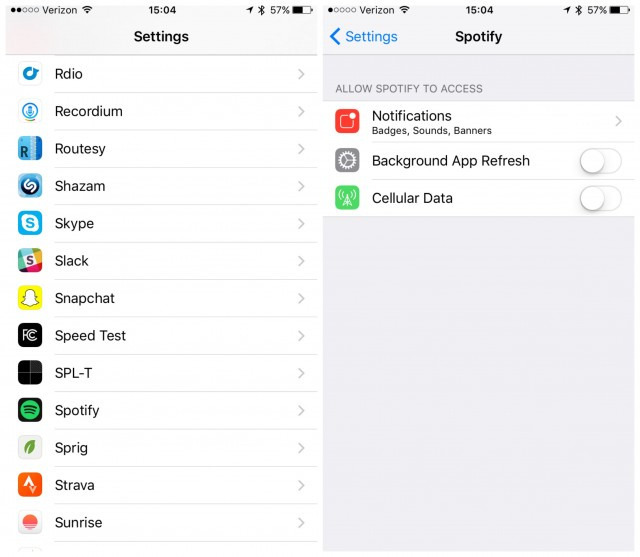iOS 9's Wi-Fi Assist Is Not To Blame For Using All Your Data
It's time to stop panicking.
Apple introduced a new feature called the Wi-Fi Assist alongside its iOS 9, which rolled out alongside iOS 9 last month
However, users around the globe are voicing their concerns over the feature, which is designed for iOS users to have stable Wi-Fi connection
The feature quietly boosts up your Wi-Fi signal, if it's poor, with your 3G or 4G data
Wi-Fi assist is a new feature Apple introduced in iOS 9. Enabled by default, the feature helps ensure you are always using the best connection possible. So if your Wi-Fi signal becomes weak or unreliable, the setting will automatically switch you over to your cellular connection.
While it's true that Wi-Fi Assist prioritise your data connection over Wi-Fi in some situations, it's unlikely that the feature is eating up your data - it's your poor mobile data settings
Yes, you can easily solve this problem by turning the feature off. But if you live or work in areas with consistently poor Wi-Fi signal, it's safer to keep it on. It's a useful feature and there are a few settings you can tweak without having to go through another round of data anxiety.
But if you want to stop using the feature, you can switch it off by navigating to – Settings > Mobile Data then scroll down to Wi-Fi Assist.
First, head to Settings and tap on Cellular where you'll be able to scroll down the list of apps in your phone. Now, feel free to turn off anything you rarely use as well as data hungry apps that stream video and music.
Keep in mind that there are some apps, like maps and email, that you're more likely to use while on the move so you should leave those enabled. You can keep tabs on your data usage from the cellular menu in the Settings app by using the "reset statistics" option all the way at the bottom underneath Wi-Fi Assist.
If you're especially paranoid about your data use, check with your carrier to see when your billing cycle resets each month and set a reminder to reset your statistics on that day as well.
It's also good to note that certain apps use background refresh, which means it chews up your data even if you're not using the app. To solve this, simply disable it.
If you still want your favourite app to have access to 3G while you are out and about, but are worried about running out of data – try disabling background app refresh.